If you are an Amazon seller, I’m sure you know what fantastic tools Helium 10 provides.
But here is the best part. You can sign up for Helium 10 free trial account and try out their services before upgrading to a paid plan.
This software can provide you with insights into Amazon products from which you can learn by tracking the keywords and other terms that get them listed successfully.
You can acquire data that can make the business just as profitable by knowing what products are doing the best.
Let’s see how you can do it!
How To Sign Up For Helium 10 Free Trial?
Step 1: Go to the Helium 10 Website.
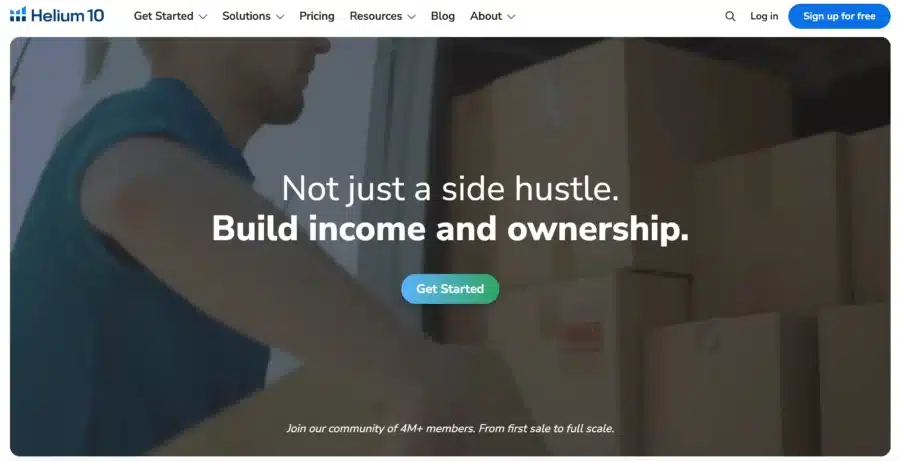
Step 2: Click on ‘Sign up for free” to register for a free Helium 10 account.

Step 3: Fill in all the personal details asked for and tick on ‘I agree with Privacy Policy and Terms of Use‘ and click Sign Up.
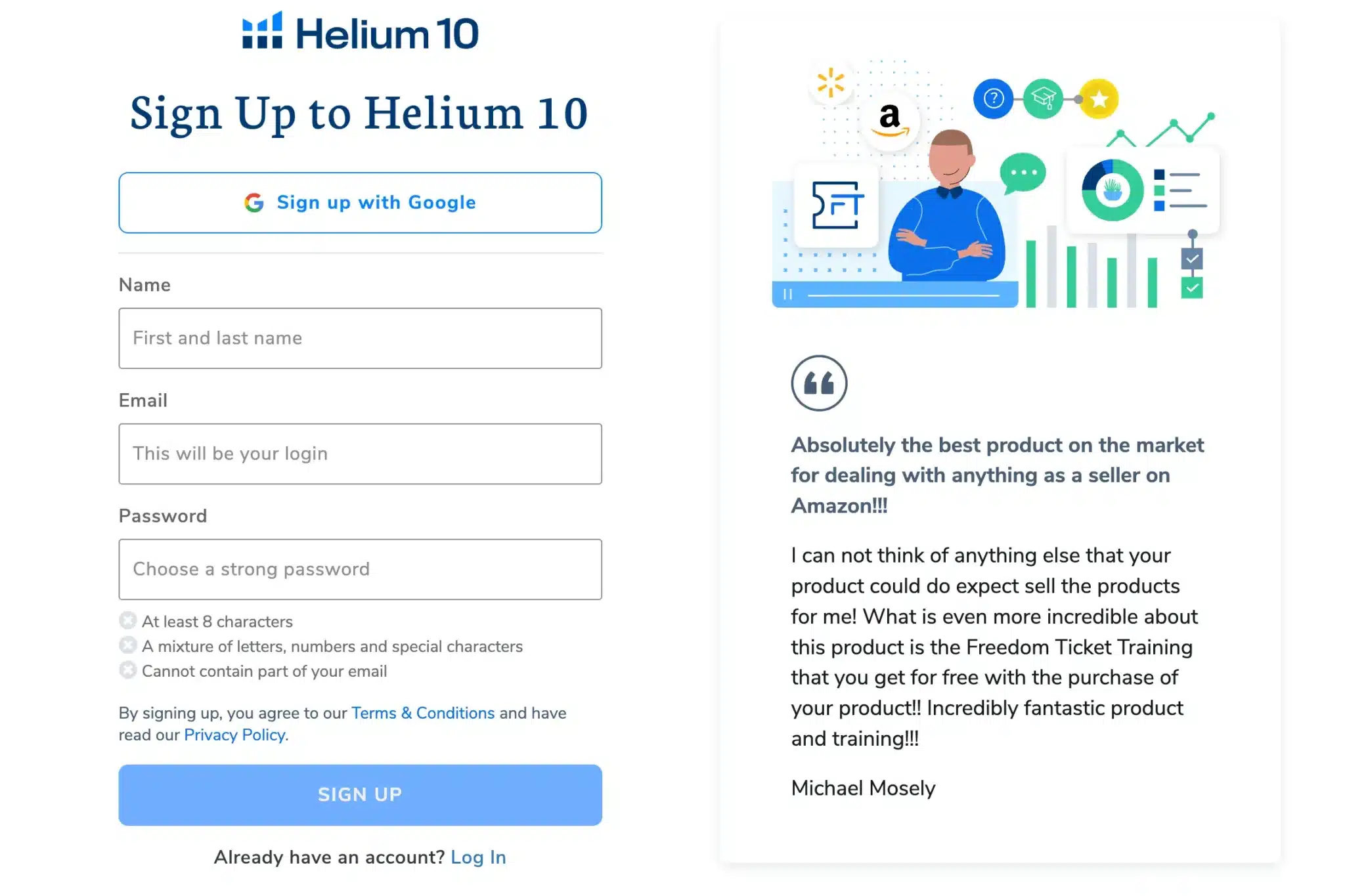
That’s it. You will be redirected to the Helium 10 dashboard and the platform is yours to use for free forever.
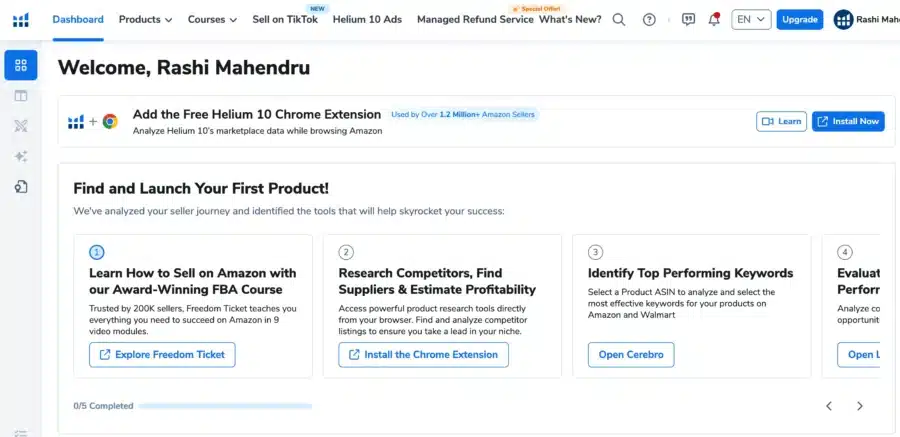
What Tools Do The Helium 10 Free Trial Include?
Here is what does free trial includes:
| Tools | Conditions |
|---|---|
| Black Box | 5 Lifetime Uses |
| Xray – Chrome Extension | Limited Access |
| Xray for Influencers | 10 Lifetime Uses |
| Magnet | – |
| Cerebro | – |
| Keyword Processor | 30 Days |
| Scribbles | 30 Days |
| Listing Analyzer | 2 Searches per Month |
| Index Checker | 6 Uses per Month |
| Alerts | 2 ASINs Lifetime |
| Inventory Management | 30 Days |
| Market Tracker | 1 Market (Limited) |
| Profits | 30 Days |
| Connected Accounts | 2 Tokens |
How Can I Upgrade From Helium 10 Free Trial To Helium 10 Paid Plan?
Upgrading gives you access to all of the Helium 10 software’s capabilities. Nobody regrets settling for it in the Amazon marketplace business. Even a free trial will persuade you.
To upgrade your plan consider these following steps:
Step 1: Click on the right side of your personal dashboard and click on “Plans And Billing” options.
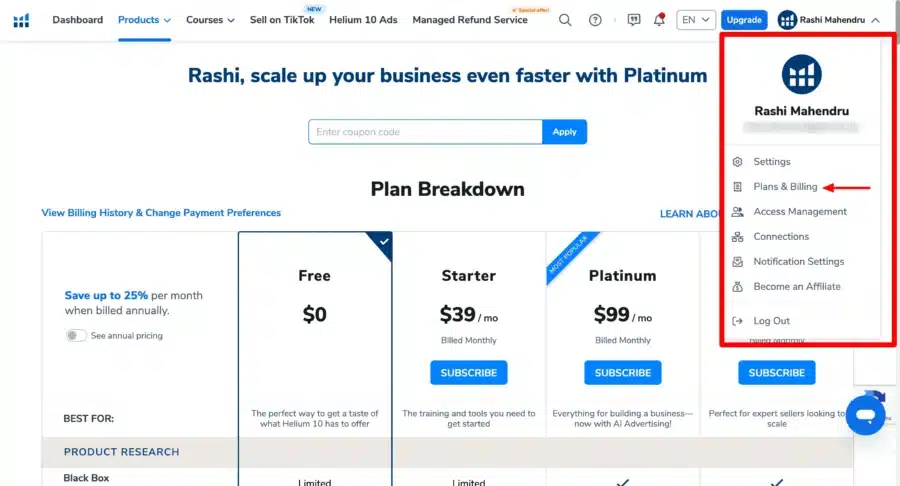
Step 2: Select the package that is suitable for you.
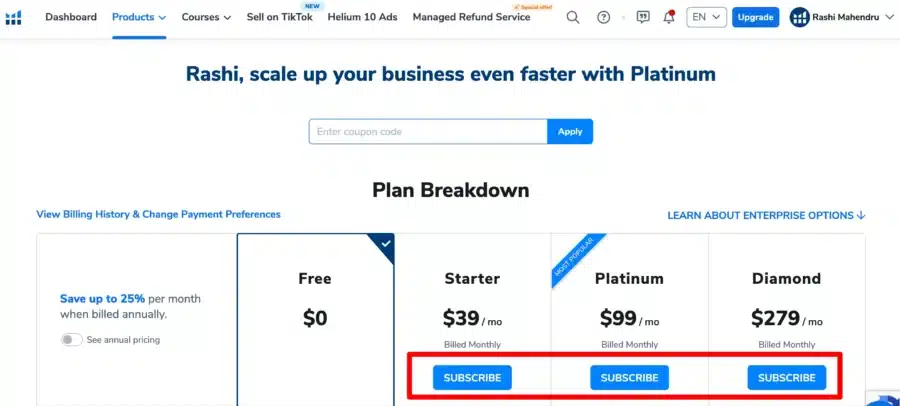
Step3: Complete the payment. Voila! You good to go.
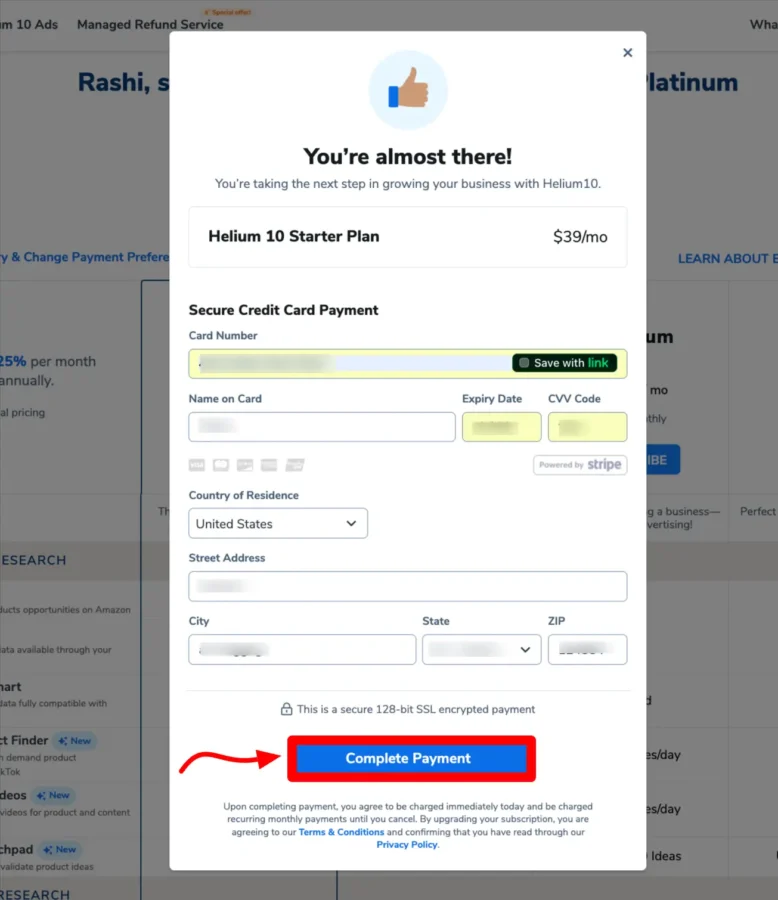
If you decide to stick with it after the trial, don’t miss our Helium 10 50% off coupon code to save on your first subscription.
What Is The Difference Between The Features Of Free And Paid Pricing Plans?
| Features | Free Plan | Starter Plan | Platinum Plan | Diamond Plan |
|---|---|---|---|---|
| Price | 0 | $39/month | $99/month | $279/month |
| Black Box | Limited | Limited | ✅ Full Access | ✅ Full Access |
| Xray for Amazon | Limited | ✅ | ✅ | ✅ |
| Xray for Walmart | — | Limited | Limited | Limited |
| TikTok Product Finder (NEW) | — | — | 300 searches/day | 300 searches/day |
| TikTok Hot Videos (NEW) | — | — | 300 searches/day | 300 searches/day |
| Product Launchpad (AI) | — | Limited | Up to 2,000 Ideas | Up to 2,000 Ideas |
| Keyword Research | ||||
| Cerebro (Reverse ASIN) | Limited | Limited | ✅ | ✅ |
| Cerebro for Walmart | — | Limited | ✅ | ✅ |
| Magnet (Keyword Research) | Limited | Limited | ✅ | ✅ |
| Magnet for Walmart | — | Limited | ✅ | ✅ |
| Xray Keywords | — | — | 5 uses | 5 uses |
| Keyword Sales Estimator | — | — | ✅ | ✅ |
| Advanced Brand Analytics | — | — | ✅ | ✅ |
| Advertising Suite (NEW) | ||||
| AI Advertising | — | — | ✅ | ✅ |
| Rule-Based Automation | — | — | ✅ | ✅ |
| Keyword Recommendations | — | — | ✅ | ✅ |
| Dayparting (Schedule Ads) | — | — | ✅ | ✅ |
| Ad Spend Limit | — | — | $1K/mo free | 2% fee |
| Influencer Finder (NEW) | — | — | Amazon: 10 uses TikTok: 250 searches/day | Amazon: 10 uses TikTok: 250 searches/day |
| Influencer Messenger (NEW) | — | — | 250 messages/mo | 250 messages/mo |
| Insights Dashboard | ||||
| Dashboard Access | ✅ | ✅ | ✅ | ✅ |
| My Products (Tracked ASINs) | 20 | 1,000 | ✅ | ✅ |
| Insights & Recommendations | — | Limited | ✅ | ✅ |
| Analytics Suite (NEW) | ||||
| Search Query Analyzer | — | — | ✅ | ✅ |
| Keyword Tracker | — | — | 500 keywords | 2,500 keywords |
| Share of Voice (NEW) | — | — | ✅ | ✅ |
| Keyword Tracker for Walmart | — | — | 100 keywords | 250 keywords |
| Market Tracker | Up to 1 Market (Limited) | Up to 1 Market | Up to 3 Markets | Up to 5 Markets |
| Profits Dashboard | Limited | Limited | ✅ | ✅ |
| Profits for Walmart | — | Limited | Limited | Limited |
| Profits for TikTok Shop | — | — | ✅ | ✅ |
| Listing Optimization | ||||
| Keyword Processor (Frankenstein) | Limited | Limited | ✅ | ✅ |
| Scribbles (Listing Optimizer) | Limited | Limited | ✅ | ✅ |
| Listing Analyzer | 2 uses | 2 uses | 50 uses | 150 uses |
| Listing Builder (AI Enhanced) | Limited | Limited | Limited (No Amazon Sync) | ✅ AI-Enhanced |
| Listing Converter (TikTok) | — | — | 3 SKUs | 3 SKUs |
| Business Operations | ||||
| Managed Refund Service (NEW) | — | — | Included | 18% fee |
| Alerts (Hijack/Product Monitoring) | 2 products | 2 products | 20 products | 200 products |
| Follow-Up (Email Automation) | — | 5,000 emails | 15,000 emails | 15,000 emails |
| Inventory Management | Limited | Limited | Up to 40 SKUs | ✅ |
| TikTok Shop-Amazon MCF Integration | — | — | — | 15 SKUs |
| Business Valuation | — | — | ✅ | ✅ |
| Add-Ons (Optional) | ||||
| Keyword Tracker Add-on | — | $19/mo | $19/mo | $19/mo |
| Market Tracker 360 (Add-on) | — | $500/mo | $500/mo | $500/mo |
| Elite Seller Mastermind | — | $99/mo | $99/mo | $99/mo |
| Additional Perks | ||||
| Multi-User Login | 1 | 1 | 1 | 5 |
| Connected Accounts (Amazon Seller Central) | 2 | 2 | 2 | 10 |
| Monthly Expert Training | Add-on | $99/mo | Add-on | $99/mo |
| In-Person Workshops | Add-on | $99/mo | Add-on | $99/mo |
| Private Facebook Group | Add-on | $99/mo | Add-on | $99/mo |
| Learning Courses | ||||
| Freedom Ticket (Amazon Seller Training) | — | ✅ Included | ✅ Included | ✅ Included |
| Ads Academy (Ad Training) | — | — | ✅ Included | ✅ Included |
| Exit Ticket (Build to Exit Program) | — | — | ✅ Included | ✅ Included |
Is Helium 10 Free?
Helium 10 is a potent all-in-one software package made to assist Amazon sellers with product research, keyword research, listing optimisation, and overall platform rankings.
Whether it may be used for free or if a free trial is offered is a topic that many novices frequently ask.
The good news is yes. Helium 10 does provide a free plan that lets you use the platform without having to pay anything up front. You can register at any moment and get immediate access to a restricted, beginner-friendly version of the tools, even if there isn’t a distinct free trial code.
This free plan is forever which makes it a great option for new sellers who want to test Helium 10’s features before subscribing to a paid subscription.
What Features Does The Helium 10 Free Trial Lack?
Here is what Helium 10 free trial lacks:
- Freedom Ticket course
- Adtomic
- Portals
- Follow-up email automation
- In-person workshops
- Multi-user login
- Private Facebook group
Frequently Asked Questions
Can I use Helium 10 for free?
Yes, you can use Helium 10 for free. But it gives away a limited version of the majority of its tools for free.
Is the Helium 10 Chrome extension free?
The Helium 10 Chrome Extension is available for free and includes a number of helpful web-based features for managing your Amazon store and keeping tabs on your sales, product listings, and overall success.

