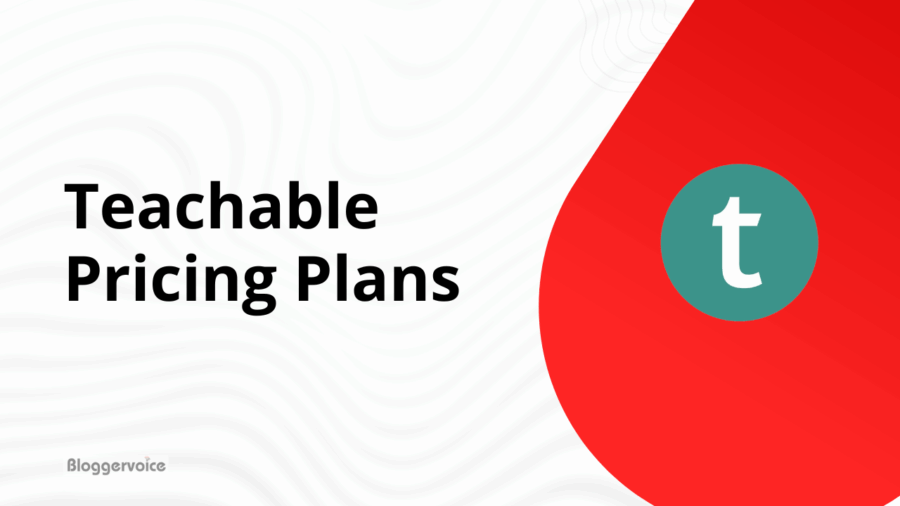Did you know, according to the latest statistics, 90% of companies say that they plan to adopt online learning by 2027.
If you are a business or teacher planning to launch your own course then you’ve arrived at the right place.
As an experiment, our experts at bloggervoice, tested teachable and shockingly we made millions. As an industry experts we will guide you in selecting the ideal Teachable pricing plan that fits your education business needs.
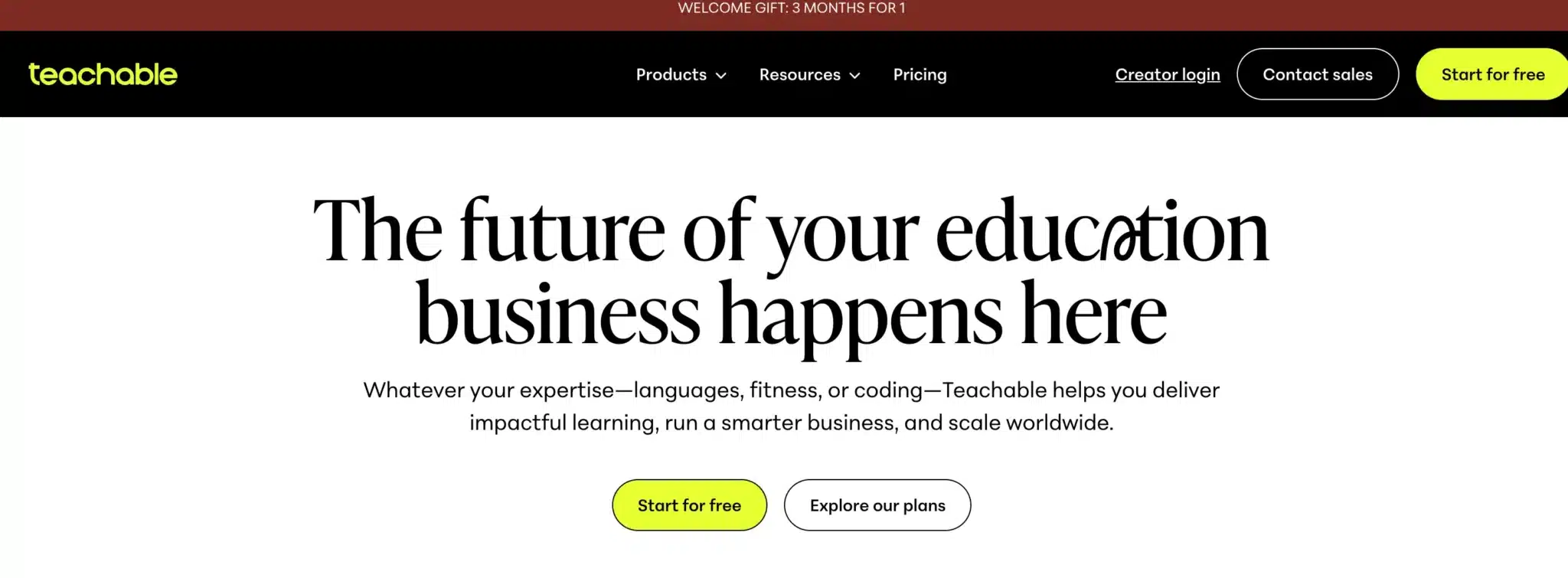
How Much Is The Teachable Pricing Plan In 2026?
Teachable is offering 4 amazing pricing plans so that you can select which better suits you.
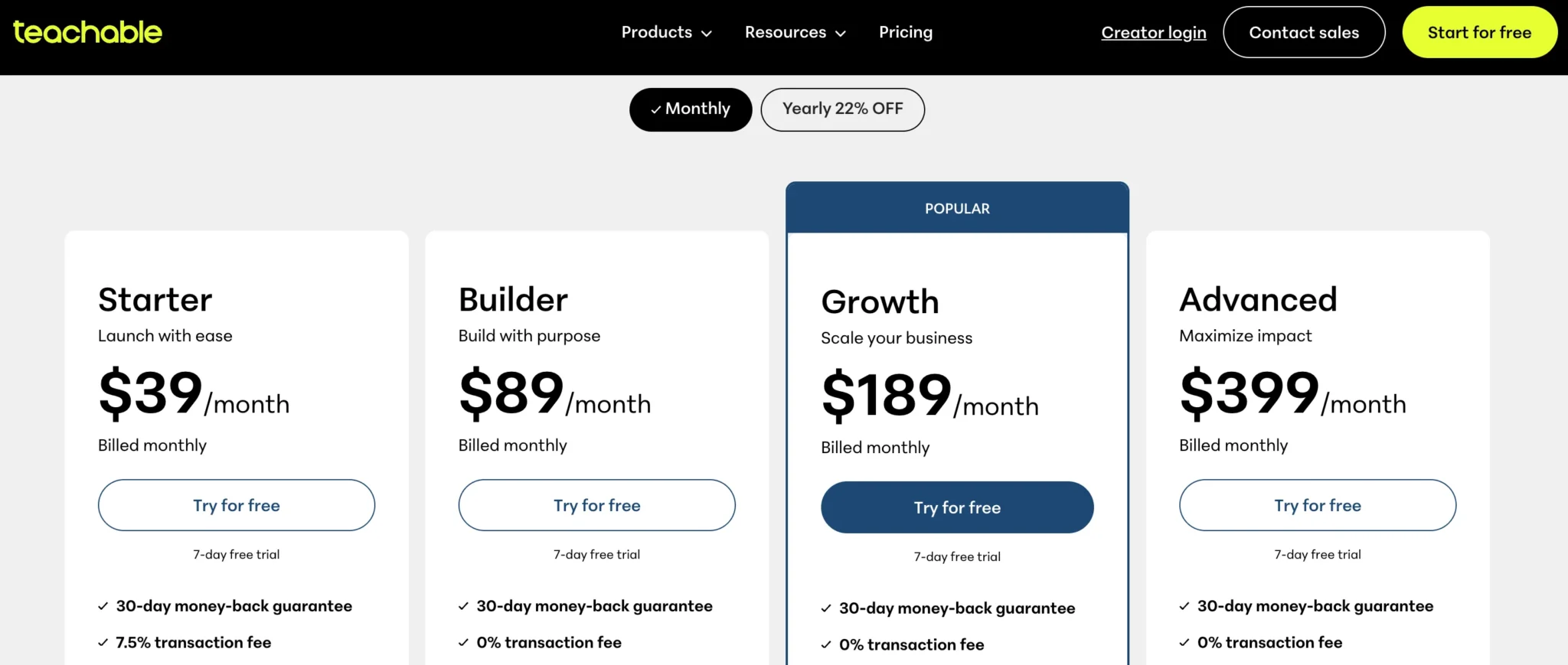
- Teachable Starter Plan: $39/Month or $29/month (22% discount) when billed annually.
- Teachable Builder Plan: $89/month or $69/month (22% discount) when billed annually.
- Teachable Growth Plan: $189/month or $139/month (22% discount) when billed annually.
- Teachable Advanced Plan: $399/month or $309/month (22% discount) when billed annually.
Teachable Starter Plan
Teachable’s starter package costs you around $39/month if billed monthly and will get the 22% off if you go for annual plan which costs you around $29/month.
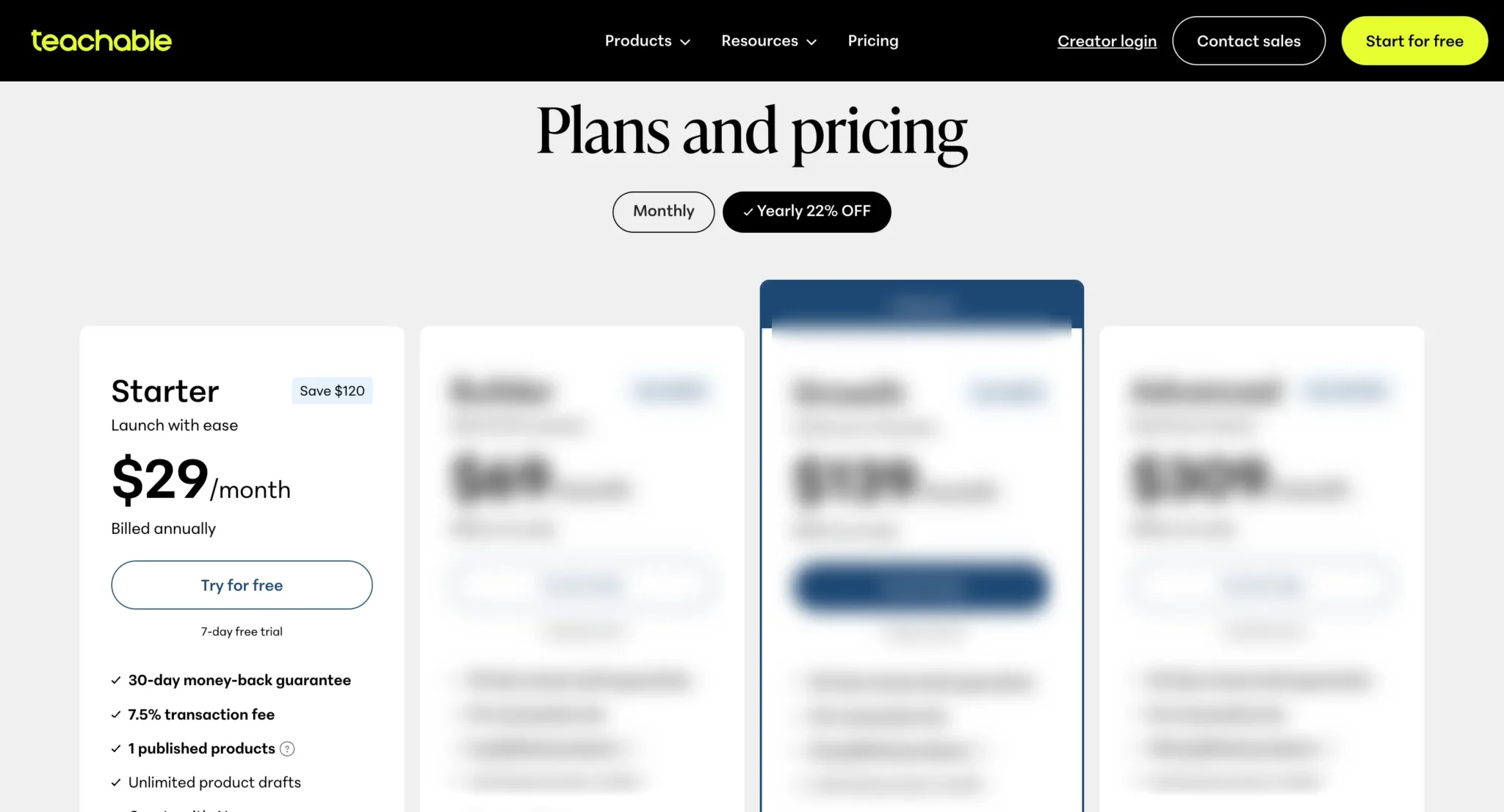
Back Office is an add-on service that allows Teachable to handle things like tax filing, author and affiliate payouts and remit on your behalf.
Some of the features you get in the starter plan are:
- 30-Day Money Back Guarantee
- 1 Published Product
- Unlimited Product Drafts
- Create With AI
- iOS & Android Student Apps
- Global Payments & Taxes
- Upsells & Cart Recovery
Teachable Builder Plan
Teachable’s builder plan costs you around $89 per month if billed monthly or else the plan costs $69/Month with 22% discount if billed annually in ongoing Teachable Sale in January 2026.
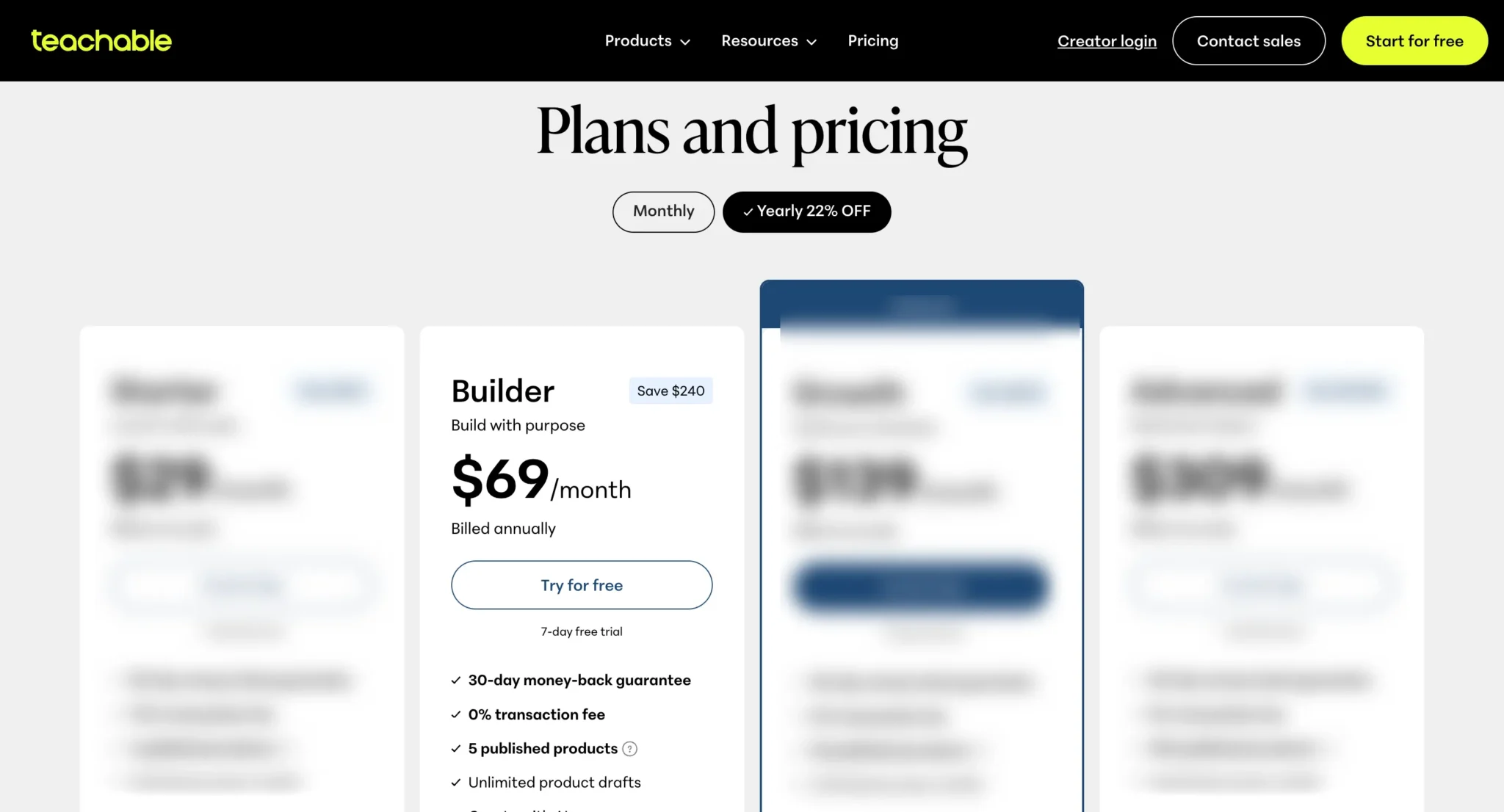
You will receive access to unlimited courses, video bandwidth and hosting. Unlike the basic plan, you will get customer service via live chat as well as email.
The Builder package includes all of the standard features of the Starter plan, including student management and payment processing as well as custom domains and coupon codes.
Some additional features included in the professional plan are:
- Course Completion Certificates
- 0% Processing Fees
- 30-Day Money-Back Guarantee
- 0% Transaction Fee
- 5 Published Products
- Unlimited Product Drafts
- Create With AI
- iOS & Android Student Apps
- Global Payments & Taxes
- Upsells & Cart Recovery
- Affiliate Program
- Course Certificates
- Live Chat Support
- Third-Party Integrations
- Upscalling and Cart Recovery
- Basic Quizzes
- Lecture Comments
Teachable Growth Plan
This Teachable growth plan is priced at $189 per month if you choose monthly plan. However, if you go for annual billing, you will be charged $139/Month with 22% discount which comes with 30-day money back guarantee.
This is, nevertheless, the company’s most thorough and comprehensive bundle.
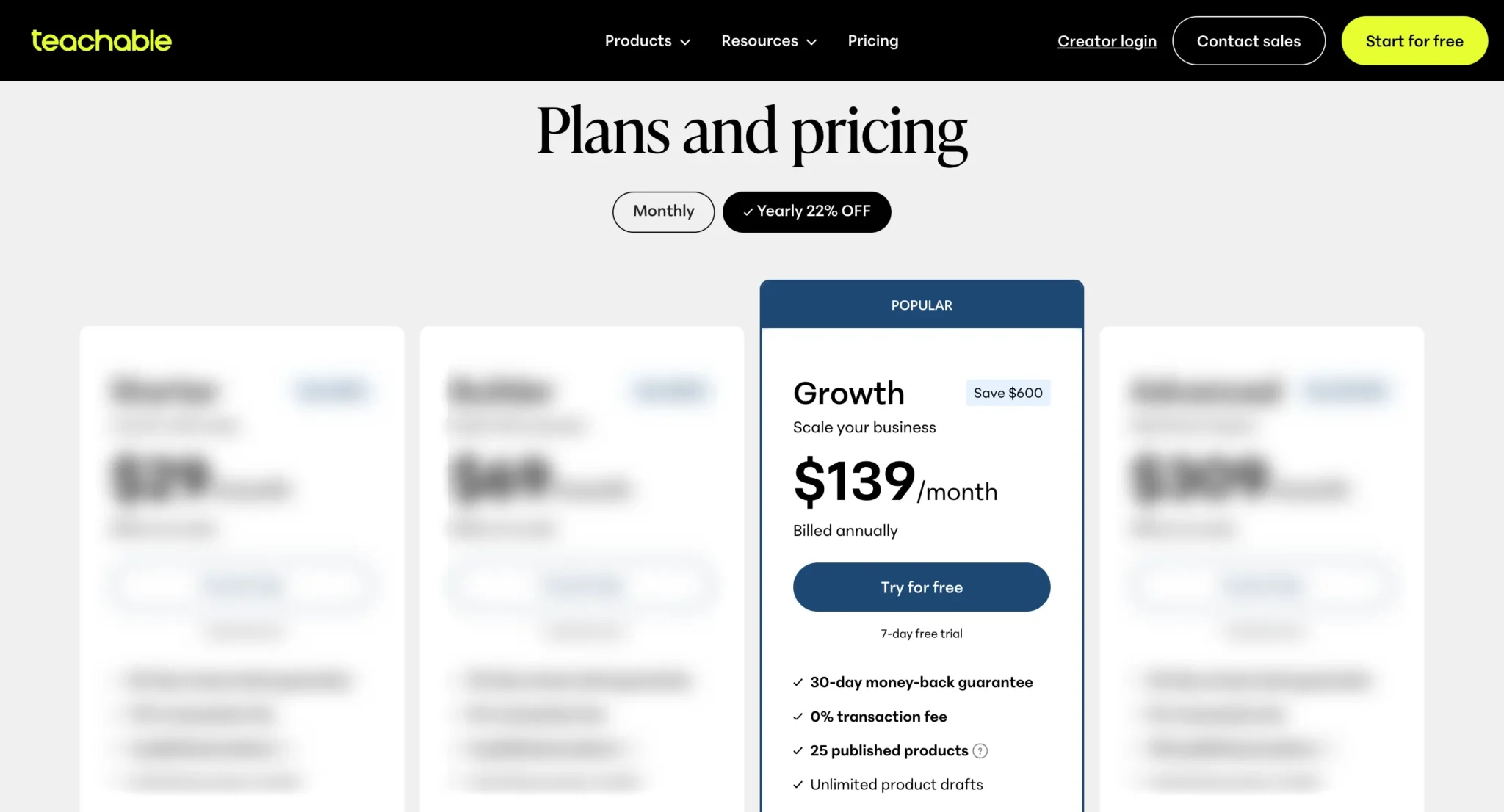
The features you can expect are as follows: lecture comments, quizzes, graded quizzes, integrated payment processing, student administration, custom domains, promotional coupons and more, are included as standard and support is available via email and live chat.
Users of the Growth package can use the integrated affiliate programs with their email marketing and third-party integrations are also available. You’ll also get access to sophisticated features such as:
- 30 Days Money Back Guarantee
- 0% Transaction Fee
- 25 Published Products
- Unlimited Product Drafts
- Create With AI
- iOS & Android Student Apps
- Global Payments & Taxes
- Upsells & Cart Recovery
- Affiliate Program
- Live Chat Support
- White Label Website
- Custom Admin Permissions
- Free Subtitles And Translations
Teachable Advanced Plan
Teachable’s advanced plan is currently priced at $399 per month if billed monthly and if you choose annual plan then you will be charged around $309/month after getting the discount of 22%.
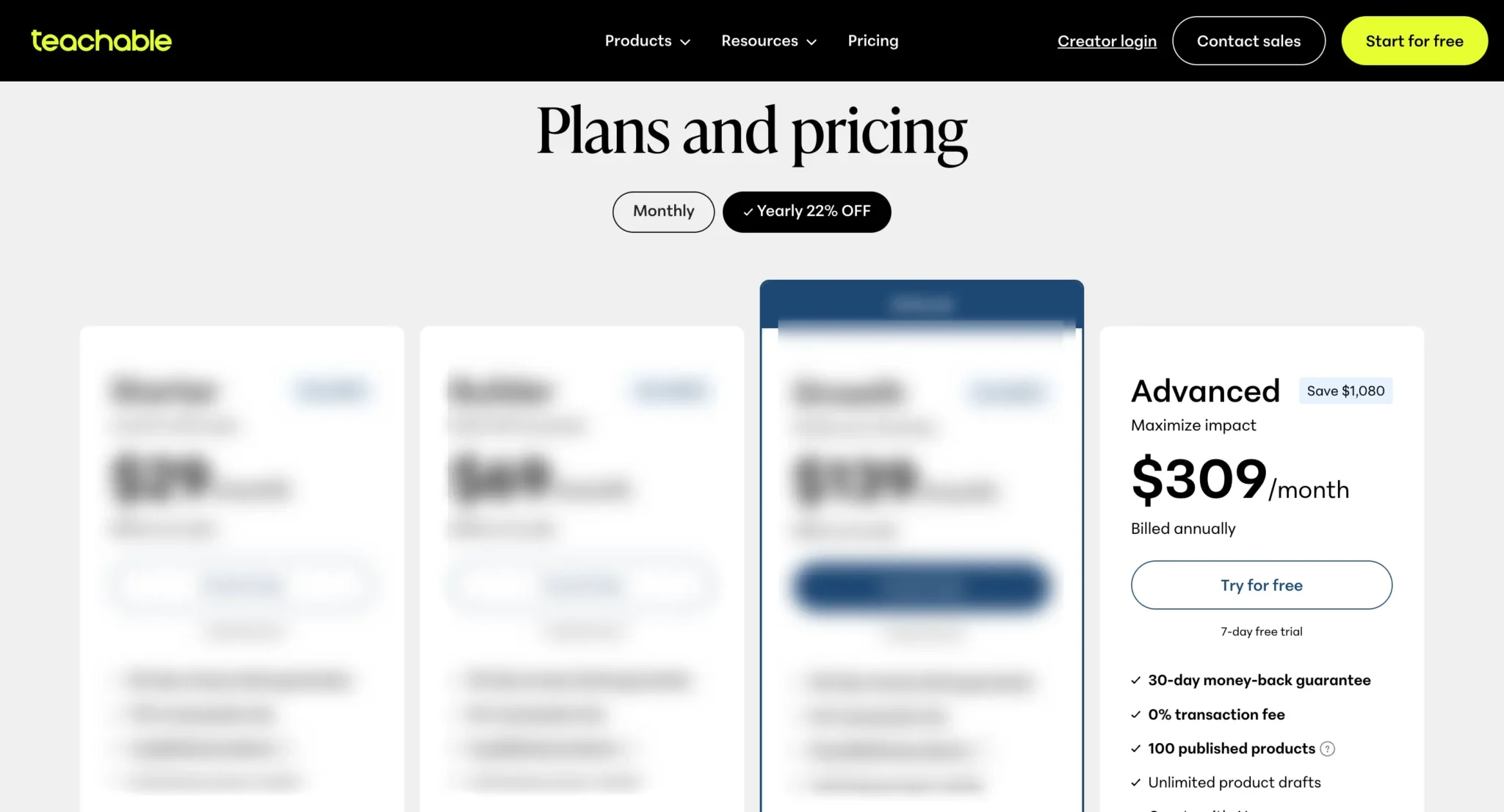
Along with all the features of the Builder and Growth plan, these are the features included in the plan:
- 30 Days Money Back Guarantee
- 0% Transaction Fee
- 100 Published Products
- Unlimited Product Drafts
- Create With AI
- iOS & Android Student Apps
- Global Payments & Taxes
- Upsells & Cart Recovery
- Affiliate Program
- Live Chat Support
- White Label Website
- Custom Admin Permissions
- Free Subtitles And Translations
- Unlimited Integrations
After knowing these plan if you want some personalised features as well then you can contact their sales team to know more about their Custom Business Plan.
If you are looking to save more on any of these plans, then don’t forget to check for the latest Teachable coupon code.
What Are The Difference Between Teachable Pricing Plans?
As Teachable provides various pricing plans to its users, here are the key differences among all the plans.
| Features | Stater Plan | Builder Plan | Growth Plan | Advanced Plan |
|---|---|---|---|---|
| Monthly Price (Billed Annually) | $29/Month | $69/Month | $139/Month | $309/Month |
| Monthly Price (Billed Monthly) | $39/Month | $89/Month | $189/Month | $399/Month |
| Published Products | 1 Published Product | 5 Published Products | 25 Published products | 100 Published products |
| Unlimited Product Drafts | ✅ Yes | ✅ Yes | ✅ Yes | ✅ Yes |
| Student Apps (iOS & Android) | ✅ Included | ✅ Included | ✅ Included | ✅ Included |
| Global Payments & Tax Handling | ✅ Included | ✅ Included | ✅ Included | ✅ Included |
| Email Support | ✅ Included | ✅ Included | ✅ Included | ✅ Included |
| Live Chat Support | ❌ Not Available | ✅ Basic live chat | ✅ Priority live chat | ✅ Highest-level support |
| White-Label Website | ❌ Not Available | ❌ Not Available | ✅ Available | ✅ Available |
| Custom-Domain | ❌ Not Available | ❌ Not Available | ✅ Available | ✅ Available |
| Custom Admin Permissions | ❌ Not Available | ❌ Not Available | ✅ Available | ✅ Available |
| Unlimited Integrations | ❌ Not Included | ❌ Not Included | ❌ Not Included | ✅ Included |
| Dedicated Success Manager | ❌ Not Included | ❌ Not Included | ❌ Not Included | ✅ Included |
| Sandbox School (For Training) | ❌ Not Included | ❌ Not Included | ❌ Not Included | ✅ Included |
| Transaction Fees | 7.5% | 0% | 0% | 0% |
Which Teachable Plan Is Best For you?
Teachable is a flexible platform that offers various packages, each designed with various features for different levels of teaching.
If you’re new to the field or just started and want to try an online teaching platform, the Builder Plan will be great for you.
This plan does not charge any transaction fees on your subscriptions and you can publish up to 5 products.
But if you have already started your teaching journey and need a custom domain, you need to upgrade to the Growth Plan. This plan comes with 25 published products and a website that you can use to run a whole business.
But again, if you are looking to establish a full-blown online school, with a manager, you need to sign up for the Advanced plan so that you can unlock the advanced features of Teachable.
Do you know what is the best part? You can try out all these plans for free upto 7 days before committing. Also, it gives a 30 days money back guarantee with each and every plan, so that you can try and know whether you want to continue with the current plan or need an upgradation.
It is vital to keep in mind that you have access to all of the following features with each of Teachable’s pricing plans, including the free program. This includes the following features:
- Unlimited Video
- Unlimited Courses
- Unlimited Students
- Unlimited Hosting
- Integrated Payment Processing
- Student Management
- Discussion Forums
- Basic Quizzes
- No Fees For Free Course
How To Get A Teachable Refund?
If you are not satisfied with Teachable’s services, then you can request a refund upto 30 days. It allows you to get a full refund on your subscription prices.
Here is a step-by-step guide to apply for the refund:
Step 1: Log in to your Teachable account and go to the Settings.
Step 2: In the top right corner, you will see a Manage Plan button. Click on the dropdown option.
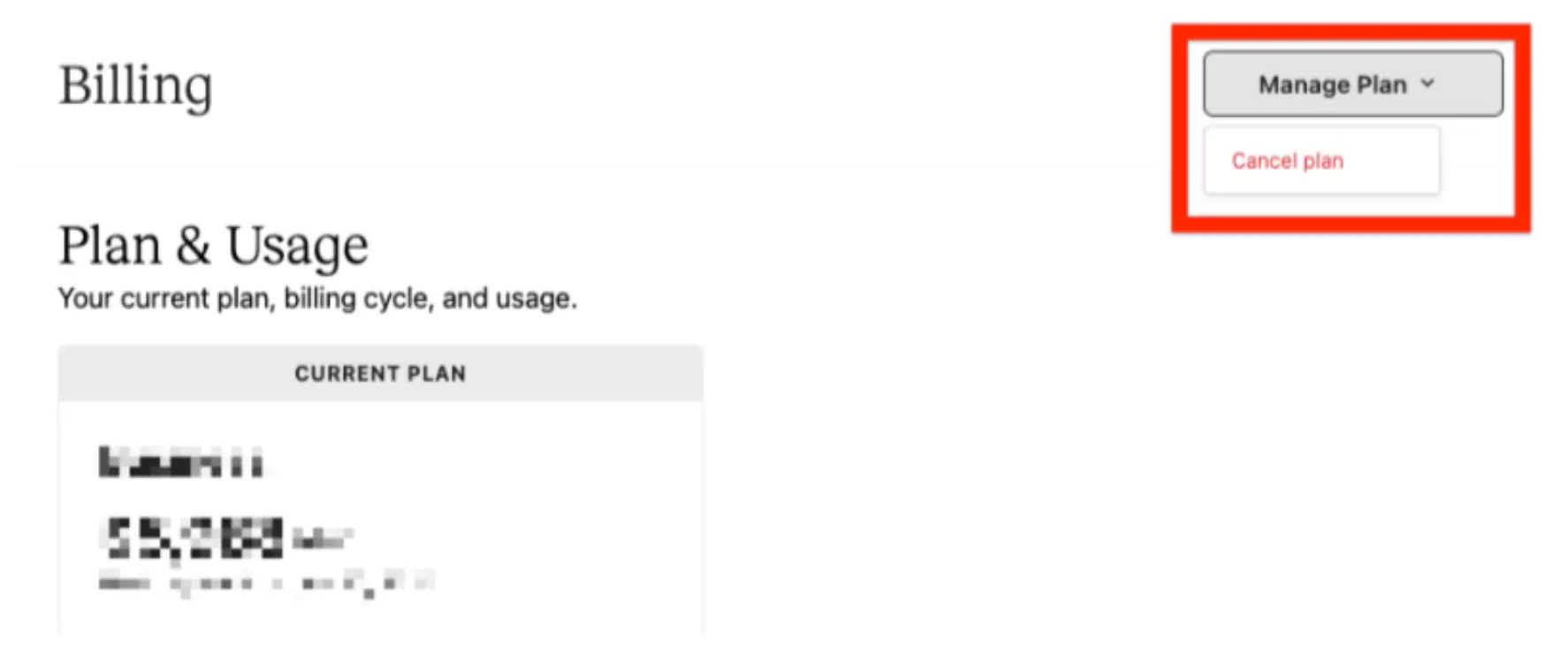
Step 3: Click on the Cancel Plan option and follow the prompts to cancel your subscription.
That’s it! Your money will be credited to the same card that you used to sign up.
What Are The Teachable Pros & Cons?
If you want to create an online course and sell it then Teachable is a good option. However, everything comes with its own certain advantages and disadvantages to consider before getting started.
Here’s a brief rundown of some of Teachable’s advantages and disadvantages.
| Teachable Pros | Teachable Cons |
|---|---|
| Teachable has a fully integrated Affiliate programme. | Their blog option was recently deactivated. |
| It has unlimited and free video hosting. | It is possible that you’ll have to wait up to two months for your money as a teacher. |
| It has integrated marketing tactics like Upsells, drip content, order spikes, and discounts. | There aren’t enough possibilities for customising website themes. |
| It has a built-in certificate maker for rewarding your pupils. | There are basic community features. |
| It has a beginner friendly and intuitive platform. | |
| It supports mobile friendly courses. |
Read our full Teachable Review to learn more about its features, benefits and how to use it effectively.
Final Thoughts
Teachable is the best option when you are just getting started and its pricing options are also best for beginners to kick start their online course business.
I hope this article helped you to understand the pricing structure of Teachable and choose the best option for your business.
Also, if you’re searching for a platform for achieving technical certifications, such as Kubernetes, don’t miss the 25% off Linux Foundation’s limited-time CKA discount coupon for 2026 which is ideal for developers eager to improve their DevOps skills.
Frequently Asked Questions
Is the Teachable free Plan Available?
Teachable offers a free plan as well as three premium options. The Free Plan, Basic Plan, Pro Plan, and Business Plan are all available. Each plan can be paid on a monthly or annual basis.
Is Teachable expensive?
Teachable offers three different pricing options: $29, $69, $139, and $309. It’s worth noting that the Starter Plan ($29/mo.) imposes a 7.5% transaction fee.