Any successful online marketing strategy depends on high-converting landing pages that turn visitors into leads or customers.
Unbounce is a leading landing page builder with AI copywriting, trusted by over 120,000 businesses worldwide.
In this detailed Unbounce review, I and other experts from Bloggervoice breaks down its features, benefits, and performance so that you’ll be able to decide at the conclusion of this review if Unbounce is a good fit for your company or not.
What Is Unbounce?
Unbounce is a prominent landing page builder that helps users to construct landing pages that are aesthetically pleasing, responsive and have a high rate of conversion.
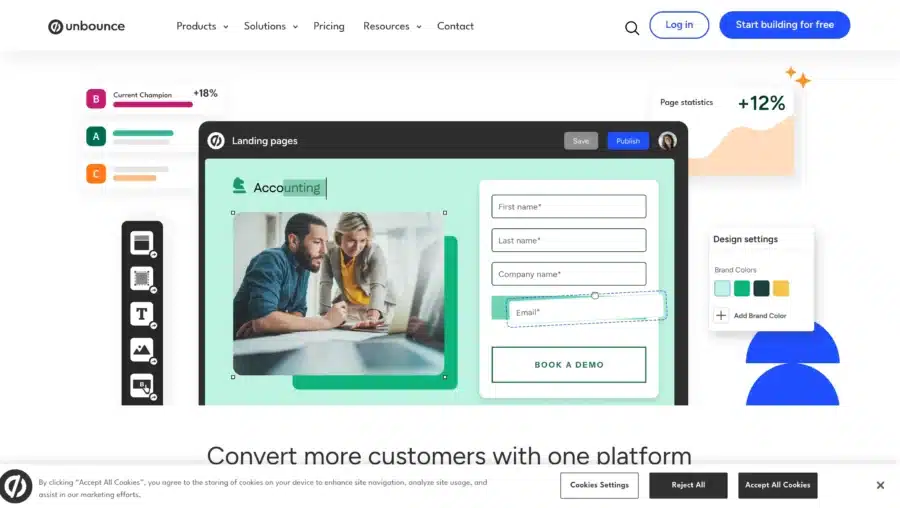
The software was launched in 2010 as a simple page editor, but over the years, it has evolved into a full suite of smart tools that support more than just building landing pages. It has become an ultimate marketing toolkit in the field of web development.
You don’t need to be a talented designer or coder to design the pages when you use Unbounce; all you have to do is drag and drop the elements that you want to include on the page.
In addition to a landing page builder, it gives users access to additional crucial capabilities for conversion optimization, such as a popup and sticky bar builder.
So,what can you do with Unbounce?
- Build landing pages without the writing any code.
- Create designs from scratch or use pre tested landing page templates that are also mobile responsive.
- Generate more leads with Smart AI copywriting.
- Run A/B tests to see which of your designs will work better for your audience.
- Use Smart Traffic to conduct CRO effortlessly.
If you are a marketer or a business and want to generate leads and convert your traffic into customers, this is a platform that will give you the benefit of a page builder and marketing automation for maximum ROI that to be in one platform.
Despite having advanced features like marketing automation, insights and A/B testing, it is still one of the most beginner friendly platforms that we have used. Whether it’s building landing pages or pushing campaigns, everything happens in a few clicks.
Personally, the simple user interface is what makes this platform a favorite amongst many website building tools.
What Features Does Unbounce Offer?
With the help of Unbounce’s numerous effective design and conversion optimization tools, you can increase your lead generation and improve the return on your marketing investment.
Here is a deeper dive into each of the key features of the platform:
- Smart Landing Page Builder
- Accelerated Mobile Pages
- Smart Copy
- Pop-ups and Sticky Bars
- Smart Traffic
- Functional A/B Testing
- Advanced Integrations
- Reports and Analytics
1. Smart Landing Page Builder
Using Unbounce page builder can be look intimidating initially due to its sheer number of elements and functions that are displayed on the screen but it will be really simple to employ once you investigate and acquire it.
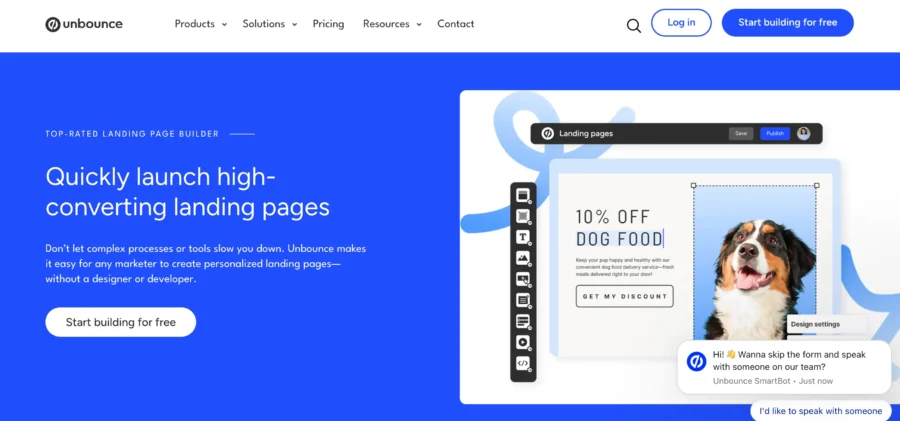
Here are features of unbounce page builder:
A. No Code Builder
As Unbounce’s landing page builder has drag-and-drop functionality this means you can build pages from scratch by just dragging page elements and dropping them on your screen and that to be without coding.
B. 100+ Templates
But if you do not want to build pages from scratch, you also get a large library of 100+ pre-tested converting templates that you can edit to your liking. All designs are automatically set to be mobile responsive.
No additional touchups needed, the platform adjusts all your elements to fit on a mobile screen. And, we all know that 60% of all searches come from mobile phones.
Leadpages offers similar landing page features, and if you are planning to buy it then I have a goodnews for you. Now you can get 25% discount by using the Leadpages discount coupons.
C. Quick Publishing
Publishing these webpages is also as simple as building them as you can publish your pages straight into your WordPress website with their own landing page plugin or your own custom domain with a few clicks. The interface is plain and simple.
D. Full Customization
If you want, you can insert your own custom CSS or HTML and customize pages. There is complete control over what you do on this platform.
2. Accelerated Mobile Pages
What makes Unbounce standout from its competitors is that it has launched the Accelerated Mobile Pages (AMP) feature.
These features make all pages you design and load much faster on mobile devices.
Not only all your designs are mobile-responsive, but they are also built upon a special HTML framework that makes them load 5 times faster than regular pages.
You get 15+ AMP templates to choose from and build pages that suit your company’s needs.
3. Smart Copy
As a marketer, copywriting may not be your forte so in that case, you will have to hire a copywriter to get your message to your audience.
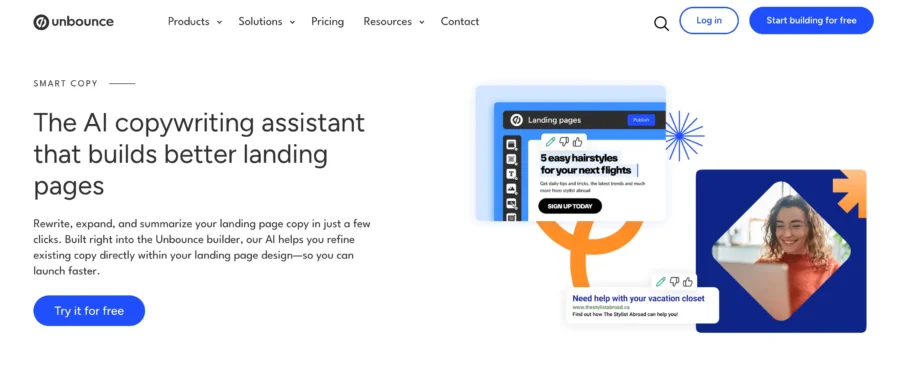
But the Unbounce page builder comes with AI and ML integration, which lets you type in your idea and it generates the copy for you.
AI Copywriting : You can summarize your content, rewrite it to better suit your website tone, create different copy options to test, expand your content, or even generate new content from drafts.
This means it actually makes copywriting feel less overwhelming and saves you hours on editing before publishing pages.
4. Pop-Ups And Sticky Bars
You won’t require a third-party tool if you use Unbounce to make Pop-Ups and Sticky bars for your current website.
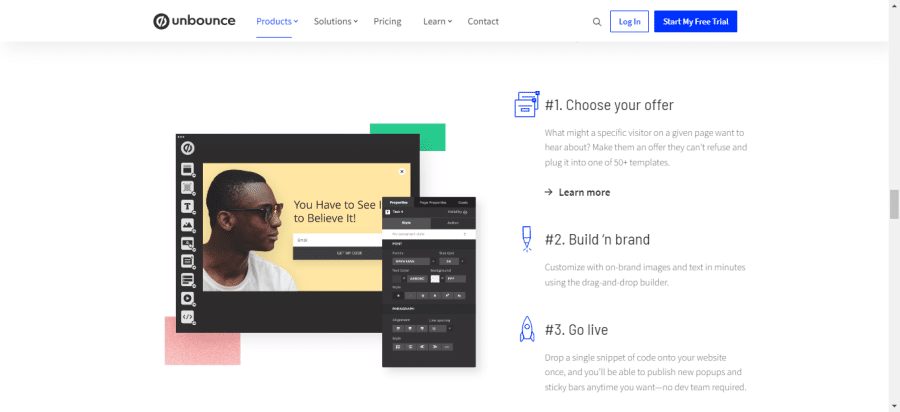
It offers a drag-and-drop pop-up builder so that you may create pop-ups and bars to properly fit the mobile display.
Additionally, Unbounce enables you to provide visitors a customized experience by showing distinctive pop-ups and bars utilizing its versatile targeting options, such as:
- You can target your website’s URL, including Unbounce landing pages.
- You can trigger the popups based on the page visited, delay, exit intent, page scroll, or clicks.
- Choose how often popup bars appear to visitors.
- Advanced Targeting – You can show popups/bars based on visitors’ location, cookies, referral URLs, and start/end dates.
One of the finest methods for converting website traffic into leads has been found to be using pop-ups and sticky bars. Make use of it to drastically increase your website’s conversion rate.
5. Smart Traffic
Smart Traffic is the most impressive feature on this platform when it comes to marketing your pages and increasing your ROI.
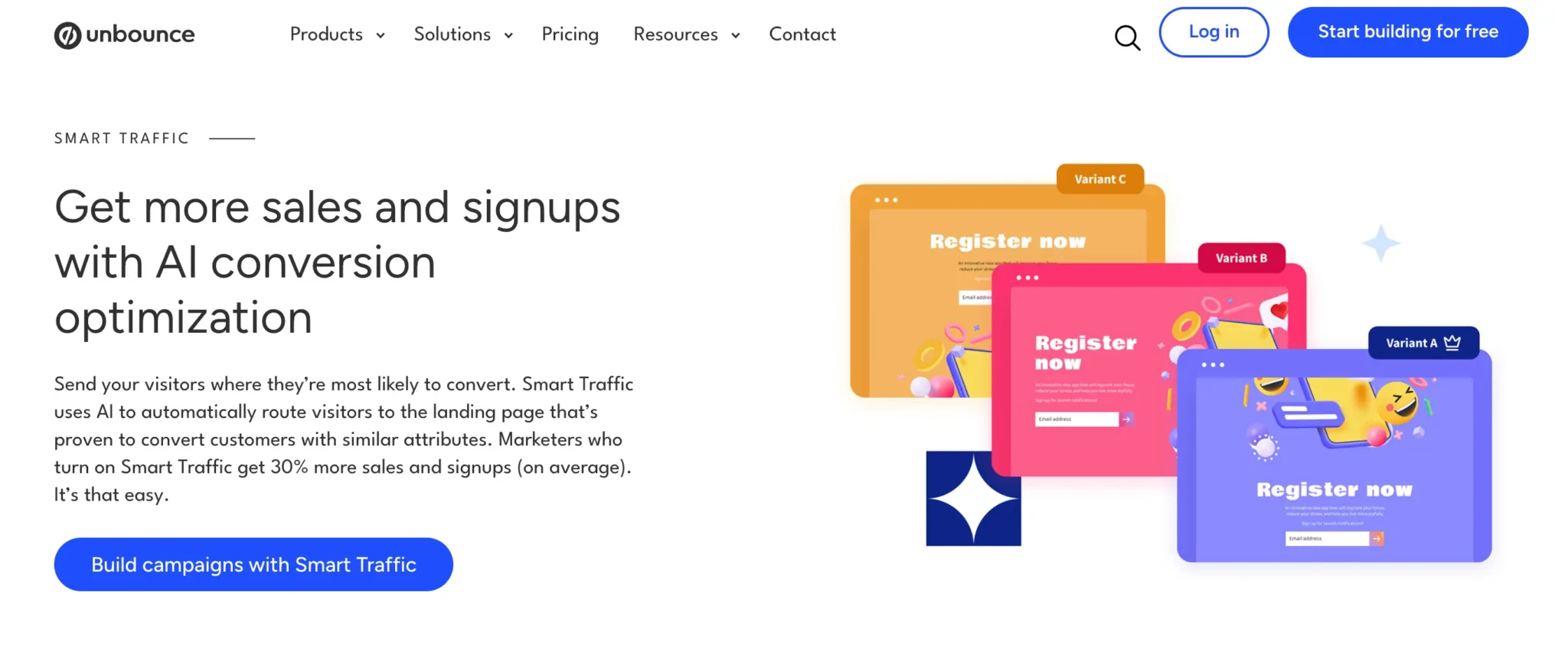
What this feature does is that instead of showing the same landing page to everyone, it uses ML to be more customer-specific.
AI Traffic Conversion: Unbounce tracks visitor behavior, adapts to their activity and funnels people to specific pages and dramatically increases conversions.
It’s like having a CRO expert working in the background, except it’s all in the same platform, and you save money on hiring an expert.
6. Functional A/B Testing
You can skip guesswork and publish pages that will actually convert by simply testing them out first and getting actionable insights.
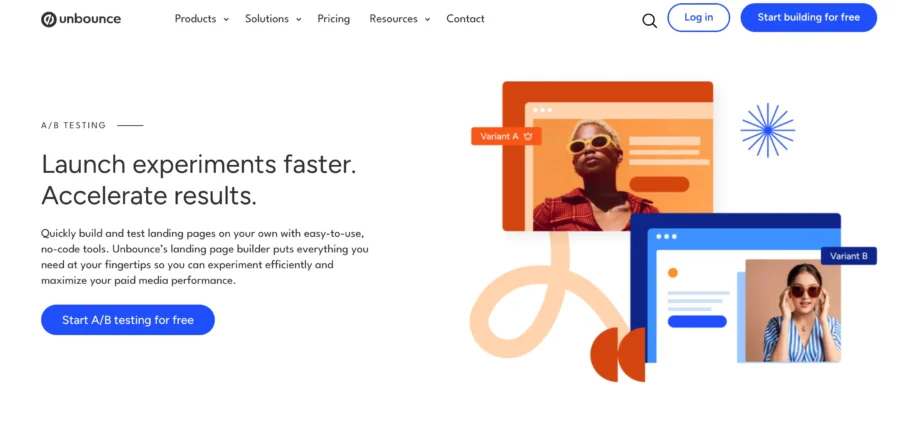
This is my personal favorite tool as we can test whole pages or even smaller variations in headlines, images, layouts and CTAs to see which version performs better and honestly, it does make a difference.
This is a best tool as you can test your pages and designs for your customer engagement and conversion rates, you get data-driven answers to whether you should publish a page and if it will actually help your marketing efforts.
This Unbounce feature is highly recommended for anyone running paid marketing campaigns.
7. Advanced Integrations
Many advanced page builders in the market do not support integrations with other apps. This makes it difficult to track your work across platforms manually.
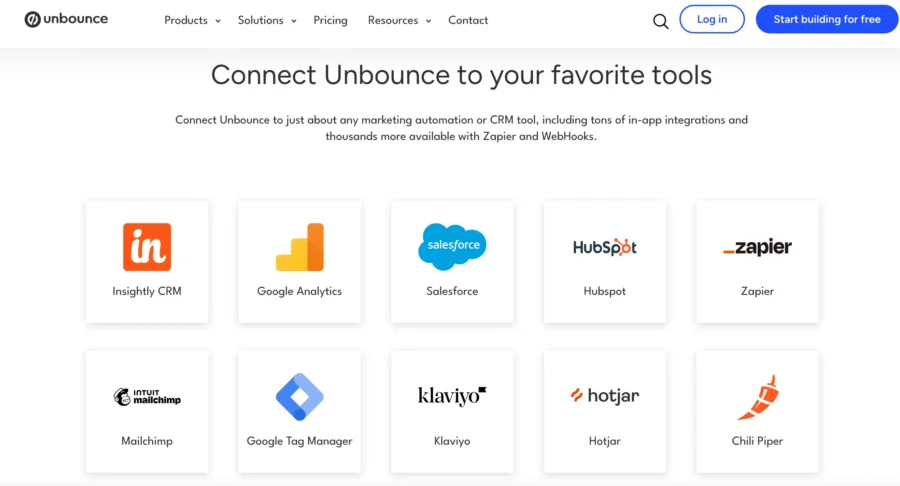
But with advanced integration in Unbounce, it seems to be a seamless experience. It integrates with almost all major CRM platforms. This includes:
- HubSpot
- Salesforce
- Google Analytics
- Zapier
- Mailchimp
- ActiveCampaign
- Stripe
- WordPress
Basically, you get everything you need to build, launch and automate marketing campaigns on this platform.
8. Reports and Analytics
Not only you can launch marketing campaigns on Unbounce, but also get detailed reports on them. This software has built-in real-time reports and analytics features that will give you a clear idea of how your landing pages are performing.
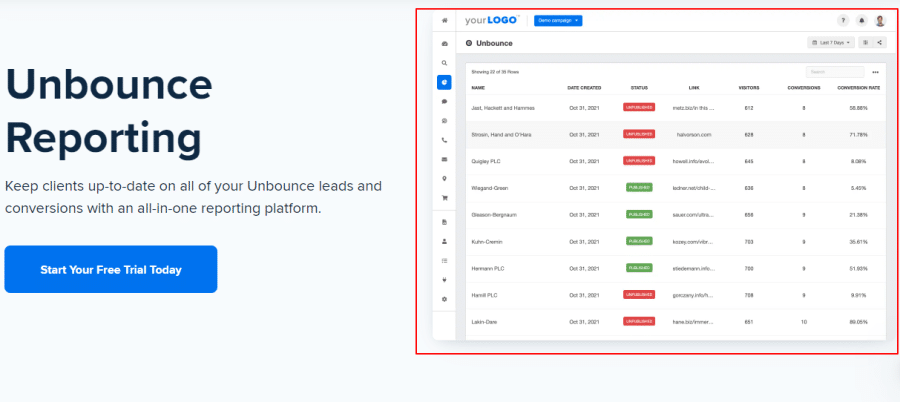
In this reports you can get the data on:
- Number of visitors
- Number of conversions
- Real-time statistics
- Traffic segmentation on pages
- A/B test reports
- Smart Traffic insights
- Visitor engagement data
You can simply click on each design you launch and get all reports on it. These reports help you make confident decisions on where to improve. It’s incredibly easy to use and understand and will definitely help you to improve your business strategy.
What Are The Pros and Cons Of Unbounce?
Here are the pros and cons of Unbounce.
| Pros Of Unbounce | Cons Of Unbounce |
|---|---|
| It is one of those platforms that has excellent AI-powered optimization for copywriting and traffic optimization. | The platform could have more design elements. |
| The platform has strong analytics and A/B testing. | The plans have monthly traffic conversion limits (that may feel limiting if you are looking to scale), and will automatically update to a higher-tier plan if you cross. |
| Let’s you create pop-ups and sticky bars as well (with the same drag-and-drop builder) | The tool has no built-in email marketing features. |
| The tool supports dynamic text replacement. | |
| All pages are mobile-responsive and support high-speed loading. | |
| Supports 1000+ Third-Party Integrations |
How Much Does Unbounce Cost (With Discounts) In 2026?
Now, if you are looking to sign, here is a quick review of the Unbounce pricing plans in 2025.
Currently, there are four active plans:
- Build: $99/month if billed monthly or $79/month if billed annually.
- Experiment: $149/month if billed monthly or $112/month if billed annually.
- Optimize: $249/month if billed monthly or $187/month if billed annually.
- Agency: Custom plan according to your needs.
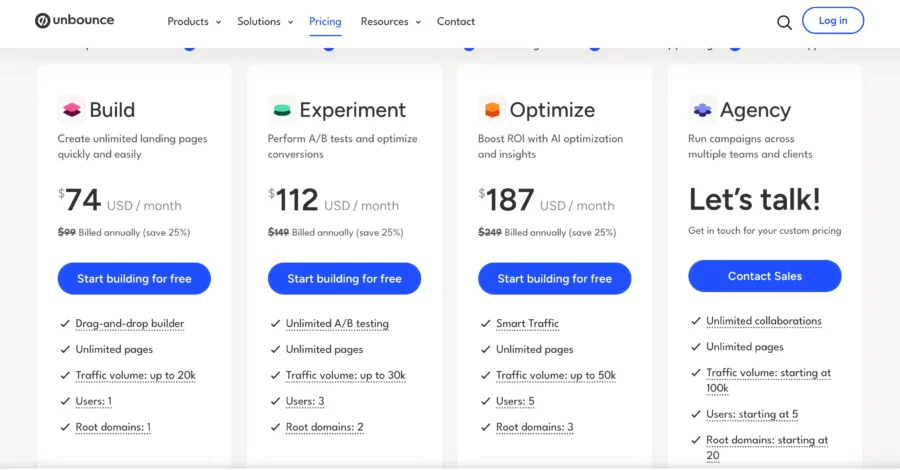
But what features do these plans include?
Here is a review of the four plans in a comparative table format so that you can quickly compare the features and decide what’s best for you.
| Features Included | Build | Experiment | Optimize | Agency |
|---|---|---|---|---|
| Price (Monthly) | $99/month | $149/month | $249/month | Custom |
| Price (Yearly) (25% Discount) | $79/month | $112/month | $187/month | Custom |
| Landing Page Builder | ✅ | ✅ | ✅ | ✅ |
| Landing Pages | ✅ Unlimited | ✅ Unlimited | ✅ Unlimited | ✅ Unlimited |
| Popups & Sticky Bars | ✅ Unlimited | ✅ Unlimited | ✅ Unlimited | ✅ Unlimited |
| 100+ Templates | ✅ Yes | ✅ Yes | ✅ Yes | ✅ Yes |
| Customization (custom HTML/CSS/JS) | ✅ Yes | ✅ Yes | ✅ Yes | ✅ Yes |
| AI Copywriting (Smart Copy) | ✅ Yes | ✅ Yes | ✅ Yes | ✅ Yes |
| AI Traffic | ❌ No | ❌ No | ✅ Yes | ✅ Yes |
| Basic hosting+ SSL | ✅ Yes | ✅ Yes | ✅ Yes | ✅ Yes |
| Advanced Integrations | ✅ Yes | ✅ Yes | ✅ Yes | ✅ Yes |
| Monthly Traffic Volume Limit | 20,000/month | 30,000/month | 50,000/month | Starting from 100,000+/month |
| Number of Users | 1 | 3 | 5 | Scalable |
| Number of Root Domains | 1 | 2 | 3 | Scalable |
| A/B Testing | ❌ No | ✅ Yes | ✅ Yes | ✅ Yes |
| Collaborations and Client Management | ❌ No | ❌ No | ❌ No | ✅ Yes |
What I appreciate about the Unbounce price model is that you can construct an endless amount of landing pages, popups, and sticky bars – complete freedom to develop and experiment with copy and layouts – despite the limitation on lead generation and traffic.
Does Unbounce Provide Coupons And Discounts?
It may not be the cheapest platform in the market, but it is sure that it is one of the best website builder when it comes to the features included. If you are convinced to sign up for the platform, you can use this ongoing coupon to save more on your subscription.
25% OFF On Unbounce (Annual Discount Coupons)
Get 25% off all plans on the platform by switching to an annual billing from monthly billing and save up to $744 yearly.
Click here to get started to get 25% off on Unbounce
Bloggervoice is an Unbounce Partner, therefore if you want to use our link to obtain your free 14-day trial and also save 25% off your first three paid months if you decide to stay with them, click here to activate your discount and begin your free trial.
Unbounce Customer Support and Resources
The Help Center of Unbounce provides access to a wealth of materials that can be used for self-help.
The documentation is organized into separate sections for each topic, such as “Getting Started,” “Integrations,” “Community,” and “Courses.”
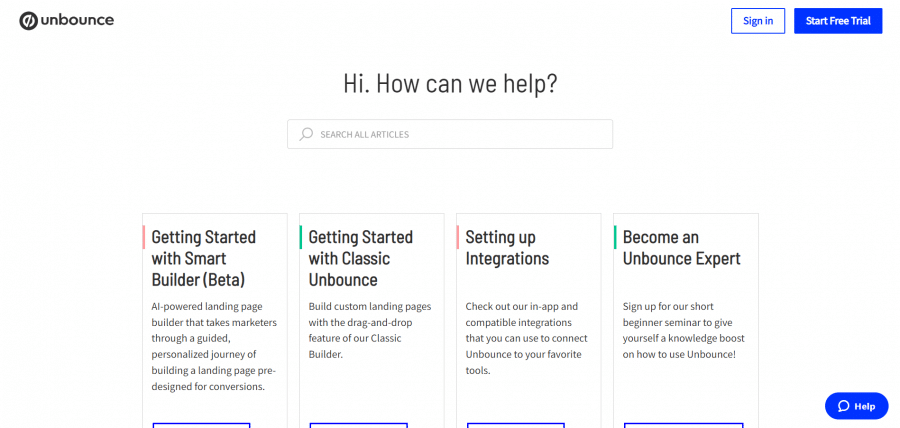
Is the Unbounce customer support reliable?
Yes, it has a 24*7 support system via its chatbot. You can also get live support via chat or phone on Monday to Friday (6 am to 6 pm PST). Apart from that, the platform has a good Help Centre and an active Community that can also be helpful.
Conclusion
Unbounce is a powerful landing page builder with solid marketing automation features.
The three features: Smart Copy, Smart Traffic, and Smart Builder, together make it perfect for marketers who want CRM results fast.
While it’s a great option for many marketers, exploring alternatives can help you find the tool that best fits your workflow, budget, and campaign goals.
Whether you choose Unbounce or another platform, the key is selecting a solution that supports your marketing strategy and drives measurable results.
Frequently Asked Questions
Who uses Unbounce?
A number of well-known products, such as Mailchimp, Salesforce Sales Cloud, Marketo, Visual Website Optimizer, and KISSmetrics, are all capable of integrating with Unbounce. The following is a list of all 36 different tools that are compatible with Unbounce.
Is Unbounce a CMS?
Unbounce and WordPress are primarily regarded as “Landing Page” and “Self-Hosted Blogging / Content Management System” applications, respectively. The following is a list of some of the features that Unbounce provides: Drag & Drop. Fast page design.
Why should I use Unbounce?
Unbounce is a conversion platform, to put it simply. It aids in the creation of landing pages that are conversion-focused. And you can finish it quickly. Additionally, Unbounce makes it simple to use pop-ups and sticky bars, which can increase interaction with your target market.
Is Unbounce worth it?
It is the leading landing page builder with AI-powered features in 2025. It not only lets you create and launch pages but also manage marketing campaigns and perform A/B tests in a single platform.

