According to industry experts, AI is expected to swallow junior-level roles. In 2025, Microsoft laid off 15000+ employees worldwide and strategically invested in AI.
Now you can imagine that developing new skills in this tech world is very important, so that you will be one step ahead.
But for working professionals, learning offline can be hectic, so for them e-learning will be the best option to upgrade their skills.
Do you even realise that the global e-learning market is expected to reach $457.8 billion by 2030, which highlights massive growth in online education.
Among top platforms, Pluralsight, valued at $3.33 billion, stands out as a trusted choice for skill development.
In this Pluralsight review, I cover its key features, pros and cons, and pricing. I hope that after reading this blog, you will get to know whether Pluralsight is worth it for you or not.
What Is Pluralsight?
Pluralsight is an e-learning platform founded by Keith Brown, Bill Williams, Fritz Onion, and Aaron Skonnard in 2004. It is a platform that specializes in hosting courses focused almost entirely on technology.
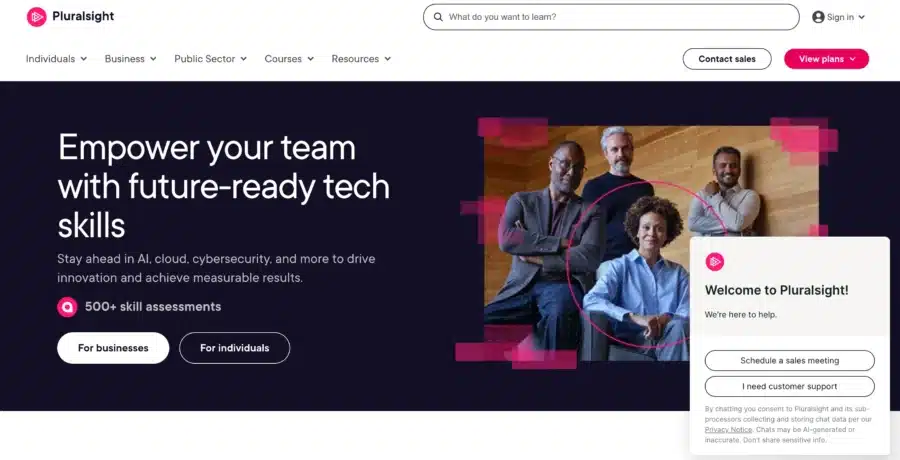
Here you will find courses that you can sign up for to upskill for your career, especially if you are looking for:
- Software development
- IT operations
- Cybersecurity
- Cloud computing
- Data analytics
- Machine learning
- DevOps
If you are someone who wants to learn from the comfort of your home, at flexible times, and learn at your own pace, this is the platform for you.
What makes this platform different from other learning platforms is that it is laser-focused on hosting courses needed specifically to upskill in your career.
It does not matter whether you are a beginner or a pro; there are courses of all levels on this platform.
Currently, the platform hosts over 6500 courses and 3,500+ hands-on labs and sandboxes. Exclusively in the AI and technology field, the platform has over 2000 qualified instructors who are exclusively hand-picked.
Today, it is a trusted platform by 70% of Fortune 500 companies and has been consistently ranked among the top companies to work for by Fortune.
But is Pluralsight good for you? Here is all you need to know about the platform.
What Are The Pros And Cons Of Pluralsight?
I can understand, before knowing anything about any platform, anyone wants to know what are the benefits or drawbacks of the platform are.
Here are the pros and and cons of Pluralsight.
| Pluralsight’s Pros | Pluralsight’s Cons |
|---|---|
| Extensive course library (6500+) focused on the tech field | If you want to learn skills in other fields like business, art, and photography, this is not the platform for you. |
| Hosts only high-quality courses that are created, reviewed, and curated by experts. | Unlike other learning platforms like Udemy, this does not have a lifetime access plan. |
| It’s great if you are looking for a clear roadmap instead of wandering between random courses; their Learning Paths are very useful. | Live customer services are available in higher-tier plans only. The services could be better. |
| Has over 3500 hands-on labs that you can practice your skills in | Although the platform is widely recognized, its certificates are not accredited. |
| Has 550+ Skill Assessments to help you track your progress | |
| Courses are arranged in multiple difficulty levels for you to choose from. | |
| Has exclusive plans for both individuals and businesses with large teams as well. |
What Are The Topics Included In Pluralsight?
Pluralsight, a content-streaming platform, provides hundreds of developer learning routes, including:
- Business skills like podcasting, management and communication skills are covered in these courses.
- Content on IT operations
- 3D animation, game development, and visual effects content
- Content about information and cybersecurity
- Courses on software architecture
- Business skills like podcasting, management, and communication skills are covered in these courses.
- Content about software development
- Courses on machine learning, cloud computing, and data analysis
- Manufacturing-related classes.
What Are The Key Features Of Pluralsight?
Before we move on to other things, let’s see what the platform has to offer.
1. Beginner-Friendly UI
It is true that Pluralsight is an online learning platform, but it’s user interface is worth mentioning. It is one of the few platforms that has simple UI dashborad and effective for both learners and creators alike.
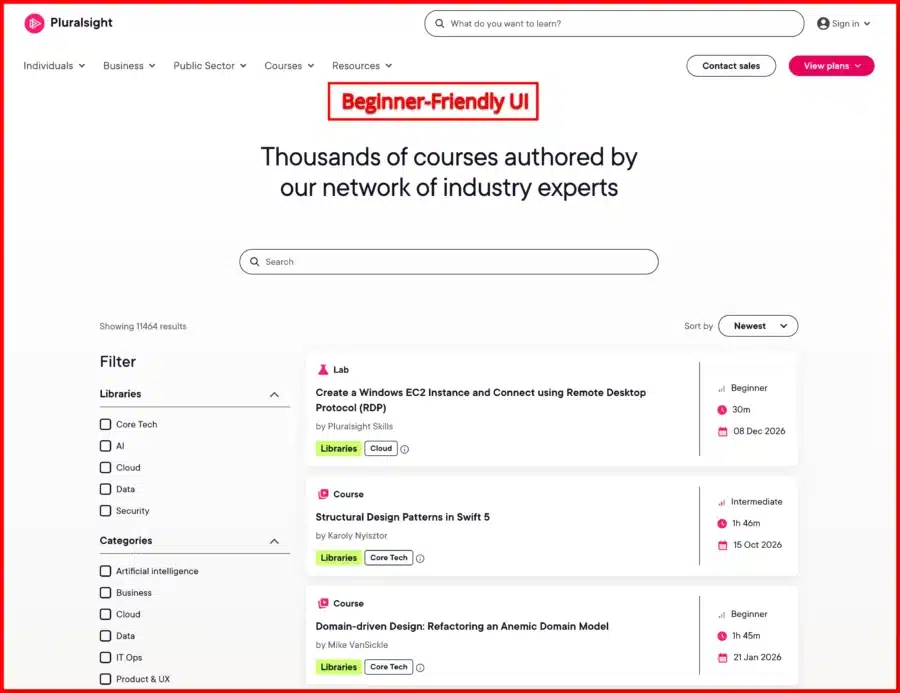
Everything is organized neatly into:
- Courses
- Skill paths
- Learning paths
- Skill assessments
- Hands-on labs
You won’t feel lost while browsing the platform, even if you’re still figuring out which course you want to subscribe to. The dashboard gives you a distraction-free environment so you can focus on learning.
In fact, all their courses are also organized by their difficulty level and come with downloadable materials that you can use to learn even more.
All courses are also divided into multiple short videos that you can view anytime you want, from anywhere you want.
You can also adjust the speed, language and subtitles of these videos and watch them any way you like.
The dashboard also allows you, as a creator, to upload materials of any format and edit videos on the platform itself, making it a one-stop platform for all.
2. Extensive Course Library
If you are wondering if Pluralsight is worth it or not then here is the platform makes all the difference.
Its biggest strength lies in its extensive hand-picked expert-led classes with 6500+ courses currently in its arsenal that are divided based on category, difficulty and live ratings as well.
The course topics include:
- Languages like Python, Java, C#, C++, Go
- Cloud (AWS, Azure, GCP)
- Linux and system administration
- Web development
- Cybersecurity
- Ethical hacking
- DevOps and automation
- Data engineering
- Software architecture
Pluralsight does not host random courses but has been focused on skills you will need to advance in your career in technology and AI field.
You can browse for courses based on filters on Libraries, Categories, Content Type, Rating, and Skill Level. This just makes it very easy for you to choose the right course for your needs.
And the best is that all of them come in only one membership as a student.
3. Skill Assessments and Certificates
Not only can you learn on this platform, but you can also test your knowledge by logging in to your platform and taking the Skill IQ or Role IQ test.
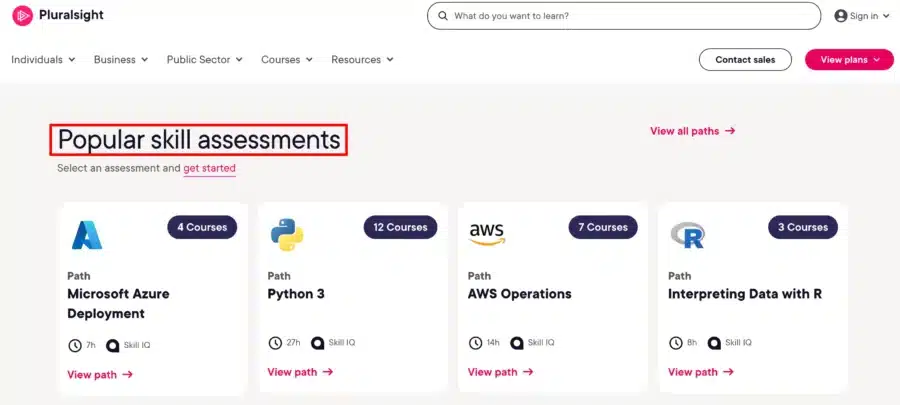
These are short assessments having about 20 questions after the end of each course to test your current skill level and they also recommend courses based on what you need to improve.
After completing a course, you also receive a certificate of completion.
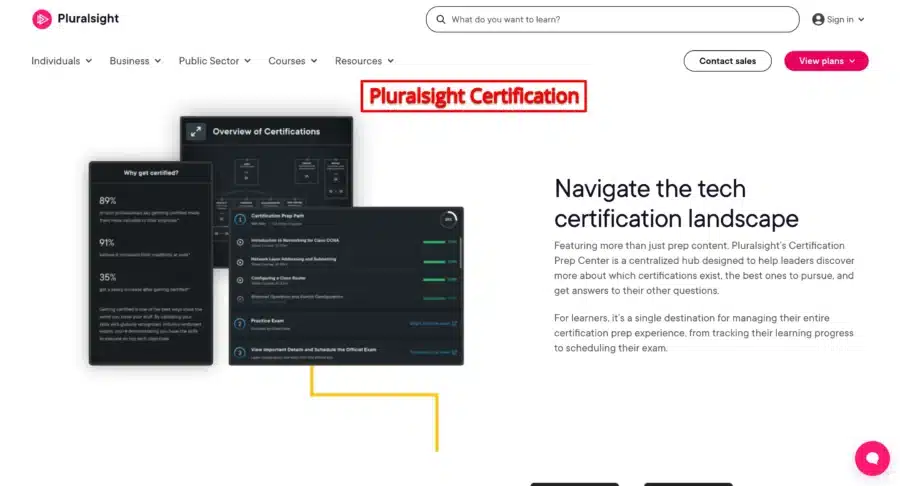
This is not a formal certificate like a college degree, but Pluralsight certificates are widely recognized. There are over 550 certificate exams that you can take and get accredited anytime you want.
Some courses are also made in collaboration with tech companies or institutions and thus will also have their logos, and it will be great for you to display on your CV or LinkedIn profile.
4. Learning Paths
If you are having difficulty in choosing courses that will help you to advance your career, Pluralsight has got you. The platform has smartly arranged all of its courses into convenient learning paths.
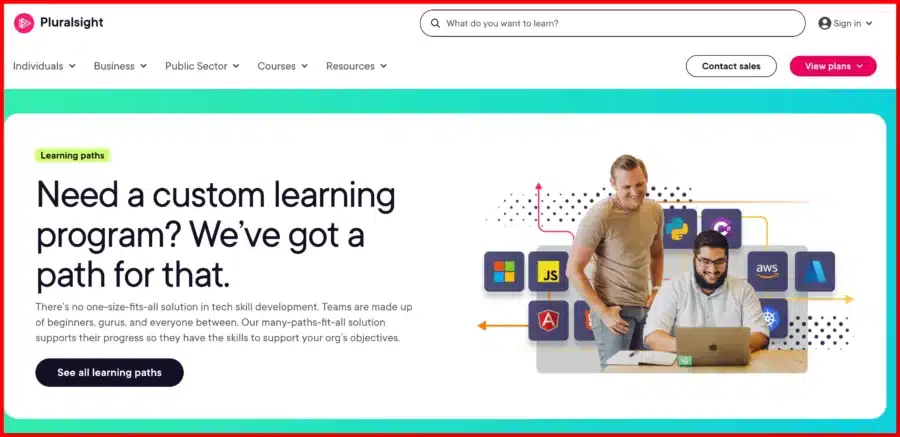
These are a series of courses arranged in order of their difficulty for anyone to start as a beginner and learn and complete the series as a pro.
Some of the Learning paths offered by this platform include:
- Become a Python Developer
- AWS Solutions Architect Path
- Cybersecurity Analyst Path
- DevOps Engineer Path
- Frontend Developer Path
5. Hands-on Lab and Sandboxes
Gone are the days when learning platforms were simply uploading video courses.
We all know how important it is to try out the skills that you learn. You can do that on Pluralsight in a virtual cloud-based environment. The platform hosts a whopping 3,500+ hands-on labs for you to try out.
If you want to open a new AWS account or deploy a new code you learnt, you can practice it here in the platform itself. It is really useful feature if you want practical knowledge in your field and to upskill.
6. Customer Support
It is rare not to encounter any problem when it comes to signing up for a new platform, especially one that allows you to do so much.
But even if you are lost or need any help, even if it is a technical issue with a course, Pluralsight customer support is top-notch.
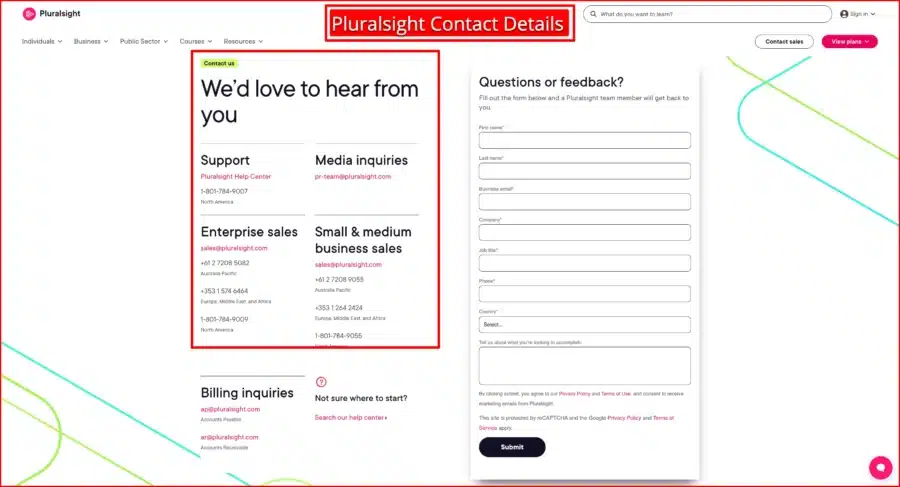
They have 24-hour customer service, supported by experts. You can contact their support team by following methods mentioned below:
- Support Contact Number: 1-801-784-9007
- Pluralsight Contact Form
Who Should Use Pluralsight?
Pluralsight provides access to two distinct collections of courses: a Core library (with over 2,500 options) and an Expanded library (with over 7,000 courses options).
Their training is broken down into three tiers: beginner, intermediate, and advanced.
Software Engineering, IT Operations, and Information and Cyber Security are just a few of the many tech-related fields covered.
Technology is emphasized as a means for everyone to improve their future prospects and gain access to these opportunities. The Pluralsight platform is meant to assist both people and companies.
Pluralsight’s courses are the result of a collaborative effort between the company and prominent companies like Microsoft.
Is Pluralsight Has Free Account?
Pluralsight doesn’t charge anything to sign up for, and the signup process is quite straightforward.
The free account limits you to a small number of classes and features.
More than two hundred different examinations covering a wide range of technological competencies are available to you at no cost.
Providing invaluable feedback on your current level of expertise and guidance for the future.
If you’re interested in learning more about Pluralsight but aren’t quite ready to commit financially, this is the plan for you.
What Are The Popular Pluralsight Courses?
Users of Pluralsight are now showing the highest interest in the platform’s courses. I have noted the best classes and ways to proceed based on the various platforms.
1. IT OPS Courses
- Computer Fundamentals/Software Troubleshooting: This course is geared toward beginners and is taught by Daniel Lachance.
- You will learn how to analyze software problems and how to defend computer networks against malicious software in this training course.
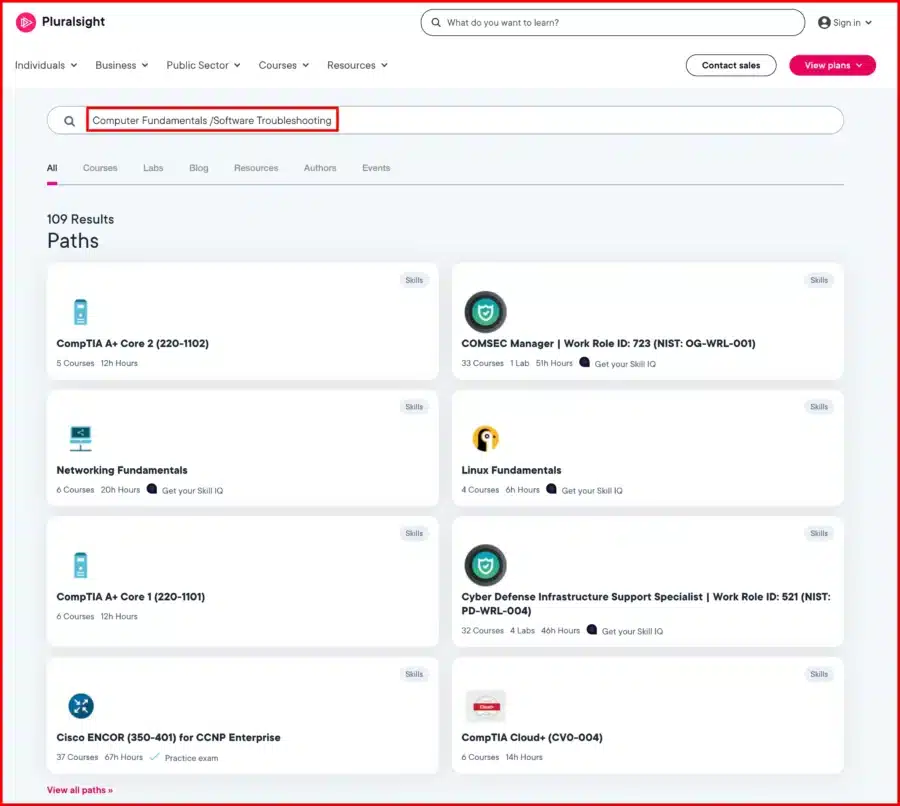
- Cloud Computing Fundamentals: David Davis teaches a course for beginners that goes over the basics of cloud computing.
- In this lesson, you would then explore the various types of cloud computing, and how they can help you, and why they work so well.
- Computer Fundamentals/Mobile Devices: This course is geared toward novices and is taught by Glenn Weadock.
- In Mobile Devices courses configuring, securing, outfitting, networking, and syncing are all topics that will be covered in depth throughout this course.
2. Data Professional Courses
- Communicating Data Insights: This is an advanced-level course that is taught by Janani Ravi and is titled Communicating Data Insights.
- You will leave this class with the capacity to condense complicated knowledge into easily digestible and practically applicable ideas.
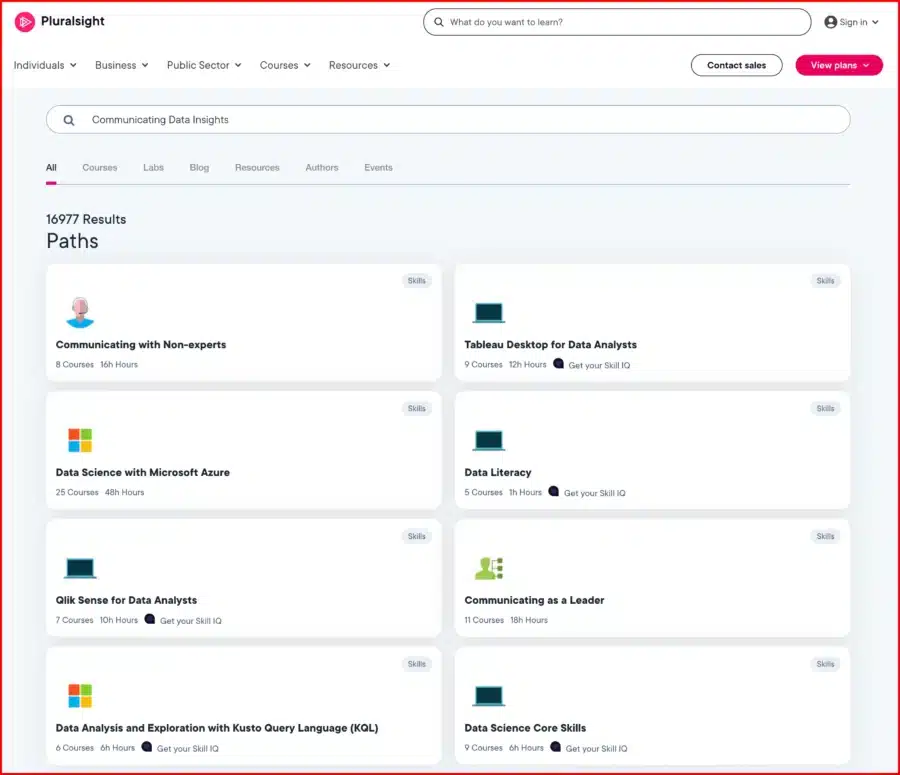
- Working Temporal Data(SQL Server): Students should have some SQL Server experience before enrolling in Dealing About Temporal Data in SQL Server.
- If you enroll in this course, you will learn how to implement temporal support in a SQL Server database, including all of the necessary limits, and how to optimize your temporal searches. You will also learn how to optimize your temporal queries.
- Setting up an Azure Databricks environment within Microsoft Azure: Getting Started Designed for students with no prior experience, this class is taught by Michael Bender.
- In this course, you will learn how to address data challenges by utilizing a powerful analytics platform that will bring together all of your data for use by data engineers and scientists.
3. Cloud Computing Courses
- Cloud Computing(The Big Picture): Designed for students with no prior experience, this class is taught by David Chappell. The concept of cloud computing will be introduced in depth for the duration of this class, covering all of its multiple dimensions.
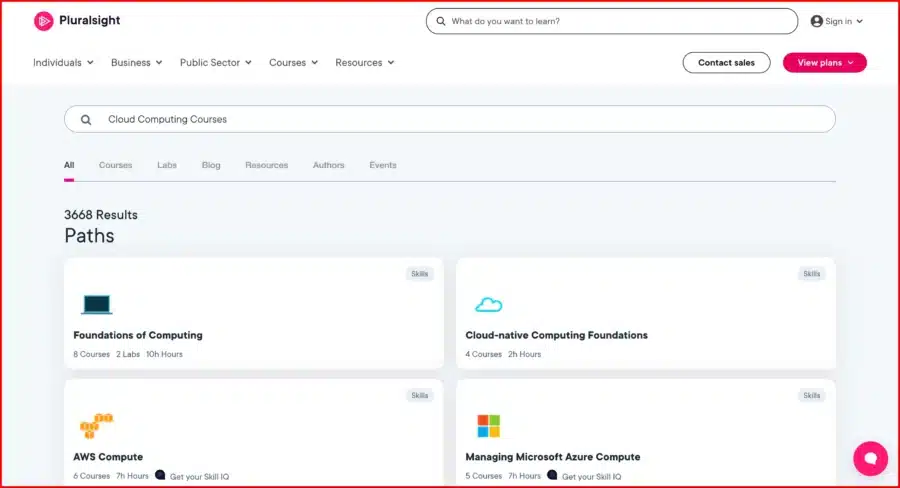
- Fundamental Cloud Concepts for AWS: Fundamental Cloud Concepts for Amazon Web Services is a user-friendly course that is taught by David Tucker.
- With an emphasis on Amazon Web Services, this course will introduce students to cloud computing while covering the fundamentals of the cloud computing model.
- Fundamentals of Cloud Computing: A course geared toward beginners that teaches the fundamentals of cloud computing and is taught by David Davis.
- You will gain an understanding of what cloud computing is, its many different applications, how cloud computing functions, and much more by taking this course.
4. Software Development Courses
- This is a course geared toward beginners and is taught by Richard Warburton. It is called Introduction to Testing in Java. This course will explain why it is beneficial to develop automated tests for code and provide instructions on how to do it using Java.
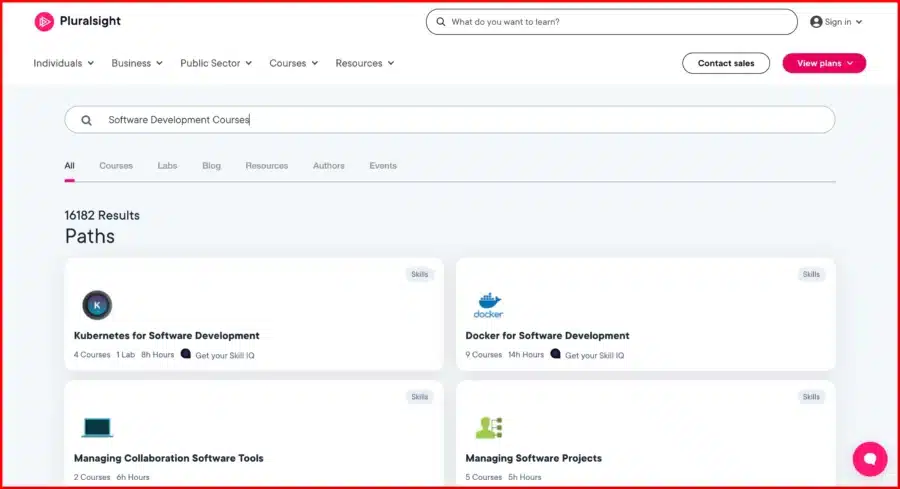
- Creating Apps With AngularJS, Node, and Token Authentication: This course is for intermediate students and is taught by Alexander Zanfir.
- Getting Started with Web API Test Automation in Java: Getting Started This is an introductory-level class that is taught by Andrejs Doronins.
- You will leave this course with the knowledge necessary to provide Web APIs with quality assurance that is both quick and of a high grade.
5. Business Professional Courses
- Managing OneDrive for Business: Theresa Miller is the instructor for this intermediate-level class, which is titled “Managing OneDrive for Business.”
- During this training, you will become familiar with the administrative features of OneDrive for Business as well as its administrative tool, and you will begin using both of these features.
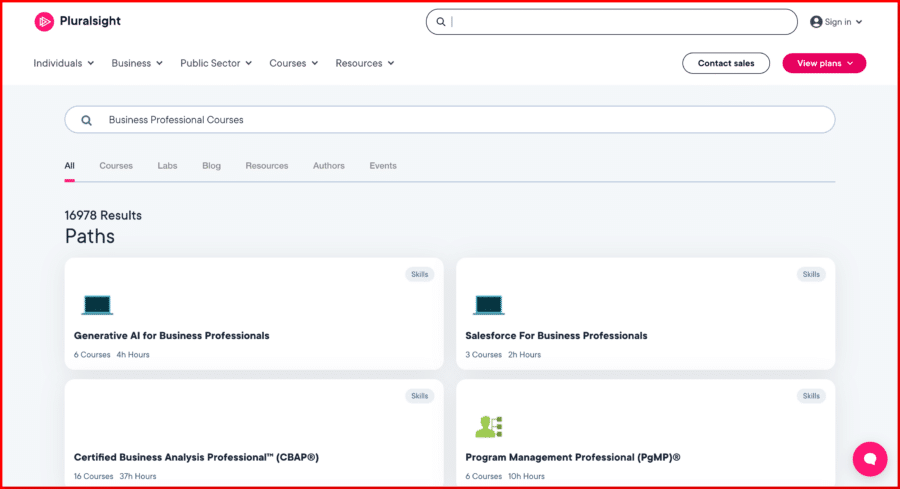
- Planning for Business Analysis: Casey Ayers is the instructor of this beginner-friendly class entitled “Planning for Business Analysis.”
- In this course, you will discover how to recognize and categorize different types of stakeholders, as well as how to develop effective methods for conducting business analysis.
6. Creative Professional Courses
- Drawing Fundamentals: Designed for students with no prior experience, this class is taught by Shayna Piascik. You will start from scratch and build upon your knowledge of drawing by hand as you progress through this class.
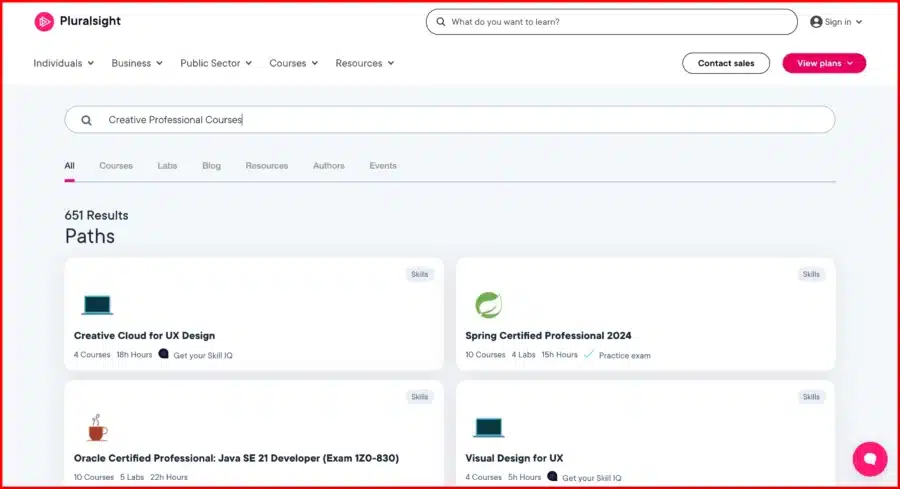
- Cinematography/Introduction to Composition and Camera Movement: This course is geared toward novices and is taught by Matt Workman. It is called Introduction to Composition and Camera Movement.
- Throughout the duration of this class, you will acquire fundamental knowledge and skills pertaining to composition as well as camera movement.
- Drawing Fundamentals: Greg Pizzi is the instructor for this beginner-friendly class. This class will provide you with an introduction to the features and controls that are accessible on digital single-lens reflex cameras manufactured by Nikon and Canon.
Pluralsight Pricing: How Much Does Pluralsight Subscription Cost?
But how much does Pluralsight cost? Here is why the platform is popular among all. All plans on the platform are categorized under two heads:
Individual Plans
Essentially, the platform has two individual plans:
- The Core Tech Plan
- The Complete Plan
But if you are someone who is looking for specific courses apart from Core Skills, you can also sign up for specialized plans with dedicated learning paths. These include:
- AI+ Plan
- Cloud+ Plan
- Data+ Plan
- Security+ Plan
Here is a quick comparison table for the Core and Complete plans for you.
| Features | Core Tech | Complete | AI+ / Cloud+ / Data+ / Security+ |
|---|---|---|---|
| Monthly Price | $30/Month | $55/Month | $35/Month |
| Annual Price | $21/Month | $39/Month | $24.50/Month |
| Course Library | 3,900+ courses | 6,500+ courses | 7000+ courses |
| Course Domains | Core tech courses in Software development, IT, Product, and UX, etc. | Everything from Core Tech plus AI, Cloud, Data, Security, and more | Everything from Core Tech plus AI, Cloud, Data, Security, and more |
| Learning Paths | ✅ Included | ✅ Included | ✅ Included |
| Certifications | ✅ Included | ✅ Included (550+) | ✅ Included |
| Skill / Role Assessments | ✅ Included | ✅ Included | ✅ Included |
| Hands-on Labs | ✅ Included | ✅ Included | ✅ Included |
| Sandboxes and Playgrounds | ✅ Included | ✅ Included | ✅ Included |
| Unlimited Access & Updates | ✅ Included | ✅ Included | ✅ Included |
| Free Trial | 10-day free trial | 10-day free trial | 10-day free trial |
If you are signing up for an annual plan instead of a monthly one, you can also save up to 30% for a limited time now. Also, you can try out the platform for 10 days for free before committing to it.
If you are a Bloggervoice reader, here is an exclusive offer for you. You will get a 50% discount on any Individual plans for a limited time this holiday season.
Business Plans
And if you are a business and need a plan for a large team, there are plans for you as well. There are three Pluralsight Business plans:
- AI+Data Plan
- Security + Cloud Plan
- Complete Plan
Here is what is included in each of these plans for each user.
| Feature | AI + Data | Security + Cloud | Everything |
|---|---|---|---|
| Annual Price (per user) | $399/year per user | $499/year per user | $565/year per user |
| Number of Courses | 5,000 courses: Core Tech+ AI + Data Courses | 5,500 courses Core Teach + Security + Cloud Courses | 6,500 courses |
| Tech Domains Covered | AI, Data + core tech | Security, Cloud + core tech | All domains |
| Hands-on Labs | ✅ Included | ✅ Included | ✅ Included |
| Sandboxes & Playgrounds | ✅ Included | ✅ Included | ✅ Included with custom sandboxes. |
| Skill / Role Assessments | ✅ Yes. | ✅ Yes. | ✅ Yes. |
| Certifications | ✅ Yes. | ✅ Yes. | ✅ Yes. |
| Analytics & Reporting Features (for Teams) | ✅ Included | ✅ Included | ✅ Included |
| Free Trial Available | ✅ Yes. | ✅ Yes. | ✅ Yes. |
Note: The free trial does not include sandboxes and lab features; for that, you need to confirm your plan and get started.
Is Pluralsight Good for Beginners?
Yes,Pf Course! Pluralsight is good for beginners, but there is a condition. If you are a beginner and do not know which skills you want to learn, the platform may feel overwhelming.
Also, it is not the platform to look for casual learning and hobby courses.
It’s a platform for those who are serious about learning something to advance in their tech career.
But if you know what you want and are starting from scratch in areas like coding, cybersecurity, IT admin, or data analytics, this platform is highly recommended.
The platform categorizes all its courses into difficulty levels and even arranges them into Learning Paths, which makes it completely beginner-friendly.
You can easily sign up for the 10-day free trial and try it for yourself to decide.
What Are The Alternatives Of Pluralsight?
If you want to learn something beyond tech, you should consider looking for alternatives.
If you find yourself asking Pluralsight vs Udemy, which is better? Or whether you should try platforms like eDX?
This is what you should know about some of the top-ranking alternatives:
| Platform | Pricing | Key Features | Who is it Best For? |
|---|---|---|---|
| Udemy | Pay per course model | Great variety of topics, including tech, art, lifestyle, business, etc. Lifetime access to purchased courses Flexible courses | Best for those who are looking for creative courses and want to learn one skill at a time. |
| Coursera | Has premium pay-per-course certification with free audits available | Courses are created by universities and institutions. Structured programs with assignments and community | Best for those looking for accredited credentials |
| LinkedIn Learning | Starts from $39.99/month | Diverse course library, integrated with LinkedIn (Certificates directly added to profile) | Best for professionals wanting to upskill in office and business-related skills. |
| Codecademy | Has a free plan and paid plans start at lower prices | Interactive, in-browser coding practice & focused on programming languages and coding skills | Best for those looking for a free tool to learn to code |
This should make it easier for you to choose the platform that’s best for you.
Final Thought on Pluralsight Review
After reading this in-depth analysis of the Pluralsight review, we can conclude that Pluralsight is one of the most professional and beneficial platforms for those who want to improve their abilities in various fields.
You may measure your proficiency in various technologies and gain confidence in new talents or enhance old ones by taking these courses.
“If you’re focused on DevOps or cloud certification, don’t miss the 75% off Linux Foundation coupon – a great complement to your Pluralsight track.
This platform provides a variety of easy-to-understand courses that are centered on you learning what you need to know through skill evaluations that help you achieve higher knowledge levels by fulfilling your objectives.
Frequently Asked Question
Are Pluralsight Courses Certified?
Yes, Pluralsight has certified courses in collaboration with various tech giants like Microsoft.
Udemy vs Pluralsight: which is better?
If you are looking for courses in the creative field, then Udemy is a good option, but if you are looking for courses in the tech field, Pluralsight has an extensive library of 6500 courses for you to choose from.
Is Pluralsight good for beginners?
Yes, the platform has courses that are suited for beginners as well. You can sign up for courses on the platform based on the difficulty levels and categories.

