Teachable is a household name when it comes to creating and selling online courses, coaching programs, or digital products.
But with multiple online course creation platforms in the market, the real question remains: Is Teachable legit? More importantly, can you really make money on Teachable?
In this review, I’ll walk you through everything you need to know about Teachable right from course creation to sales and marketing features, its pros and cons, its pricing and many more.
I hope by the end of this blog you will get your all answers to your questions.
What Is Teachable?
Teachable is a learning management system (LMS) that can be used to teach people online.
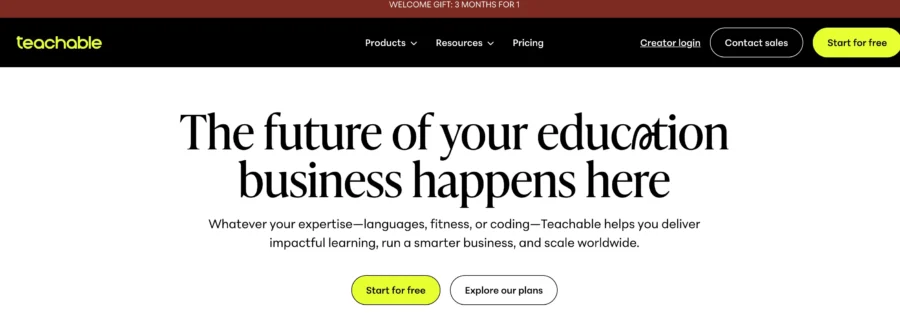
Not only that, it lets creators build, host, and sell online courses, coaching programs, memberships, and digital downloads by offering a popular platform that is connected to students worldwide.
Launched in 2014, the platform today serves 100M+ students and has issued $10B+ payouts to its 150,000+ creators.
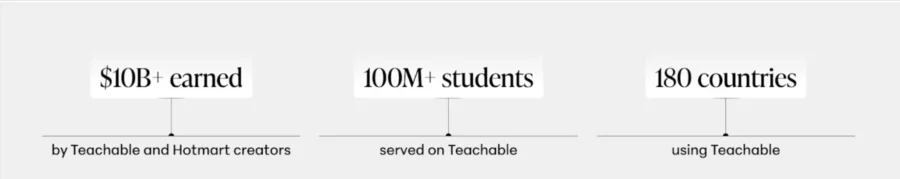
In simple terms, on this platform, you can:
- Create courses and subscriptions
- Sell them on your own branded website
- Get paid directly as a creator
- Manage students and content easily with a unified dashboard.
What Are The Features Of Teachable?
As online teaching professionals, it is important to have an online platform that offers good features, but it should also make the course easy to sell, even for beginners.
So, here is an honest review on Teachable features so that you can decide whether it will make the process easy for you or not.
Powerful Content Creation Tools
The heart of Teachable is its drag-and-drop page builder feature. This is a feature that makes uploading or creating your teachable school on the platform.
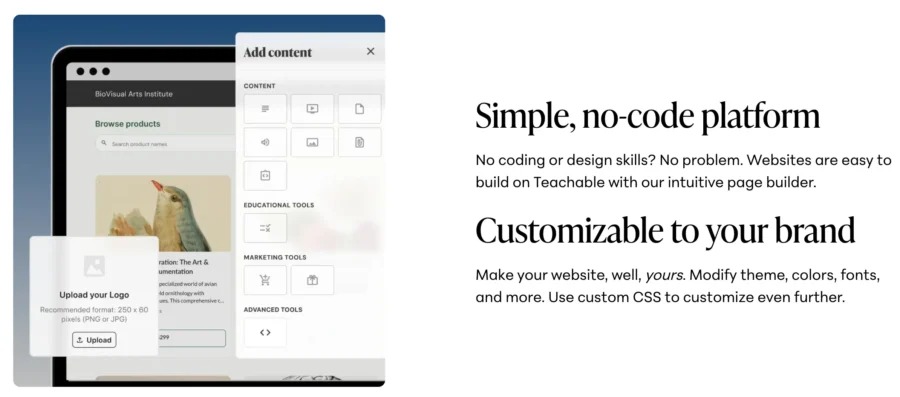
On the teachable platform, you can use the site builder to upload videos, PDFs, audio files, text lessons, slides, and downloads to make a wholesome course for your students.
Everything is organized into sections and lectures and the best part is that there is no need of having the knowledge of coding.
In fact, if you are a complete beginner and do not want to build a page from scratch, there are professionally designed, sleek school themes that you can customize to make your course. All the pages are also SEO-optimized and mobile-friendly.
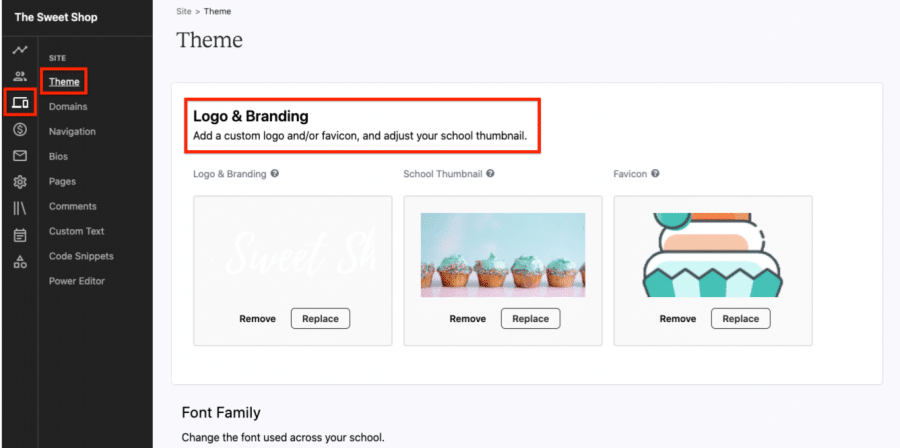
You can customize almost all parts of your website page on the teachable website, be it the headers, footers, fonts, backgrounds, etc.
You can build your own brand theme as well, you just go to the Site option on your dashboard, and you can add your logo, a brand image, and font.
If you are an advanced creator, you can also go to the Code Snippets option in the Site menu and add your custom CSS.
In fact, a unique feature included in this platform is that you can even write and publish blogs.
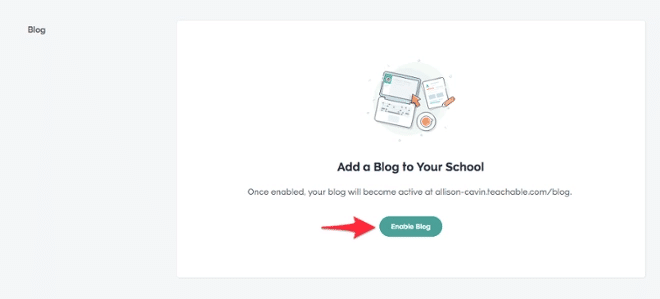
You can add a blog to your website, and most of the time, blogs are some of the best ways to attract and convert visitors as a marketer.
Digital Downloads
Gone those days when students look for video-only courses.
Digital downloads are equally important, especially if you are selling the long format teaching courses. So if you are wondering if you can sell ebooks on Teachable, the answer to that is yes and a lot more.
The tool supports digital downloads, products like:
- Ebooks
- Workbooks
- Templates
- Guides
- Checklists
Memberships and Coaching
Not only the teachable platform allows you to create courses, but from a student perspective, the platform gives you the flexibility to sell your courses in multiple formats. You can sell:
- Monthly or annual memberships
- Group coaching programs
- 1:1 coaching sessions
This one feature makes Teachable courses accessible to students, making it a platform for creators to earn more from recurring revenue instead of one-time sales.
Reports and Analytics
Importantly, you can optimize your business with advanced analytical features that you can track on their dashboard.
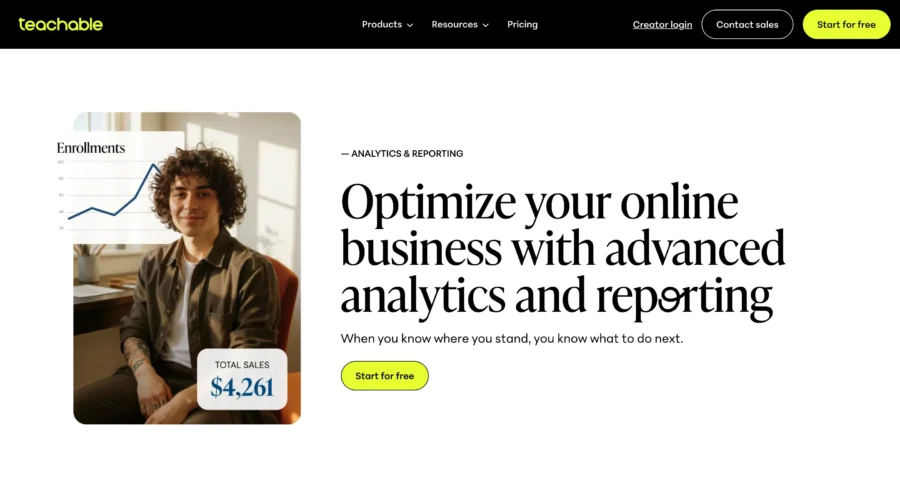
it includes:
- Sales Report
- Student progress reports
- Course Completion reports
Basically, you get all you need to create, sell, and track content online in this one platform.
Community Features
Now, while Teachable LMS is meant to be a course-creating tool, it does include some community features as well.
Now, admittedly is not a stand-alone community-building tool, so the options are limited, but it does let you interact with your students. You can enable:
- Course comments in each lecture
- Student discussions under each lecture/course
- Coaching interactions
Flexible Payment Features
Here is where Teachable.pay comes into play. The platform has its own flexible, easy-to-use payment system, built-in payment gateway powered by Stripe.
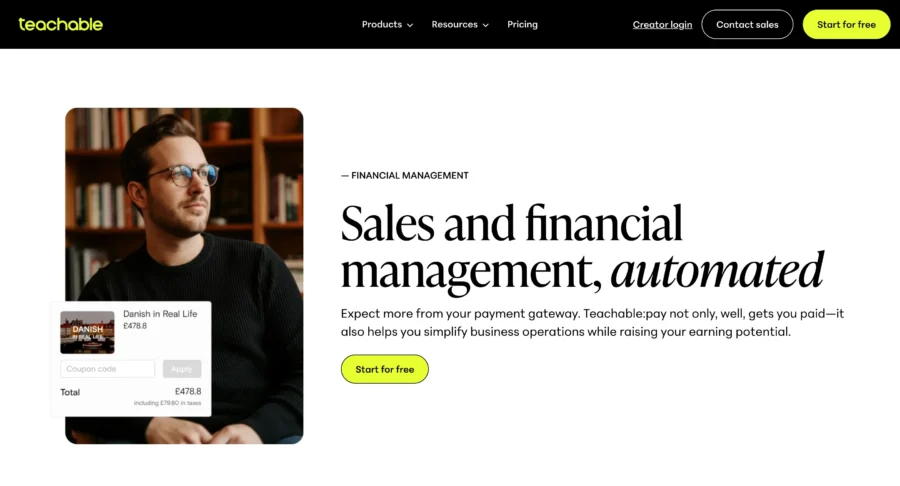
It’s safe and completely automates the payment process for you as a creator. Here are some of the payment features that you will love:
- As a creator, you can set up automated payouts at your convenience schedule be it daily, weekly, or monthly.
- All taxes and accounting work are automated.
- If you work with a team and have collaborators and affiliates, you can also schedule automated payouts and tax form collections.
- For your students, you can set up flexible payment options like Buy Now, Pay Later, Monthly, or Yearly Payment Plans.
- You can also set up and promote discount coupons for your courses on the platform.
In fact, the built-in payment gateway and themes are built with embeddable product cards and buy buttons that make it easy for students to sign up for your courses, as well as for a business to convert people faster.
This, by far, is the most flexible platform you will find when it comes to payment options and features.
And if you are thinking, how do I get paid on Teachable?
Here is how it works: Every time a student signs up for your course or buys any of your digital products, you receive the amount minus the payment processing fees, except for the Starter plan, which also charges a 7.5% transaction fee.
Yes, that does seem a little high, but on any other higher plan, there are 0% transaction fees, and you can sell to unlimited students worldwide.
AI Features (NEW)
As of 2024, Teachable has introduced AI-powered tools in its toolbox, making it even easier for creators to build and sell courses using Generative AI. Here is what you can do:
With the Course Starter Option, you can generate course outlines, write lesson descriptions, create sales pages, write rich sales copy, and much more.
This is the only platform that has a built-in video transcription feature with automated translation of your courses in over 70 languages used around the world.
You know what that means? It means you can make your courses accessible to a global audience without spending money on a third-party app.
And you know what is the best part? You can also use Gen-AI to create custom quizzes for your courses on this platform using their Quizz Generator.
Trusted Mobile App and Integrations
All Teachable LMS pricing plans include access to the platform’s highly rated mobile app.
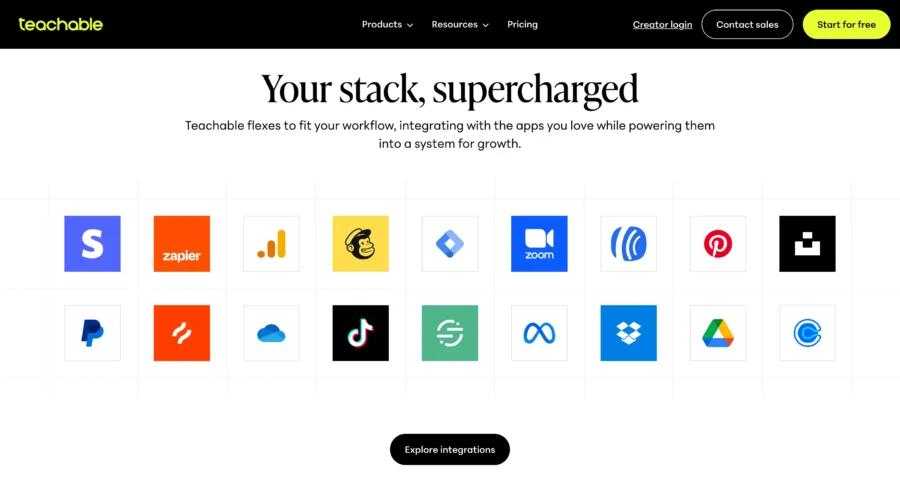
The app is student-friendly, has interactive elements, drip content, and offers features like offline viewing, 24*7 access, piracy protection by screenshot prevention, password logins, and last saved progress pages.
55% of all learners prefer to use mobile apps to learn on the go, and so the platform has built an app for both iOS and Android users for their students.
If you are wondering that whether you can integrate your business with your preferred apps, be it for email marketing or analytics, dont worry, the tool lets you connect with them all.
Popular platforms that you can integrate with are:
- MailChimp
- Aweber
- Active Campaign
- Google Analytics 4
- Google Tag Manager’
- Hotjar
- Stripe
- Linktree
- WordPress Plugin
- Sumo
- Pinterest Ads
- TikTok or Megapixel
- Zapier
- Zoom
- Unsplash and more
Student Experience
Now, you may have built a very good course, but what matters is how your students like it for them to stay.
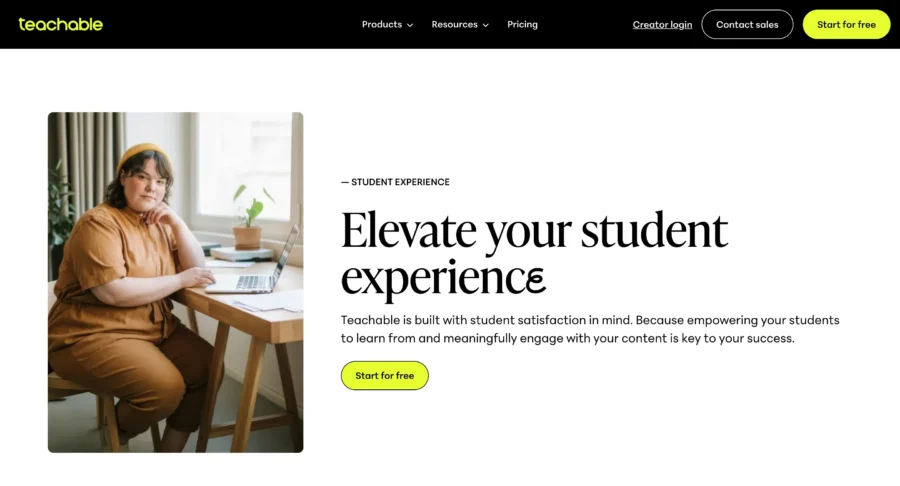
All Teachable themes and designs are intuitive and clean. It gives your students a fresh and distraction-free environment to learn from.
With built-in options of multiple content types and language translations, the platform is already student-friendly.
On top of that, you can make your courses more interesting by adding quizzes and handing out course completion certificates.
Not only that, as a creator, you can also build a meaningful relationship with your students by tracking their progress, monitoring activity, and even setting up compliance rates to 90% so that your students do not meaninglessly skip your content but actually learn from it.
Honestly, it’s pretty impressive for a platform to have both the flexibility for content creators and students in one.
Sales and Marketing
Yes, as important as it may be to make your courses attractive, it’s even more important that you can effectively sell them.
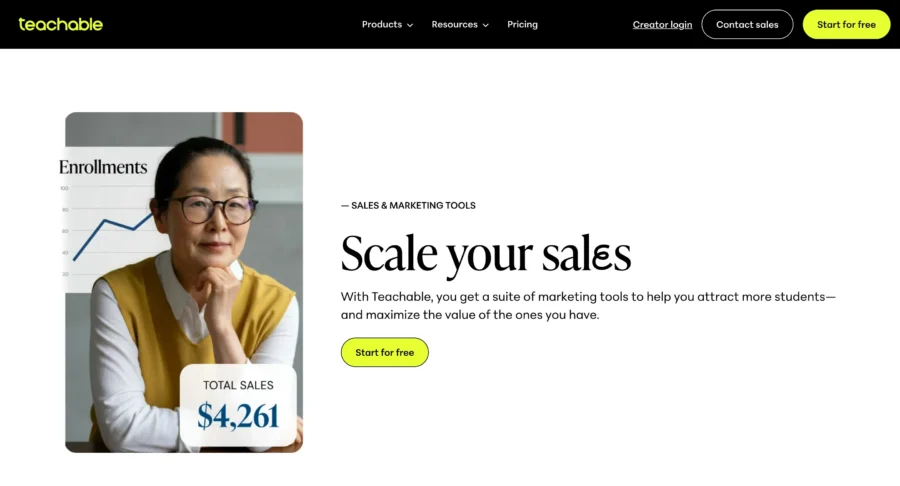
This is where Teachable marks itself as an all-in-one tool. It includes a suite of business tools that you can use to promote and sell your courses online. These include:
- Order bumps and upsells
- Customizable lead magnets
- Subscription programs
- Coupon and Bundle Offers
- Pixel Tracking for tracking customer behavior
- Affiliate marketing
- Abandoned Cart Notifications
- Drip Content Marketing
These are pretty advanced features if you really want to scale your business online, and you can do it on this platform without the need for third-party integrations.
But again, if you already have a platform that you prefer for sales and marketing, you can also easily integrate it into the same dashboard.
What Are The Pros And Cons Of Teachable?
I think after reviewing different Teachable features you will know why should you opt it for your business. But every platform has its own advantages and disadvantages.
Here are the Teachable pros and cons which can give you a full fledge overview of it.
| Pros Of Teachable | Cons Of Teachable |
|---|---|
| Built-in payments and tax handling with its own payment gateway | Teachable’s pricing per plan is slightly higher than its competitors. |
| UI is beginner-friendly | There is a product limit on all its plans |
| Has student gamification features like quizzes, certificates, comments, discussion forums, and more. | There is a 7.5% transaction fee for selling courses in the Starter plan |
| Has flexible payment options for students | Email marketing features are limited |
| Has a great customer support team | Community features could be better. |
| Teachable White-label branding for your website and custom domains is available | |
| Supports AI-generated translation tools for over 70 languages | |
| Has advanced sales and marketing tools like upsells, order bumps, coupons, affiliate marketing, and more. | |
| Seamlessly integrates with major third-party apps.s | |
| Supports multiple courses and digital product types |
How Much Does Teachable Cost In 2026?
If you are wondering how much Teachable costs, here is a breakdown of the latest plans of the platform.
You can currently sign up to the five teachable pricing plans that are listed below:
| Teachable Plans | Teachable Monthly Price | Teachable Yearly Price (22% Discount) | Total Savings |
|---|---|---|---|
| Starter Plan | $39 / month | $29 / month | $120 / year |
| Builder Plan | $89 / month | $69 / month | $240 / year |
| Growth Plan | $189 / month | $139 / month | $600 / year |
| Advanced Plan | $399 / month | $309 / month | $1,080 / year |
| Unlimited Plan | Custom | Custom | Custom |
Starter Plan
Everything is included in the Starter plan but with some limitations, which allows you to have up to 100 students in your courses and one admin-level user.
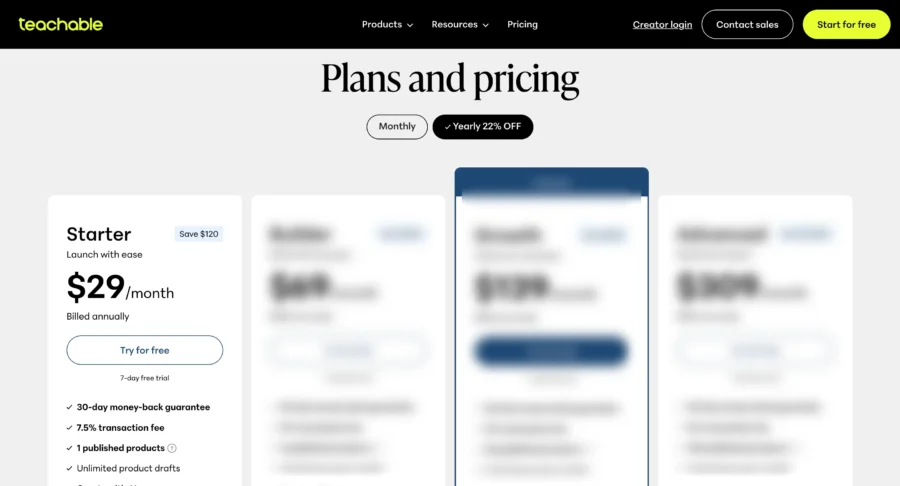
This plan charges $39 if you billed monthly and $29/month with 22% discount if billed yearly plus a 7.5% transaction fees.
Builder Plan
The Builder plan of teachable will cost you $89 per month if billed monthly and $69/month with 22% annual discount if billed annually.
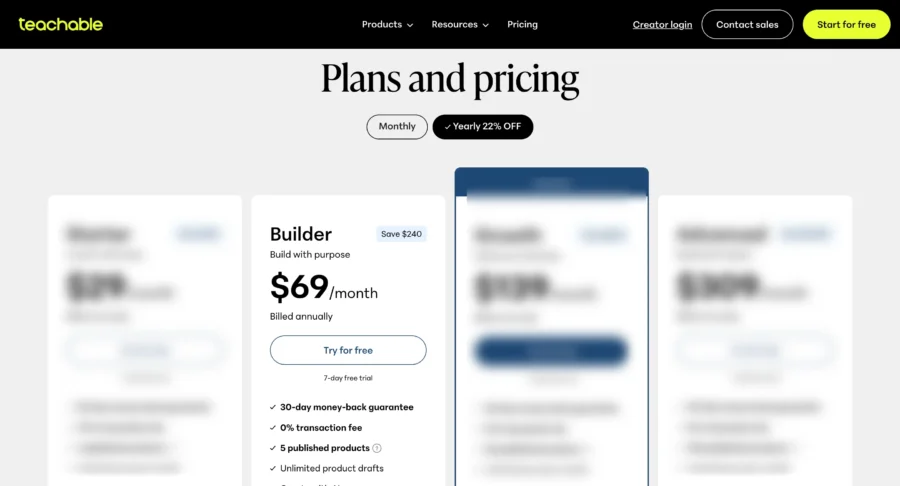
With all the benefits that come with the free plan, the basic plan provides you with 1000 students, a custom domain, coupons, an integrated affiliate program, integrated email marketing tools, third-party integrations, drip content, and two admin-level users.
Growth Plan
The Growth plan of teachable will cost you $189 per month if billed monthly and $139/month (22%OFF) if invoiced yearly.
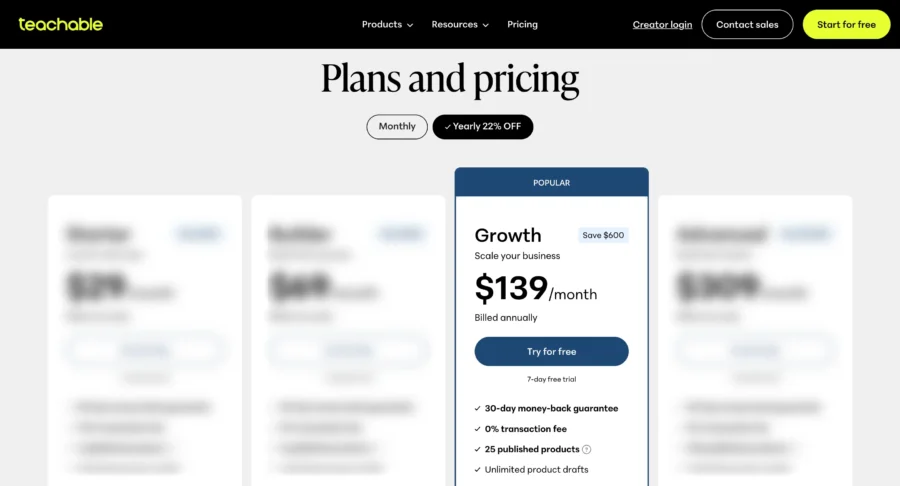
With all of the basic plan’s features, It includes live chat support (customer service), graded quizzes, course completion certificates, course compliance, extensive developer customization, sophisticated reporting, an unbranded website, and up to 5 admin-level users.
Advanced Plan
The Advanced plan of teachable will cost you $399 per month if billed monthly and $309/month with 22% off if invoiced yearly.
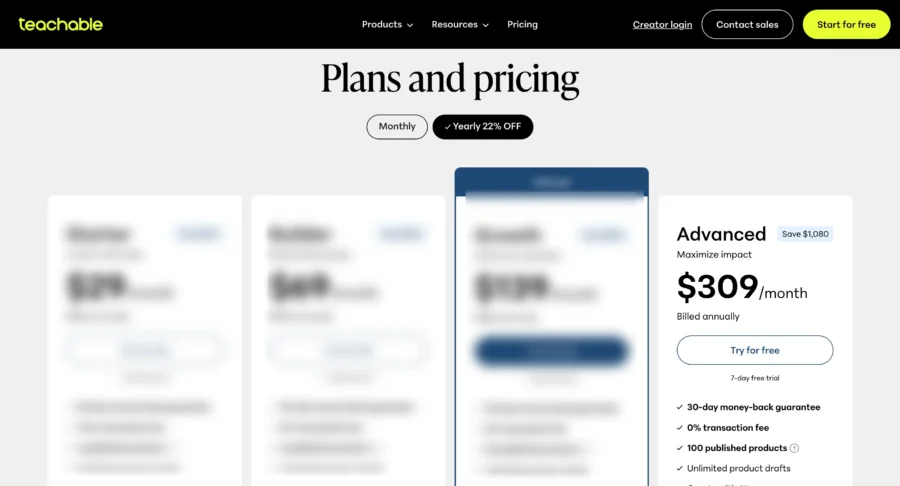
This is the most professional option for any online education site, with all of the bells and whistles of the other plans thrown in, including custom user roles, an unbranded website and bulk importing.
Unlimited Plan
This is a custom based pricing plan of teachable designed specially for large entrepreneurs.
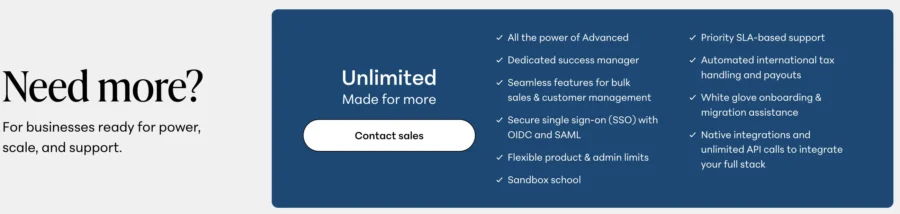
If you want to avail this plan you have to contact their sales team so that they can suggest you what is best for your business.
Are There Any Discounts Offered By Teachable?
Yes Of course! A discount of 22% on it’s yearly pricing plans is offered and you can claim it via using this Teachable coupon code to save your hard earned money.
Comparisons Of Teachable Pricing Plans
| Features Included | Starter | Builder | Growth | Advanced | Unlimited |
|---|---|---|---|---|---|
| Monthly Price | $39/month | $89/month | $189/month | $399/month | Custom |
| 7-day Free Trial | ✔ | ✔ | ✔ | ✔ | Custom |
| 30-day Money-Back Guarantee | ✔ | ✔ | ✔ | ✔ | ✔ |
| Transaction Fees | 7.5% | 0% | 0% | 0% | 0% |
| Published Products | 1 | 5 | 25 | 100 | Custom |
| Unlimited Product Drafts | ✔ | ✔ | ✔ | ✔ | ✔ |
| AI Content Tools | ✔ | ✔ | ✔ | ✔ | ✔ |
| Mobile App for Students | ✔ | ✔ | ✔ | ✔ | ✔ |
| Global Payments & Taxes | ✔ | ✔ | ✔ | ✔ | ✔ |
| Upsells & Cart Recovery | ✔ | ✔ | ✔ | ✔ | ✔ |
| Affiliate Program | ✔ | ✔ | ✔ | ✔ | ✔ |
| Course Certificates | ✔ | ✔ | ✔ | ✔ | ✔ |
| Live Chat Support | ✔ | ✔ | ✔ | ✔ | ✔ |
| White Label Website (custom-branded) | ✔ | ✔ | ✔ | ✔ | ✔ |
| Custom Admin Permissions | ✔ | ✔ | ✔ | ✔ | ✔ |
| Free Subtitles & Translations | ✔ | ✔ | ✔ | ✔ | ✔ |
| Unlimited Integrations | ✔ | ✔ | ✔ | ✔ | ✔ |
How Does Teachable Work?
Teachable is an online platform that helps you become a creator by providing you with a variety of tools for promoting your courses.
It is also a great site to learn from a variety of other excellent creators.
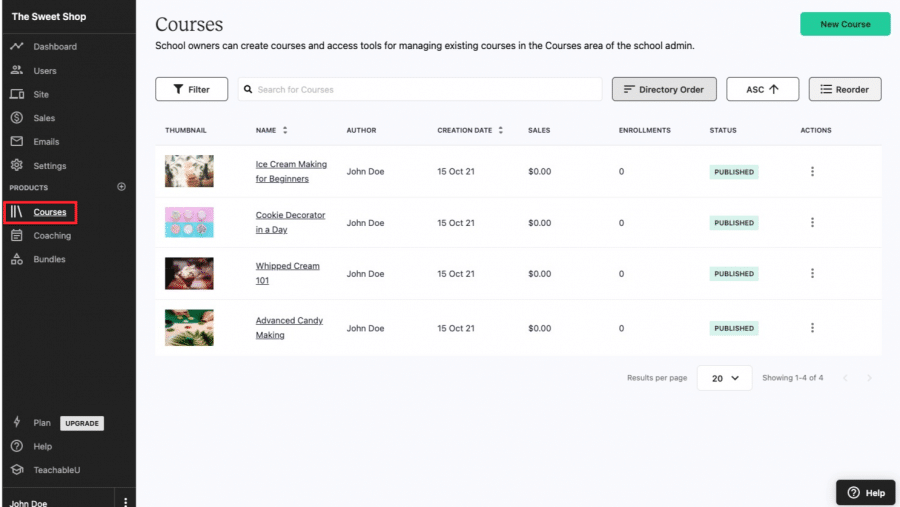
When it comes to top-tier business tools, Teachable stands out as a powerhouse in the world of online education.
It’s not just another LMS (Learning Management System); it’s a platform built specifically for creators who want to launch, market, and sell their own online courses with ease.
Whether you’re teaching pottery, digital marketing, cooking, or even coding, Teachable gives you the tools to turn your knowledge into a profitable business.
You can upload video lessons, create structured curriculums, and sell your courses directly through their sleek, user-friendly platform.
But that’s not all—Teachable goes beyond course creation. It helps you grow your audience and boost sales through:
- High-converting landing pages optimized for sign-ups and purchases
- Affiliate marketing tools that let others promote your course and earn commissions
- Built-in marketing integrations to connect your email list, analytics, and more
Teachable V/S Thinkific V/S Kajabi V/S Podia V/S LearnWorlds
| Feature | Teachable | Thinkific | Kajabi | Podia | LearnWorlds |
|---|---|---|---|---|---|
| Online Courses | ✔ | ✔ | ✔ | ✔ | ✔ |
| Digital Downloads (eBooks, PDFs) | ✔ | Limited | ✔ | ✔ | ✔ |
| Memberships | ✔ | Limited | ✔ | ✔ | ✔ |
| 1:1 / Group Coaching | ✔ | Limited | ✔ | ✔ | Limited |
| Community Features | Basic | Strong | Medium | Basic | Medium |
| Course Certificates | ✔ | ✔ | ✔ | ✔ | ✔ |
| Quizzes & Assessments | ✔ | ✔ | Limited | ✖ | ✔ (Advanced) |
| Interactive Video | ✖ | ✖ | ✖ | ✖ | ✔ |
| Mobile App for Students | ✔ | ✔ | ✔ | ✔ | ✔ |
| White-Label Branding | ✔ | ✔ | ✔ | ✔ | ✔ |
| Custom Domains | ✔ | ✔ | ✔ | ✔ | ✔ |
| Built-in Payments | ✔ (Teachable.Pay) | ✖ | ✖ | ✖ | ✖ |
| Tax / VAT Handling | ✔ | ✖ | ✖ | ✖ | ✖ |
| Coupons & Discounts | ✔ | ✔ | ✔ | ✔ | ✔ |
| Upsells & Order Bumps | ✔ | Limited | Advanced | Limited | Limited |
| Affiliate Management | ✔ | ✔ | ✔ | ✔ | ✔ |
| Email Marketing (Built-in) | ✖ | ✖ | Advanced | ✔ | ✖ |
| Sales Funnels | ✖ | ✖ | Advanced | ✖ | ✖ |
| AI Content Tools | ✔ | ✖ | Limited | ✖ | Limited |
| Analytics & Reporting | ✔ | ✔ | ✔ | Basic | ✔ |
| Ease of Use | 5/5 | 4/5 | 3.5/5 | 4.5/5 | 3/5 |
| Starting Price (Monthly) | $39 | $49 | $149 | $39 | $29 |
Why Use Teachable?
The teachable platform is for anybody who wants to share their knowledge, acquire or teach a new skill, and earn money in the process.
It is a platform where users can easily publish courses and sell them thanks to its user-friendly dashboard.

While some may label Teachable as a “beginner’s platform” due to its clean and intuitive interface, I believe that’s an oversimplification.
Teachable empowers course creators by eliminating the need for coding, design, or web development expertise.
Instructors can build a full-fledged online course within minutes, allowing them to focus more on content and less on technical hurdles.
What sets Teachable apart is the complete control it offers to educators you decide your pricing, how you engage with your students, and which marketing methods to use.
It simplifies course creation so you can focus on what matters most, sharing your knowledge and delivering real value through skill-based learning.
Teachable also allows you to concentrate completely on course creation (which is not possible with an online course marketplace like Udemy).
If that’s what you want, you won’t need anybody else’s help to get started, as detailed in my teachable review.
Teachable Reviews & Customer Testimonials
Here are the customer reviews and testimonials of Teachable.
Capterra
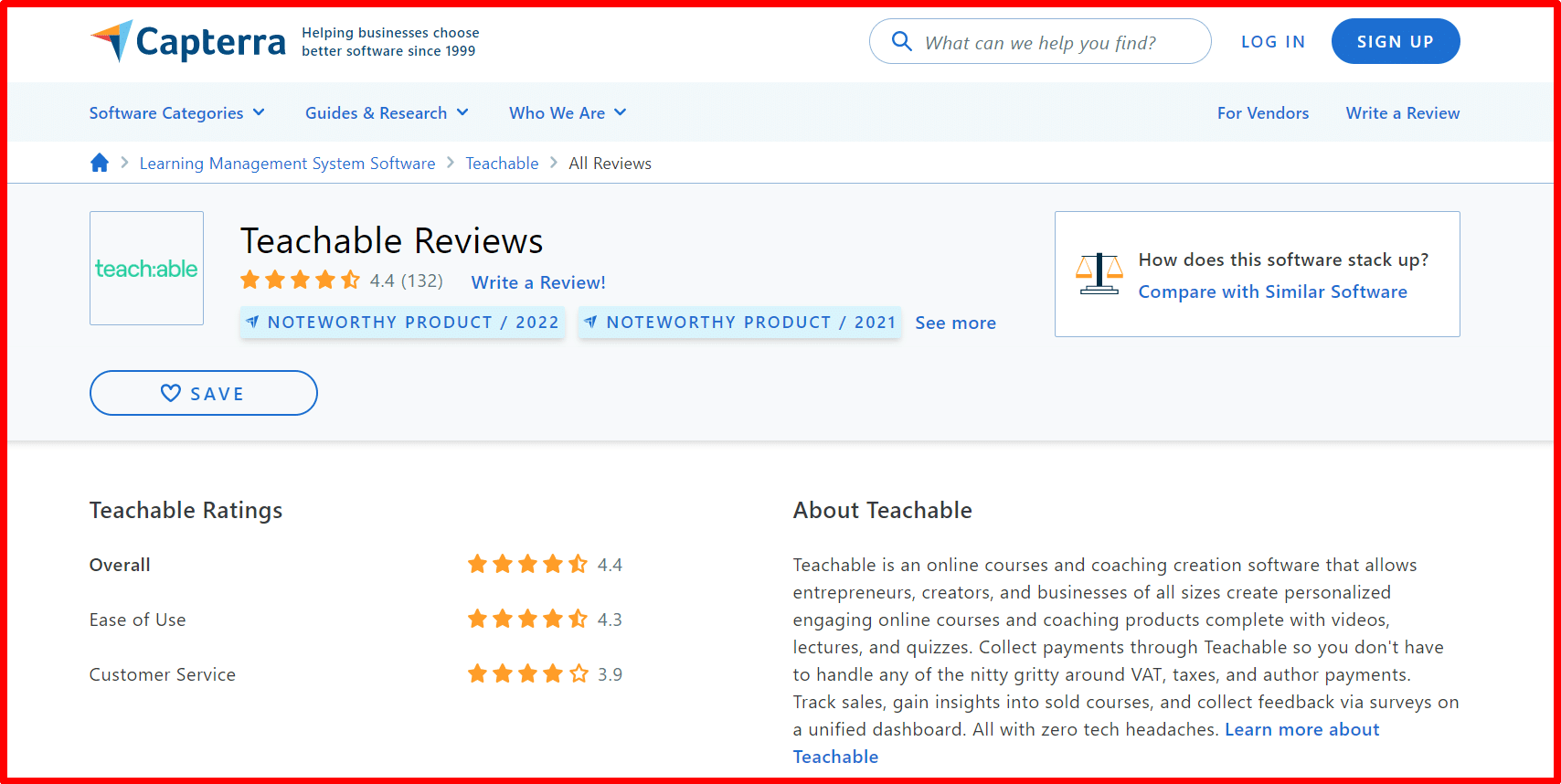
Teachable is rated 4.4 out of 5 by 132 users on Capterra. The overall rating of Teachable is 4.4, Ease of use is 4.3, and Customer service is 3.9
G2
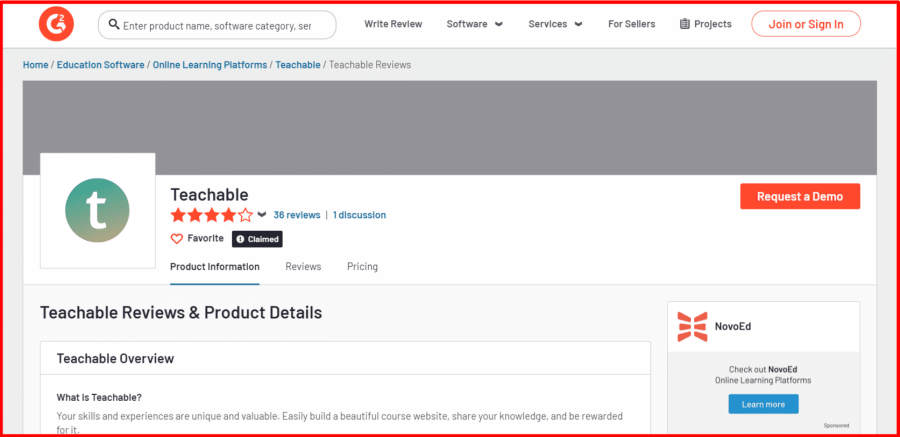
Teachable has received 4.0 ratings out of 5 from 36 users on G2.
Does Teachable Have Their Customer Support?
Yes, Of Course! Teachable provides many levels of customer care, and the one you receive is determined by the plan to which you are subscribed.
Also, they have their own support page as well that you can visit.
You have the ability to submit an email on [email protected].
Final Thoughts: Is Teachable Worth It In 2026?
So, finally, after reading my Teachable review, Let’s address the question you’ve been waiting for: Is Teachable worth it?
Taking into account all of the features and tools it offers its users, as well as its flaws, do I recommend teachable?
YES, anybody who wants to start building their platform to teach or who wants a platform to learn teachable is the place to go.
Teachable take pride in making an online classroom experience simple for everyone, from the absolute beginner who wants to learn something new to the expert who wants to share their expertise with the rest of the world.
So, if you want to become a creator or a learner, you should go to the teachable website since it is the finest spot for your needs based on facts and figures.
Frequently Asked Questions
Who can use Teachbale?
Teachable is a platform that can be used by anyone who wants to start creating and selling courses online to a global audience. The platform is built wth a simple UI for absolute beginners and advanced features that can be used by large enterprises as well to scale their teaching business online.
Is Teachable legit?
No, the platform is not free. All plans have monthly or annual subscription charges starting from $39/month. But you get a free trial and a 30-day money-back guarantee on all plans on the platform.
Does Teachable have a free trial?
Yes, all Teachable plans come with a 7-day free trial and 30 day 30-day money-back guarantee for new users.
How long is the Teachable free trial?
Teachable offer its free trial plan for only 7 days.

