As an online creator and consultant, I'm always learning new things to stay good at what I do and make my clients happy. For the past five years, I've been using online courses a lot. Usually, when I want to learn something new, I go to YouTube and ask a question, hoping to find helpful videos.
But most of the time, the videos have a lot of ads, and the people teaching them are always trying to sell their stuff. I guess that's what you get with free courses. Recently, I got fed up with the low-quality and not-so-great information in free courses. So, I decided to try Skillshare, an online learning platform that people talk about a lot.
I was impressed with the good quality of the free classes on Skillshare, so I signed up for a yearly membership to explore the premium courses. In this detailed review, I'll share my experience as a Skillshare learner. Unlike some reviews that sound like they're just trying to sell you something, everything I'm telling you here is based on my own experience as someone who loves to learn.
Skillshare Summary
Skillshare is an online learning platform that provides more than 34K+ classes covering a wide selection of creative fields such as animation, illustration, music, photography, and much more. It offers both a monthly and annual subscription plan, the monthly plan costing $29 USD and the yearly plan costs $99 USD (equivalent to $8.25 per month).
A free trial is available upon initial sign-up to Skillshare, enabling you to explore the platform before committing financially, and you won’t be charged if you decide to cancel within the first 14 days.
Skillshare is an ideal platform for creatives, entrepreneurs or those eager to acquire new skills and broaden their knowledge in creative sectors. Its community encourages user interaction, collaboration, and support, whether it’s providing feedback or sharing their final work with their peers.
Besides the individual annual plan, Skillshare also offers ‘Skillshare Teams’, a plan priced at $159 per user per year, tailored for teams and businesses. The plan is adaptable to suit teams or businesses of any stage, structure or size. Scholarships and Financial aid are available for qualifying learners. Its free trial is a great place to start, be mindful that you’ll need to add your card details to get access to Skillshare’s free trial.
Skillshare Pros & Cons:
Pros
1
Even though you have to commit to Skillshare’s plan for a year, when you work it out monthly at ($13.99) its affordable compared to other online learning platforms.
2
Skillshare offers a free trial on its Premium membership, so you can enjoy the full learning experience before financially committing.
3
Skillshare has a highly engaged community, this can make its classes interactive and fun.
Cons
1
Although Skillshare welcomes courses in any language, in reality, there isn’t much on offer in languages other than English.
What is Skillshare?
Skillshare is an online learning community for students to take online video classes at their own pace. The Skillshare platform offers a wide variety of specific skills, such as UX design, creative writing, business analytics, graphic design, Photoshop, web development, and so much more.
Founded in New York in 2010 by Michael Karnjanaprakorn and Malcolm Ong, Skillshare's primary means of learning is the completion of a project while viewing online video content.
Compared to other e-learning platforms, Skillshare is cost-effective and an excellent launching point for people to boost their career skills or discover new courses to perk new interests.
Skillshare divides its courses into the following categories:
- Advertising
- Business
- Design
- Entrepreneurship
- Fashion and style
- Film and video
- Food and drink
- Gaming
- Music
- Photography
- Social media
- Technology
- Writing and publishing
What's Inside Skillshare?
Let's look at what Skillshare has to offer. The site broadly lumps classes into three categories: Create, Build, and Thrive.
Create has subtopics for creators of all stripes: animators, creative writers, filmmakers, artists, graphic designers, illustrators, musicians, photographers, UI and UX designers, and web developers.
Build has subtopics related to business: analytics, freelance and entrepreneurship, leadership and management, and marketing.
Thrive only has two subtopics at the moment: lifestyle and productivity.
Use the search bar to check for classes that don't obviously fit into these categories. Take the topic of cooking, for example. Skillshare has plenty of classes on cooking, but you might not know it from these three categories.
How are Skillshare courses structured?
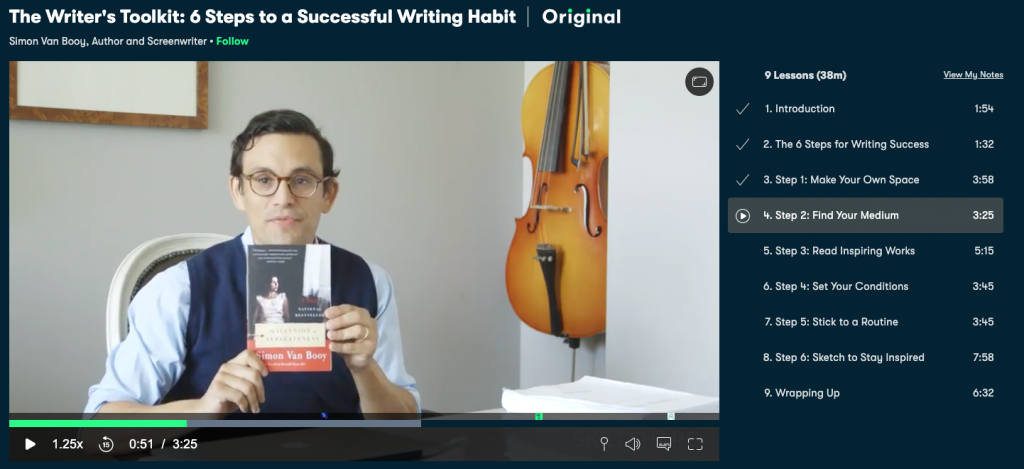
Skillshare courses are structured in a traditional online learning setup with cool extra functionality built in.
First, there are the video lessons. The video lessons are organized and displayed to the right of the video playback screen (on the web browser version), which makes it easy to toggle between lessons or quickly see how the course is organized.
Beneath the video playback screen are five options to further your learning:
- About
- Reviews
- Discussion
- Projects and Resources
- Transcripts
Community Features and Interaction
When courses call for learner participation, you can usually join by looking at the discussion area below the video. Often you see instructions for what to share, such as pictures from a room you redesigned or a personal essay. Other learners can then comment on your work. People seem to follow an unspoken rule on Skillshare: If you don't have anything nice to say, don't say anything at all. All the comments we saw were positive and seemed to show students in good spirits. That type of feedback is less effective than deep, critical analysis, but it's something.
If you want more interaction and community engagement, you can try Skillshare Workshops. Workshops are classes that involve more structure and community involvement. They run between set dates and generally have a timeline and deadlines that students should follow. There isn't anything magical separating Workshops from other classes unless you have deadlines and a community of other students to motivate you to follow through and do the work.
Some of Skillshare's non-workshop classes come with projects that are developed by the instructor. They're entirely optional. Other students who take the class can't see that you watched the class videos but didn't participate; that's true of Workshops as well.
The amount of participation varies dramatically. In the writing classes, for example, many students uploaded essays. In a sewing machine class, however, no one posted pictures of their sample projects. A Workshop about watercolor painting had a healthy amount of activity, though much of it was from a Skillshare community manager or students posting about how much they love watercolors.
What I didn't find were debates about the theory behind or the purpose of the topics themselves. In other experiences with academic online learning, instructors are always trying to get students to help each other learn by fostering deeper discussions. Why do we do what we do? Is this the best method, and why? What are the shortcomings of this process or school of thought? That's not the realm of Skillshare. MasterClass has glimmers of it, but there it comes from the instructors, not the learners.

In Skillshare, you can add notes to any video and view other members' notes. (Photo: Jill Duffy)
The Teacher's Perspective
With Skillshare, anyone can be a learner or teacher (or both). Teachers are responsible for every aspect of their course, from designing it to uploading videos and materials. Teachers who host courses on Skillshare earn money by referring students and other teachers, as well as through royalties.
How much can Skillshare teachers make? According to the company, the royalties calculation works like this: First, Skillshare creates a pool of money each month for royalties, which is 30% of the Premium membership revenue. Second, Skillshare adds up the number of minutes that Premium members (both paying and those on the free trial) watched your videos. You must have at least 30 Premium minutes watched across all your videos to qualify for royalties each month. When students increase the playback speed, it decreases the time watched; if a learner plays a 10-minute video at 2x speed, the teacher earns five minutes. Finally, Skillshare adds up all the Premium minutes watched for the month and calculates a percentage per teacher. If a teacher gets 1% of all minutes watched, they get 1% of the royalty pot.
See the Skillshare Teacher Handbook for more on creating classes, payment, and other details.
Indulge Your Creative Skills
Skillshare lets you dabble in new skills, and you might even find some classes that challenge you in meaningful ways. It's better than it used to be, in terms of quality control and focus. Its focus has changed to skills for creative people, including business development, using software, and memoir writing. Skillshare's great range of content makes it easy to recommend to anyone looking to learn new skills or sharpen existing ones. It's an Editors' Choice winner for online learning.
As for other online learning services, MasterClass and Khan Academy are both Editors' Choice winners, too. MasterClass is best for inspiration and advice, while Khan Academy excels for academic learning.
How to cancel Skillshare
I get it. Maybe you want to try Skillshare but are worried that canceling your subscription will be a huge hassle. Fear no more.
To cancel your Skillshare subscription, follow these steps in order:
1.) Click on your profile icon and go to “Payments”
2.) In your “Account Settings,” click on the “Cancel Membership” link
3.) Follow the prompts to cancel

It’s seriously that easy. There is no haggling with stingy customer service reps, no number that you have to call, and no surprise charges on your credit card after you cancel.
Skillshare classes are worth it for
Although they boast over 30,000 courses on a wide range of subjects, Skillshare is definitely geared for (and marketed toward) creative individuals. While you are likely to find courses on practically anything (like fridge organization tutorials), Skillshare is worth it for individuals looking to learn or grow their creative skills.
For proof, below are a few of the top-viewed Skillshare courses over the past six months (March-September 2022). Notice a trend?

If holding a pencil is about as creative as you get, no worries; there are enough courses in a Skillshare premium membership to keep you busy. With easily-digestible video lessons, students can watch on their lunch breaks, on public transit, or late at night in lieu of Netflix.
If you are a more hands-on learning kind of person, Skillshare is definitely worth it, with most courses complemented by a project to complete. By the way, I am this type of person, which is why I signed up for Skillshare in the first place.
And if you don’t like a course, did I already mention there are plenty of other options from which to choose? Sure, you might not find a Margaret Atwood-level class on writing, but you will find hundreds of writing classes from trending and established writers.
As I keep mentioning, you can always try a Skillshare free trial and find out if Skillshare is worth it for you.
Conclusion: Does Skillshare work?
The short answer is yes, Skillshare works.
The long answer is still yes, but only if you make it work. Like anything in education, learning takes time, patience, effort, and a willingness to put yourself in a place of curiosity. Luckily, Skillshare offers students all of these options in a convenient and practical space.
If you are willing to find the right courses, watch the video lectures, complete the projects, and ask for feedback, then yes, Skillshare will work for you.
The good news is that you can try all this for yourself and make your own decision with a one-month free trial.

