Are you a beginner or a marketing professional looking to build a professional website?
At Bloggervoice, our SEO experts are also using Elementor WordPress Hosting to create high performing websites.
In this Elementor Cloud Review, we share our personal experience along with its features, pros & cons and pricing to help you decide whether it’s truly worth it.
What Is Elementor Cloud Website?
Elementor Cloud website is a hosting service that uses the Elementor site builder to host, develop and manage WordPress websites. It is now now been rebranded as Elementor WordPress hosting.
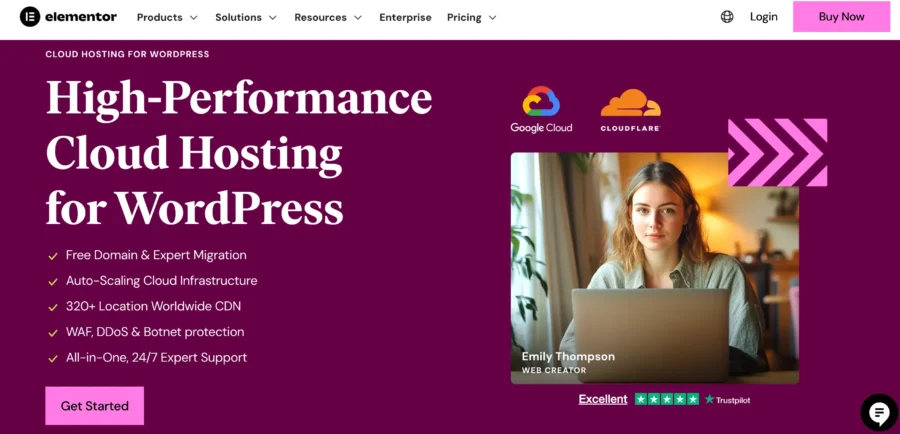
It is a comprehensive solution that combines several different functions into one.
It includes WordPress as the content management system (CMS), premium hosting, custom domain and Elementor Pro with all its capabilities for constructing websites.
As you know that WordPress is the biggest website hosting provider, serving millions of website worldwide by acquiring 43% of all website.
The reason why WordPress is so popular is that it has everything you need to build and host websites from scratch, like drag-and-drop builder, page and website themes, integrations and more.
But with the introduction of premium website builders and hosts in recent years, the whole industry has become competitive.
Every new plugin comes with attractive templates and editing features, and promises blazing speeds and advanced security.
But elementor cloud combines WordPress hosting with an advanced website builder, secure and tight cloud infrastructure, pre-designed and tested templates, advanced-grade security, and performance tools.
So in my opinion instead of visiting among various platforms, just install WordPress and you get a powerpack to build and host websites from a single platform.

How Is Elementor Cloud Hosting Different From Others?
Elementor Cloud is your one-stop solution as you will get the domain and the hosting provider to register and host your domain.
Most hosting services have hidden fees for things like SSL, CDN, backups, bandwidth, and so on.
Here are the other benefits that you will get with this cloud hosting solution, you get:
- Specific Hosting Solution: Unlike generic WordPress hosts, this hosting is optimized exclusively for their own websites. This means better compatibility, fewer conflicts and smoother updates.
- FREE SSL and CDN: Along with a fully managed infrastructure, you also get an advanced SSL certificate and CDN for your website that extra layer of security and speed that you would have to purchase in other tools.
- No Plugin Overload: Most WordPress sites rely on multiple plugins for performance, security, backups, and images. This platform understands this problem and gives you built-in features, completely removing plugin conflicts and maintenance headaches.
- Fully Managed Infrastructure: With this hosting provider, you also remove the stress of choosing server locations, PHP versions, or caching layers. It handles all the server related problems and gives you the best results.
- One Subscription, One Dashboard: You can connect your Cloud account to your Pro account and manage everything on e-dashboard with a single subscription.
- Wide-Scale Compatibility: If you are already subscribed to other website builder or host, you can rest assured that this platform will work with it as well.
- Automated Updates and Backup: No need to worry about version updates and backups, the platform also handles that in the background for you.
- Free Sub-domain: With all Elementor Cloud plans, you also get a free subdomain which looks like this: [email protected].
So now you know why Elementor Cloud will be the best alternative to Wix and Squarespace that let you host and build websites.
What Are The Features Of Elementor Cloud?
When it comes to Elementor Cloud, you must know one thing for sure that you are signing up for a paid Elementor membership hosting plan, you get much more than just a hosting plug-in.
Simple Dashboard and UI
The Elementor Plus WordPress hosting has clean and clear dashboard.
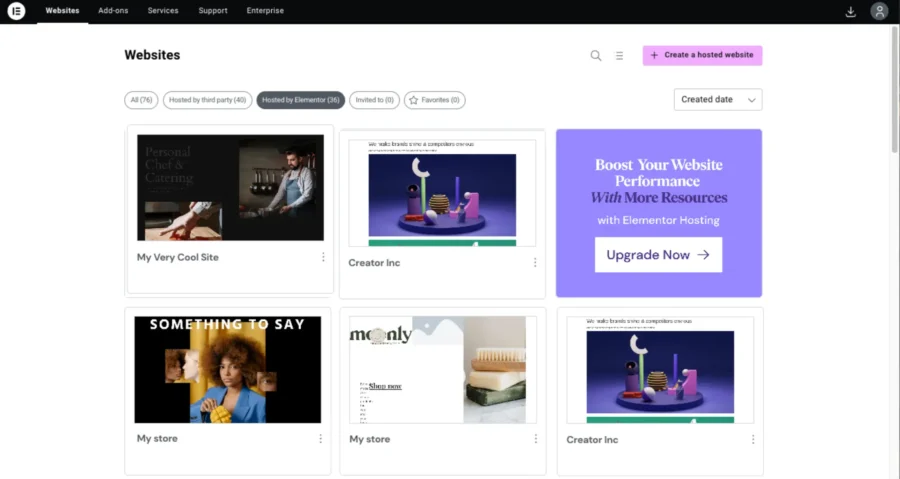
You have all the features you need to be arranged in side bars on both the left and right of your page. You can access these features from the menu and keep track of all the pages you have created on the dashboard, where it appears as a list.
You also get a checkerboard of progress when it comes to creating new websites and launching them.
It’s very easy to navigate, even if you are completely new to website building.
Elementor Pro Website Builder
Not only you get hosting with this elementor cloud, but also you get an advanced website builder included in each plan. So lets talk about it.
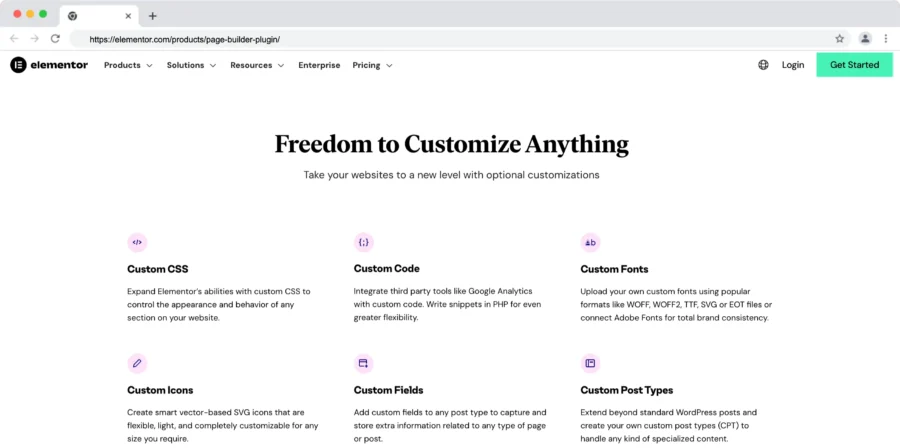
With each hosting plan, you also get the Elementor Pro plugin for free. It’s Pro verion is a drag-and-drop website builder that you can access from the same dashboard.
All you need are elements and widgets that arranged in the left sidebar, which you can just drag and drop to your webpages.
Some of the advanced features of Elementor Cloud are:
- Mobile responsive layouts and functions.
- Pop-up and sticky bar builder included.
- Global colours and themes.
- Built-in form builder.
- WooCommerce and shopping widgets.
- Custom code/CSS.
So, anything you need to create attractive and converting WordPress and WooCommerce websites is included.
Elementor Hosting and Domains
Although Elementor Cloud has different wordpress hosting plans that are totally cloud-based. So, let’s know about the various features you will get under each plan.
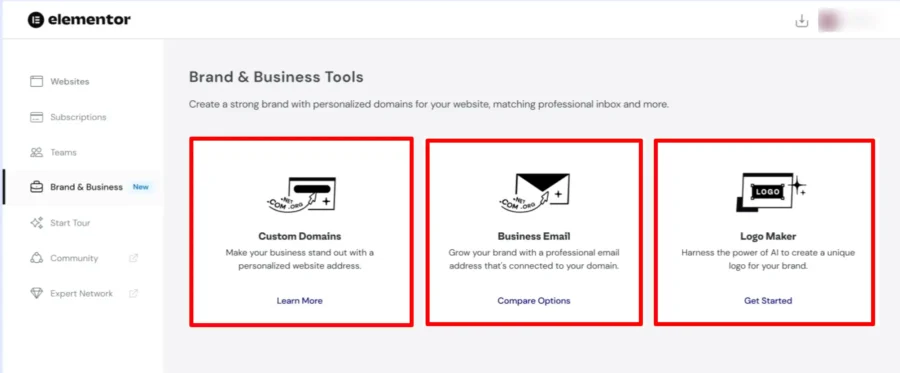
- Automatic WordPress installation down sign-up
- Built-in CDN by Cloudflare for free for quick website content delivery
- Daily or weekly backups
- Free SSL certificate for advanced security
- Plans starting with a minimum of 10,000 monthly visits
- WAF, DDoS & Botnet Protection
- 320+ CDN Locations worldwide
- Automated Website Scanner for Vulnerabilities
- Upto 40 GB storage and 100 GB bandwidth to smoothly handle traffic
- Free domain integrations
- Free subdomain
Yes, everything you can think of is included in the plans, making it a popular choice among WordPress and WooCommerce website hosts.
Elementor Themes
One thing about the Elementor Cloud templates design library is that it is large, and all designs are pre-tested for conversions.

You can use the Theme Builder to build themes on the platform from scratch and control every aspect of the page including header footers, or widgets. You can archive previous themes and apply them to current pages as well.
But where it stands out from its competitors is that it comes with its own lightweight WordPress-optimized theme called Hello for WordPress sites and Hello Biz for WooCommerce sites.
Both of these themes are designed with clean code and have been proven to have unmatched speed of loading and has 100% creative freedom over the designs.
Elementor AI-Copilot Angie
One of the standalone feature of Elementor Cloud hosting is its newest addition, its AI Copilot known as Angie.
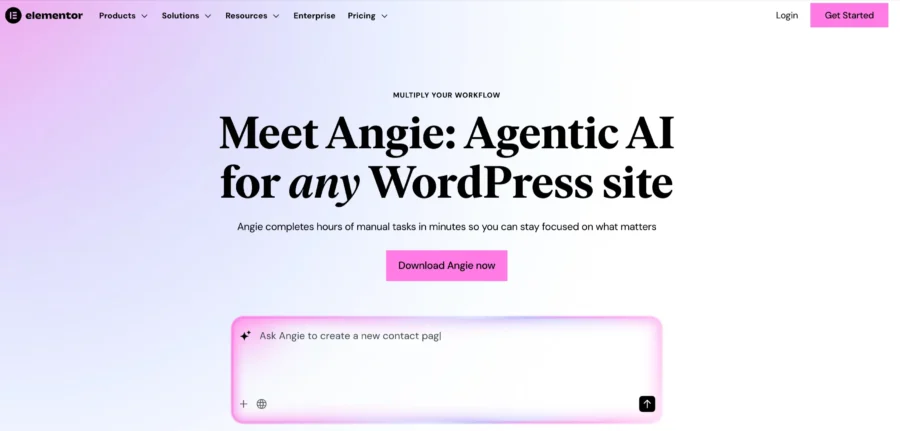
This sets new standards when it comes to website hosting because Angie can help you with a lot, like:
- Generate website copy
- Rewrite text
- Suggest layout improvements
- Create headlines and CTAs
- Check website health
- Get automatic WooCommerce updates
- Create posts, refresh pages
While it won’t replace the need for custom building, it surely will be helpful when you want things fast and want to start building something from scratch.
Image Optimizer
One of the main things that slows down websites is large files, like images and videos, on your web pages.
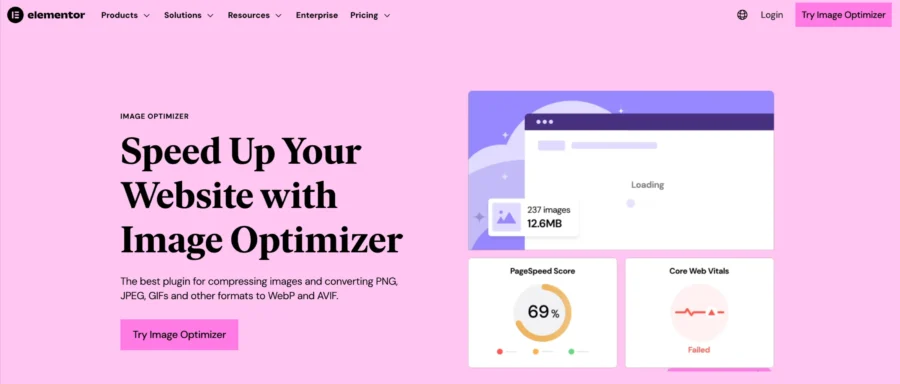
Because WordPress’s own image optimization is not nearly enough, you get this feature that makes your page load faster and significantly improves your SEO ranking, visibility, and engagement.
Advanced Security and Performance
Now comes the most important part of the Elementor Cloud review. Not only does the platform promise you good features, butit also gives you results, and that is why it is a popular option.
Based on multiple sources like reviews, GMetrix, Google Page Insights and KeyCDN, here is what you can expect your page vitals to be with this hosting service:
- Server Response Times: 2ms
- Grade A performance rating on GMetrix, with 1.7 to 2 seconds for full website loading
- 100% Uptime
You can rely on this hosting provider not only because it gives you advanced features, but it also keeps up the promise of being a good host.
What Are The Pros And Cons Of Elementor Cloud?
All platforms have their own advantages and disadvantages. Here is what you can expect from Elementor Cloud hosting plans.
| Pros Of Elementor Cloud | Cons of Elementor Cloud |
|---|---|
| It has all-in-one hosting with built-in Elementor website builder | It has limited server-level customization. |
| It is easy to setup with pre-installed WordPress | Domain must be purchased separately |
| It can manage security, automatic backups and performance optimization | Best suited mainly for Elementor-based websites |
| Elementor Cloud has just launched AI Copilot Angie for design and content assistance | Less flexibility for advanced developers |
| It’s global performance powered by 320+ Cloudflare CDN locations | |
| It guarantees free SSL, free subdomain and 99.9% uptime |
How To Create A website With Elementor Cloud?
Now, if you are wondering how you can get started with Elementor Cloud hosting, here is a quick step-by-step walkthrough:
Step 1: First, you have to visit the official Elementor website and select the type of web hosting you are looking for: WordPress or WooCommerce.
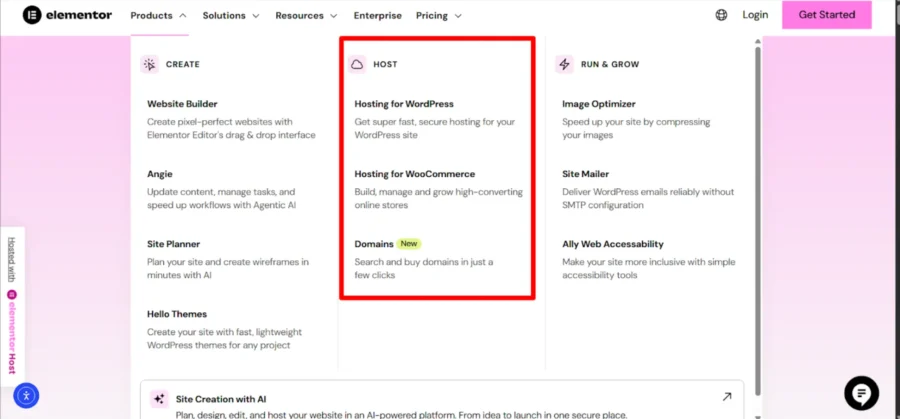
Step 2: Then you can go through the different pricing plans for that hosting type by selecting the See Plans button on the page.
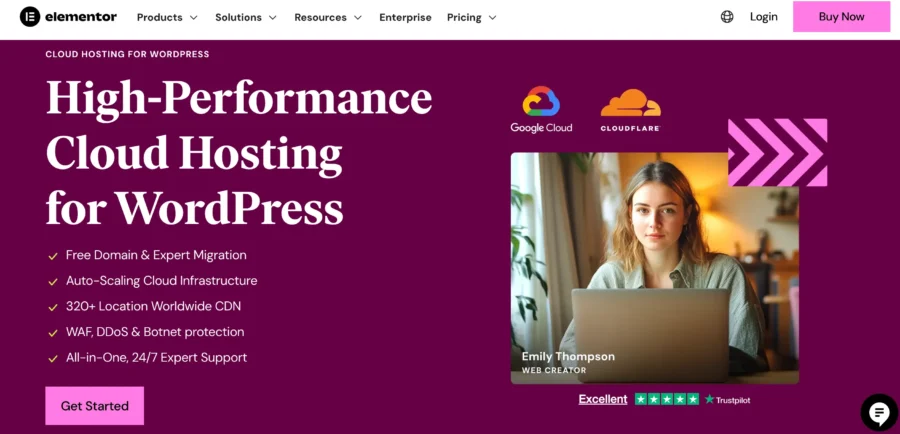
Step 3: You can go through what features each Elementor plans include and then select the elementor cloud plan as per your business needs and click on the “Buy Now” button.
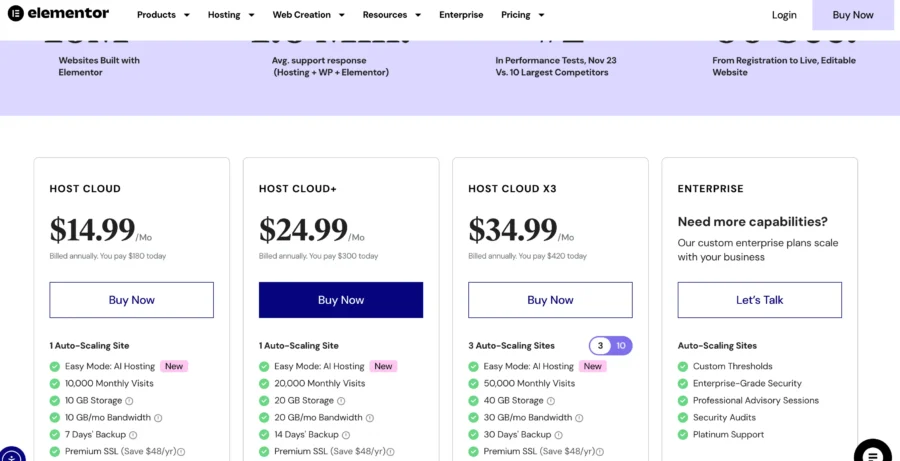
Step 4: Finally, you can complete the whole sign-up process by adding in your relevant details and completing the purchase.
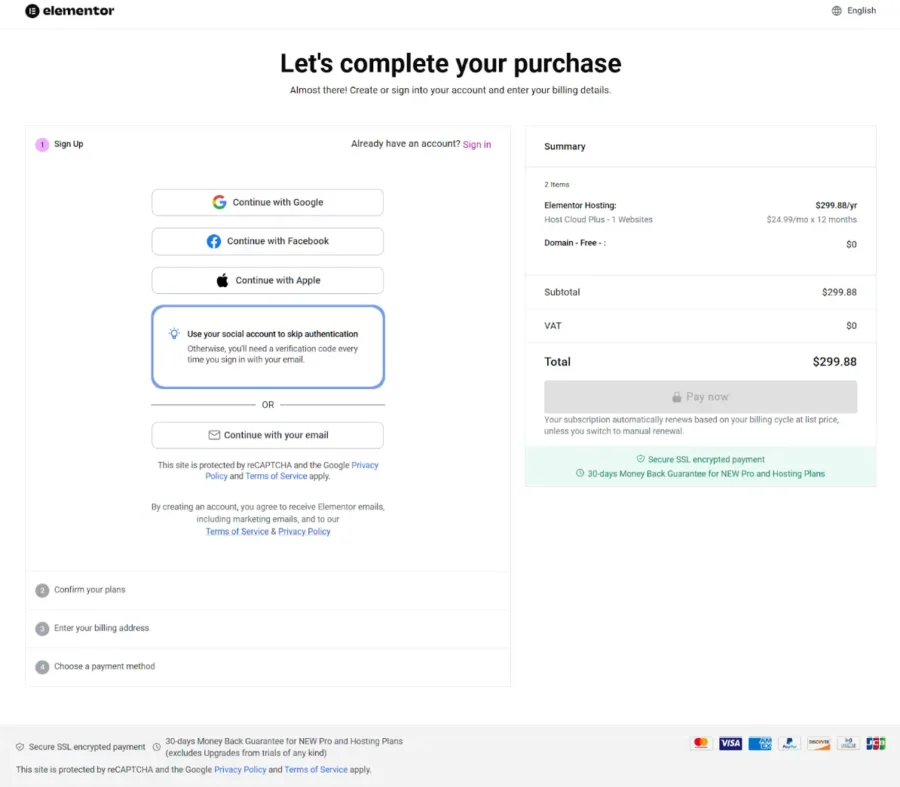
Step 5: Once you complete your purchase, you can click on the “Start Creating Your website” button to get started.
Step 6: Next, you can add your website name, connect your website domain, and select your website category.
Step 7: Once you are done with that, you will see ready-made website kits to apply to your website.
Congratulations! Now you can a build your website dynamically using the different elements of elementor cloud.
How Much Elementor WordPress Hosting Costs?
Here is the various Elementor Cloud pricing plans which you can select as per your needs.
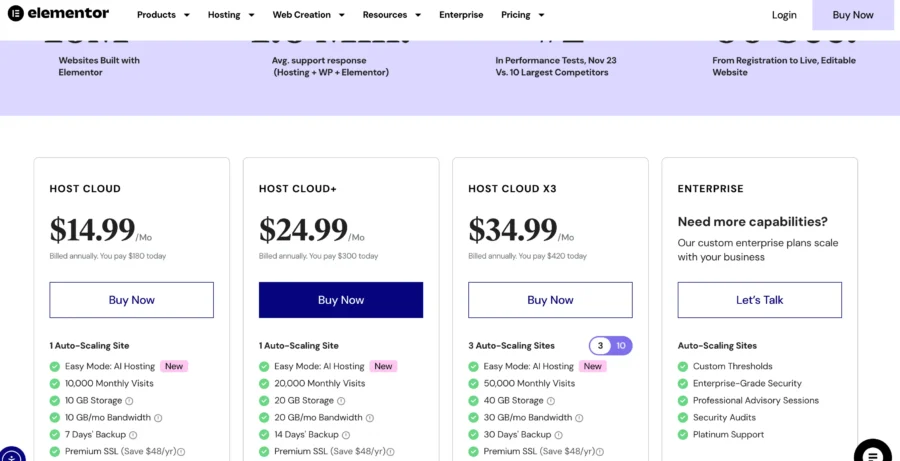
| Plan | Monthly Price | Websites | Storage | Bandwidth | Backups |
|---|---|---|---|---|---|
| Host Cloud | $14.99/month ($180/yr) | 1 | 10 GB | 10 GB/mo | 7 days |
| Host Cloud+ | $24.99/month ( $300/yr) | 1 | 20 GB | 20 GB/mo | 14 days |
| Host Cloud x3 | $34.99/month ($420/yr) | Up to 3 | 40 GB | 30 GB/mo | 30 days |
| Host Cloud x10 | $89.99/month ($1,080/yr) | Up to 10 | 100 GB | 50 GB/mo | 60 days |
| Enterprise | Custom | Custom | Custom | Custom | Custom |
Is there Any Elementor Cloud Refund Policy?
Yes, Of Course! All Elementor Cloud pricing plans come with a 30 days money-back guarantee, so you can rest assured that you have ample time to try out the platform before committing.
If you are planning to upgrade your Elementor plugin to its pro version, then we have a great deal for you. You can visit our Elementor Pro discount article, where you can find coupons to claims 50% off at the time of your purchase.
Elementor Cloud Reviews And Testimonials Of Clients
When it comes to Elemetor Cloud reviews, the platform has a huge fan following. It is one of the highest-rated website builders and is hosted on a trusted platform like G2 and Trustpilot.
With 4.4/5 on G2, here are some of the reviews on the platform:
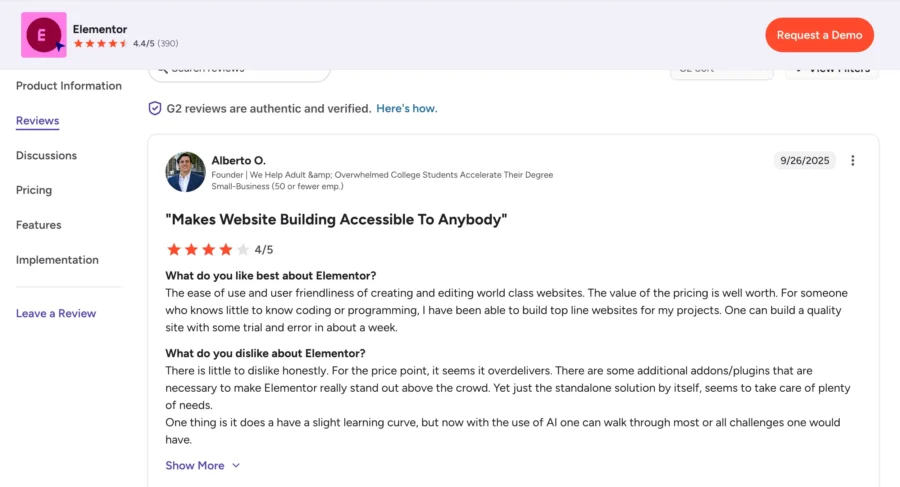
It has also been rated 4.9/5 on Trustpilot with a major focus on its ease of use and quick customer support.
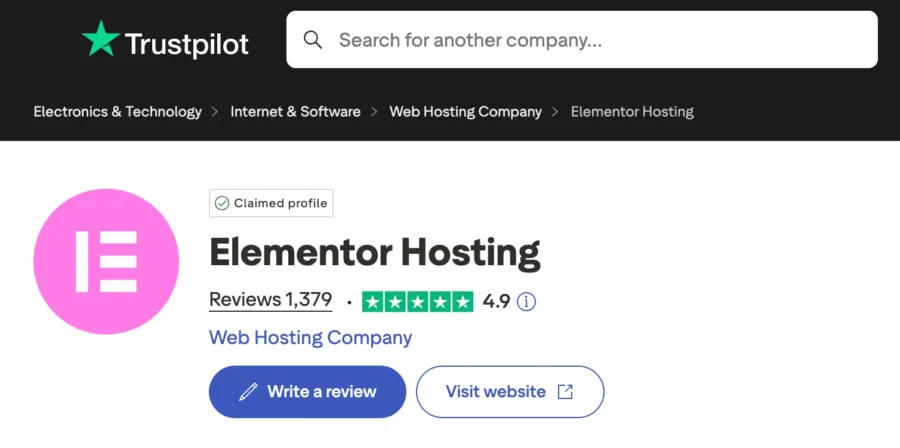
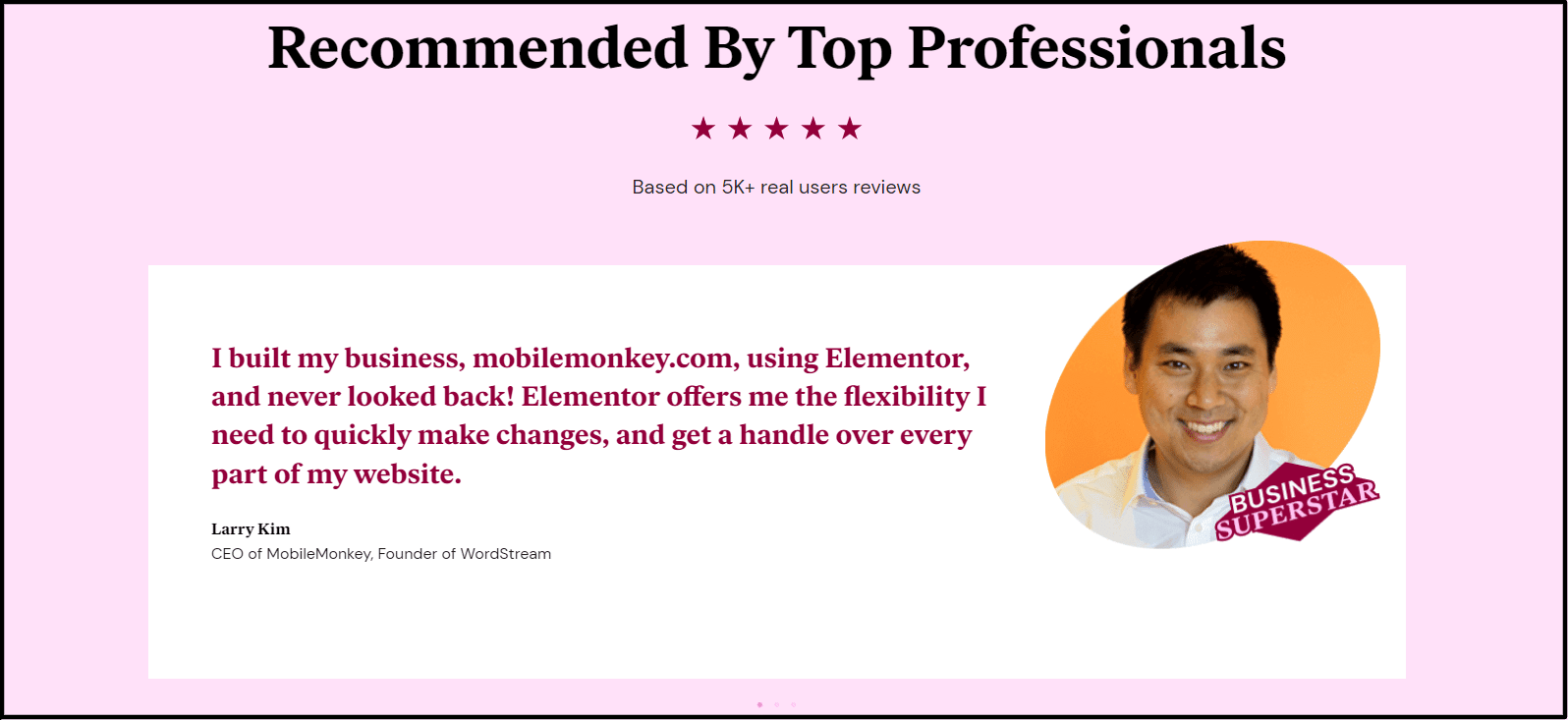
Final Review On Elementor Cloud Review
Elementor Cloud Hosting is by far one of the most popular hosting solutions you will get that is optimized for WordPress ecosystem websites.
This platform comes with its own website builder and AI Copilot, which makes designing and hosting websites from scratch easy.
It gives you free CDN, SSL and advanced security with a 99.9% uptime guarantee, which makes it one of the very few platforms with these many features.
You can sign up for the platform with a 30-day money-back guarantee and see if it works out for you or not.

