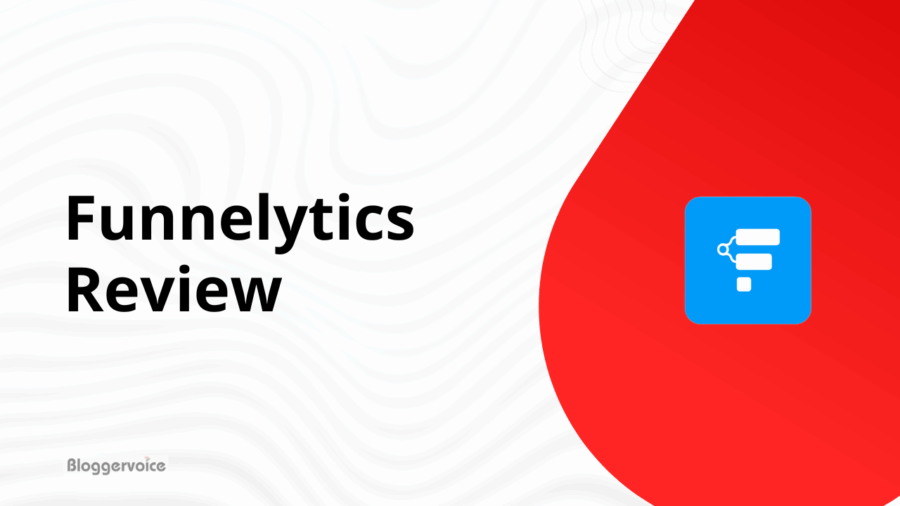Driving traffic alone doesn’t guarantee business growth and conversions.
Based on real campaign data, structured marketing funnels can improve ROI by 40% by turning visitors into customers more effectively.
In this Funnelytics Review, I have come up with an in-depth analysis that provides all the information you need before you buy the software.
How Funnelytics Came To My Life?
I still vividly remember the day I came across Funnelytics, it was just a day after my fellow colleague had presented a marketing strategy and failed to bring out the essence of his idea.
So as not to fail miserably, my in-depth investigation regarding my presentation went on for the entire day. That is when I came across Funnelytics.
Though it intrigued me immensely at first, I did not have time to check it. So, I moved forward and continued my research while bashing about how software can help me with mapping and analyzing funnels.

I realized the worth of it only after trying out the free trial. Well, not until I had failed miserably at my presentation.
And I realized that you need to get out of your whiteboard and marker pen to build beautiful funnels and attract potential customers.
So to save you from what I went through, I will give an in-depth Funnelytics Review, including its features, what I like and what I don’t like about the software.
What is Funnelytics?
Funnelytics is a dedicated sales funnel builder and tracker.
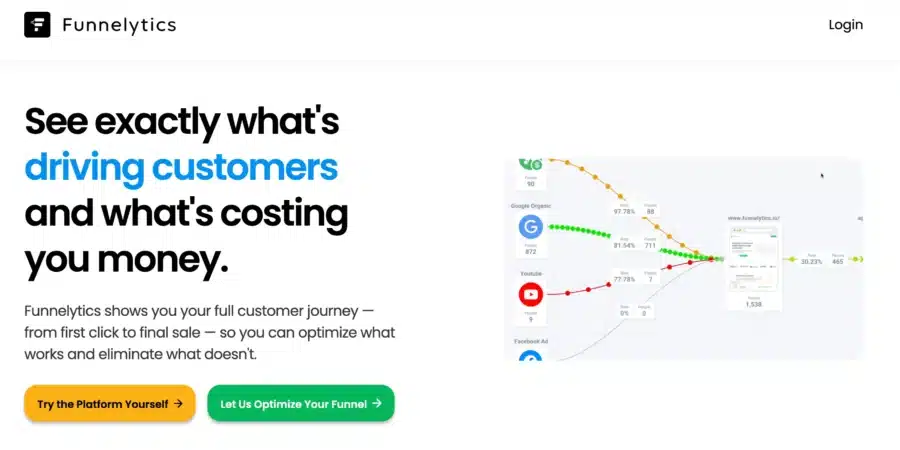
It’s just that this tool focuses on being completely visual. It lets you create a sales funnel and also comes with a visual graphics builder tomap it and a powerful analytics platform to plan, track, and optimize sales funnels in one place.
Unlike other sales analytics tools that rely heavily on numbers and dashboards, Funnelytics focuses on visuals.
If you are a beginner or a marketer with multiple sales funnels, this is going to be very helpful to you.
Funnelytics gives you the features to:
- Design and edit sales funnels with an intuitive drag-and-drop editor.
- Use 100+ pre-designed templates to build your funnel on
- Track real user data across funnel steps and understand visitor behaviour
- Identify drop-offs and conversion bottlenecks in the sales journey
- Connect ad platforms, landing pages, and checkout tools to make the complete journey cohesive and attractive for your potential customers.
Even if you are mapping a simple lead funnel or a complex multi-step sales ecosystem, this platform makes your job easier.
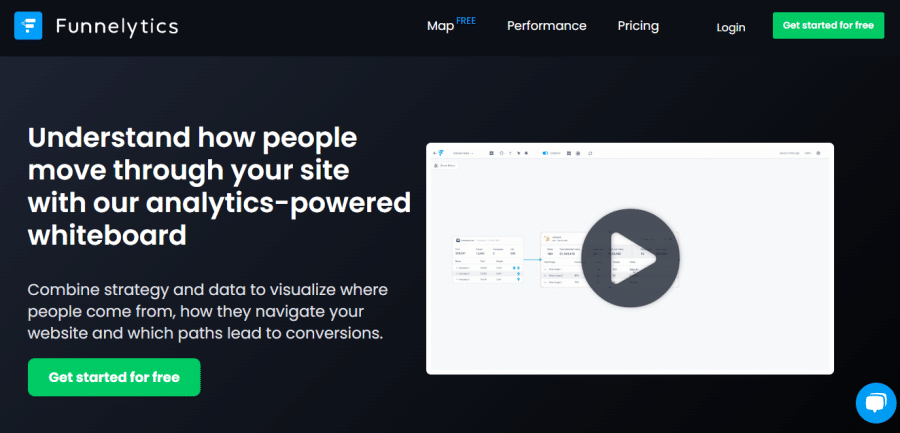
Mikael Dia, the founder of Funnelytics was frustrated over how there was no tool available that would help in designing and tracking funnels altogether.
So he went ahead and built software that is helping many top marketers in designing their sales funnels and analyzing them at the same place, all at once.
Why Use Funnelytics?
With Funnelytics, you don’t have to worry about finding multiple papers to jot down your idea and then further frustrate yourself for hours while putting them onto a mind funnel mapping tool Program.
Just drag n drop your ideas into a visually appealing funnel. It will help you explain the project to the client in an efficient manner and also give you a good insight into your work and where you can enhance it.

Another good reason for using Funnelytics is the storage system. Your plans are stored there, so you don’t have to worry about losing them or reconstructing them.
Once done, you can even share your designed idea easily with anyone. Not just your marketing strategy, you can also share an analysis of your work progress and track live traffic.
What Are The Key Features Of Funnelytics?
Funnelytics have multiple features to offer. Some of them exceptionally make it stand out in the competition.
Here are some splendid Funnelytics features:
1. Funnelytics Vault (Template Library)
If you are new to funnel building, then templates are a lifesaver. Funnelytics Vault has a growing library of 100+ templates that you can use to create your sales funnel.
These are pre-tested, and some of them are also uploaded by known marketers around the world. In fact, they also come with tutorials on how to get started.
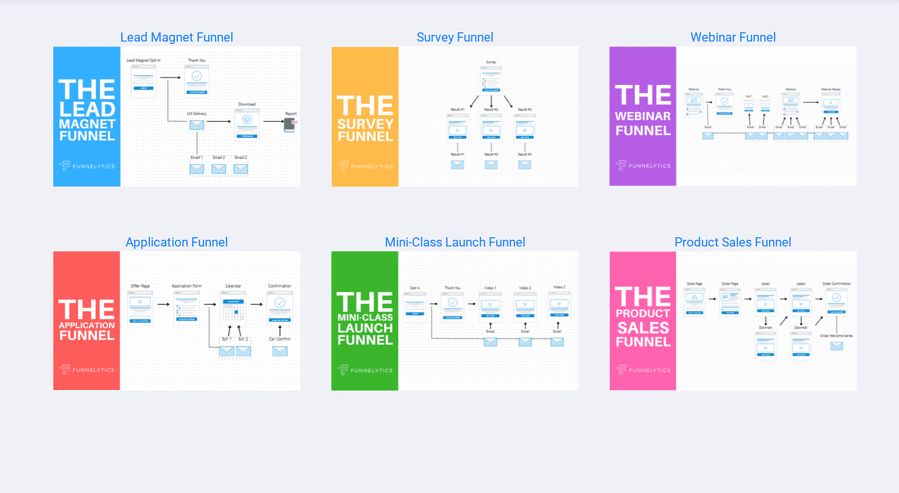
You will get templates for funnels like:
- Lead generation funnels
- Webinar funnels
- Product launch funnels
- Membership and course funnels
- E-commerce funnels
You can use these templates to build and launch your own funnels in a few clicks.
2. Drag and Drop Visual Editor
The platform comes with a drag-and-drop interface. It’s simple to use and has a blank canvas on which you can drag and drop interactive icons to build your funnel. You are also in control of a lot of things, like:
- Traffic sources
- Landing pages
- Assigning conversion events
- Steps Labelling and Rearrangement
- Email Hooking and more
This make sit easier for non-technical users to build the funnel as well.
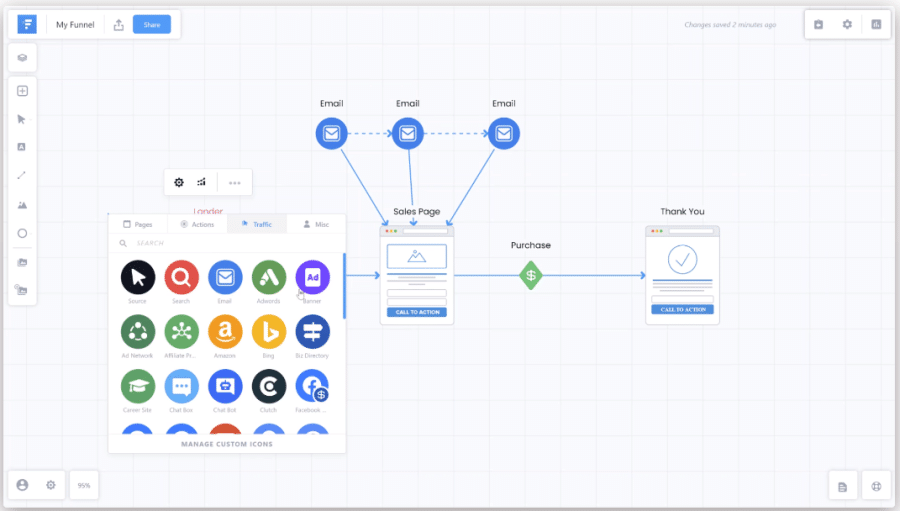
3. Funnel Mapping
The platform not only lets you build a funnel with an editor but also maps it out into visual diagrams and flowcharts for easy understanding as you are building it.
This forms the basis of the platform, and honestly, it is Funnelytic’s best feature. Not only do you visualize your funnel, but you can even export this image for your business presentations and more.
The platform has also included a sharing button for the maps that you create so that you can collaborate with your team for your marketing campaigns.
4. Funnel Tracking and Analysis
We all know, building a funnel and simply posting it isn’t enough. You need to keep track of your visitor’s reaction to it to make sure it works. The software lets you automatically keep track of your visitor data to give you real-time insights on:
- Traffic volume at each step of your funnel
- Drop-off percentages at each step of your funnel
- Conversion rates
- Sales
- ROAS
- Leads
- Costs
- Profit
- Revenue generated
This moves you beyond assumptions and gives you data with which you can actually take action on things like:
- Funnel leaks
- High-performing traffic sources
- Highly converting pages
- Steps with unusually high exits
This makes optimization faster and more strategic and will give you a definite boost in your sales.
5. Split Testing and Heat Maps
How do you know that the funnels you build will convert? This is where A/B split testing comes in use. You can test different variations of your funnel designs and see which one will convert more visitors to customers.
The feature is not as efficient as a stand-alone A/B tester, but it works just fine for the funnels you create on the platform.
Another feature added to this platform recently is the heat map feature. You can keep track of your visitors and their locations on your page with simple heat maps, making the whole visualization process much easier.
You will get to know exactly where your visitors click and where their cursors hover with this feature.
6. Integrations and Collaborations
Now, if you are wondering whether the tool will work with your existing marketing tools or not, then chances are it will. Notably, Funnelytics integrates directly with Facebook, which is the most visited platform in the world, and Google Tag Manager.
You can also integrate platforms like :
- Google Analytics
- Facebook Ads
- Google Ads
- Stripe
- ClickFunnels
- WordPress
- Shopify
Another important feature that the platform includes is external tracking via UTM tagging. This allows you to track your external traffic sources like URLs and more.
How To Create A Funnel?
Funnel Mapping on this platform is an easy process. Here is all you need to do:
Step 1: You can start by signing up to the platform or logging in to your account (if you already have one)
Step 2: Then you have to open your Funnelytic dashboard and click on the create project option.
Step 3: You can choose a pre-built template or start building a funnel from scratch on a black canvas. You can also watch tutorials to get started.
Step 4: At this point, you can use the drag-and-drop editor to add in your funnel steps and add whatever icon you seem necessary at each step. You can also add in details of conversions like the traffic sources, pages, and conversion events.
Step 5: Next, to keep track of your funnel and its outcomes, you can connect your funnel to any analytics, ad platforms, and payment processors that you like.
Next, you can also set your sales goals.
What Are The Pros and Cons Of Funnelytics?
Here are the pros and cons of Funnelytics.
| Funnelytics Pros | Funnelytics Cons |
|---|---|
| Intuitive visual interface | Not a replacement for full analytics platforms |
| Good funnel mapping capabilities | No email automation features |
| 100+ templates available | Limited automation compared to some competitors |
| Real-time funnel tracking | |
| Supports team collaboration | |
| Heat mapping feature available | |
| Supports export and import of data | |
| Has good customer support and resources, along with video tutorials on funnel mapping | |
| Supports integrations | |
| Has A/B split testing |
What Are The Funnelytics Pricing Plans?
If you are wondering how much Funnelytics costs, here is all you need to know.
| Price | Free | Starts at $129/month |
|---|---|---|
| Funnel Mapping & Drag-and-Drop Canvas | ✅ Included | ✅ Included |
| Auto-track Sources, Pages, Videos, Buttons | ✅ Included | ✅ Included |
| Connect Forms & Calendars | ✅ Included | ✅ Included |
| Visualize Lead Paths | ✅ Included | ✅ Included |
| Monitor KPIs with Alerts & Forecasts | ✅ Included | ✅ Included |
| Identify Growth Opportunities & Bottlenecks | ✅ Included | ✅ Included |
| Compare Real Data to Forecasts | ✅ Included | ✅ Included |
| Vision AI Insights | ❌ Not included | ✅ Included |
| Track Purchases, Deals & Custom Events | ❌ Not included | ✅ Included |
| Connect Ad Accounts & Profit Metrics | ❌ Not included | ✅ Included |
| Full Buyer Journey Visualization (Visitor → Customer) | ❌ Limited | ✅ Included |
| Multiple Business Workspaces | ❌Not available | ✅ Included |
| Unlimited Canvases & Collaborators | ❌ Limited | ✔ Unlimited |
| Free Trial | – | 14 Day Free Trial |
No, here is the catch: while you can get started for free on the platform, most of the funnel tracking and analysis features are available in the Pro Self-serve Platform.
And if you are looking for a completely managed plan with professional support, you can also sign up for that at $1600/month. There is a Funnelytics bonus.
You can get a 14-day free trial with all paid plans and try out the features and see if it actually works before committing to the plans.
What Are The Top Funnelytics Alternatives?
Now, if you are wondering if this is the right platform for you or not. Then you may want to look at these Funnelytics alternatives.
| Tool | Tool Type | Key Features | Pricing |
| MarketPlan | Funnel mapping & planning | Drag-and-drop funnel builder, projections, content planning, team collaboration, live tracking | From $9/month Free plan available |
| Google Analytics | Free analytics & funnel insights | Behavior tracking, user journey insights, conversion goals, segmentation | Best Funnelytics Free AlternativePremium paid plans available |
| Hotjar | Behavioral analysis & UX | Heatmaps, session recordings, surveys, funnel tracking | Free plan available Paid plans start at $32/month |
| Mixpanel | Product & funnel analytics | Event-based funnel tracking, Sales cohort analysis, A/B testing, and customer retention | Free + paid plans |
| Geru | Funnel simulation & forecasting | Funnel map creator, simulation engine, forecasts, templates | Plans starting from $37/month |
What Do I Like About Funnelytics?
There are multiple things I like about Funnelytics.
- One is the free version it offers. The features are enough for one to get a glimpse of what it is and encourage users to upgrade to the pro version.
- I don’t search for pages and napkins to scribble my funnel map anymore. Neither do I need to look for a mind-mapping tool to further progress with the idea.
- You get a detailed analysis of progress and at the same time be able to track every solid activity and revenue generated.
Support System And Documentation
This is a great feature offered by Funnelytics. They have a great support system with professional, friendly, and knowledgeable staff. You can reach out to them anytime.
Not just that, you’ll find detailed explanatory videos about its features and usages and even multiple articles that will facilitate you with the technical complexities you face, if any.
In short, almost everything about Funnelytics is fascinating and amusing to me. I’d definitely recommend the purchase of the pro version.
What I Don’t Like About Funnelytics?
There is only one major thing that I don’t like about Funnelytics. It does not offer email tracking. Though it was not a significant issue for me but for some, it may become a little bit troublesome.
The other one is slow loading. There can be times when Funnelytics may act a little grumpy with its slow loading process. But this is not an issue. If you want to plan out your funnel well and have an in-depth analysis of it, having a little bit of patience is necessary.
Except for that, Funnelytics is one of the most efficient and easy-to-use funnel mapping tools one can find.
Final Reviews
In my opinion, it can be said that Funnelytics is one of the most popular builders out thereandd there is good reason for it.
The platform has eliminated guesswork by making the whole process of funnel building and tracking visual. The intuitive drag and drop builder, 100+ templates, and essential features like heat maps, UTM tracking, and KPI integrations make it a great tool for marketers.
Not only does the tool lets you build funnels butalso tracks data across them and suggests you actionable insights that you can use to improve your marketing campaigns altogether.
You can sign up for the 14-day free trial to get started with the platform and then upgrade to Funnelytics Pro if it works out for you.
Frequently Asked Questions
Are visitors being tracked on Funnelytics?
Yes, Funnelytics tracks user flow, conversion, and visitors using the UTM codes you attach to your websites or URLs.
How to reach out to customer service?
Funnelytics have supportive service with friendly staff. You can reach out to them through the support system on the official website or the email [email protected]. The only issue is that the service is not available 24/7. So you may need to wait a bit before you hear from them.