If you want to build a Linux-powered website, DreamHost should be one of the first places you look. The web hosting service has a rich feature set that satisfies many personal and business web hosting needs by offering shared, WordPress, virtual private server (VPS), and dedicated plans. In particular, its cloud hosting packages give webmasters simple tools to create attractive and highly flexible sites. As a result, DreamHost is a co-Editors' Choice winner for cloud hosting, alongside the equally impressive Ionos.
What types of hosting does DreamHost offer?
DreamHost has a wider-than-usual range of products for every level of user. (That's not just an advantage when you're shopping. Having plenty of alternative plans gives you more upgrade paths if your website grows.)
A website builder product is a very easy way to create a simple but good-looking website, while cheap shared web hosting plans are ideal for small or low-traffic sites.
Custom WordPress plans are specially optimized for speed and include useful WordPress-related site management tools and extras.
DreamCompute is a developer-friendly cloud hosting service with full root access and the ability to use DreamHost's object storage service, DreamObjects.
VPS (Virtual Private Server) hosting gives your site more resources, improving speeds, and is often a better choice for heavy-duty or business-critical sites.
Dedicated server hosting plans provide an entire server for your own use, for maximum speed and control.
That's a lot to explore, but keep reading and we'll break down DreamHost's key products, look at where they score, and where they don't, and identify which plans might work best for you.
Shared Hosting
Shared hosting is one of the most popular hosting types. It’s a simple scheme where one web server hosts multiple websites—everyone shares both the costs and the server's resources (CPU, RAM, network connection). This makes shared hosting very cheap, but speeds are lower than other types of hosting (although you can still handle thousands of visitors a month on a shared hosting plan).
Right off the bat, I like how DreamHost keeps things simple with just two shared hosting packages.
Shared Starter, priced at a low $2.59 a month over three years (renews at $5.99), offers exceptional value thanks to 50GB fast SSD storage, free SSL, automated WordPress migrations, a free WordPress website builder, free domain with free domain privacy (a valuable privacy protection feature), unlimited bandwidth, automatic backups, and so much more. In fact, DreamHost’s feature set is more or less on par with Hostinger, which is the best-shared hosting service in our testing.
The only noticeable downside to the Shared Starter plan is that it doesn’t come with any email accounts. Well, technically, it does, but that will be an additional purchase. This is a surprising miss by what's otherwise a well-rounded service, especially considering that almost every rival on the market offers free email addresses even on their most basic plans.
Next is the Shared Unlimited plan, which as the name suggests, supports unlimited web space, sites and email addresses, and is priced at $3.95 per month for the first three years, $10.99 on renewal.
Overall, though, DreamHost’s shared hosting plans score high marks on affordability and pack enough features to keep most individuals and small businesses happy. Still, it’s tough to recommend it over Hostinger, our #1 shared web hosting service, as it supports 100 email addresses, has 100GB storage, can host 100 websites, and includes a free domain, SSL, backups, a free migration and more.
Cloud hosting
DreamHost really does stand out as a cloud hosting provider. It’s rightfully placed in my list of the best cloud hosting services because it’s one of the very few to offer true cloud benefits. These include geo-redundancy and auto-scaling, where you can automatically change your server resources through OpenStack-compatible API requests.
Auto-scaling helps you manage infrequent spikes in your website traffic by temporarily increasing More DreamHost featuresyour resources—and allowing you to only pay for resources you actually use.
DreamHost offers its cloud service under a product it calls DreamCompute. It’s among the cheapest cloud hosting services on the market right now (almost twice as cheap as OVHcloud). You can get started at just $0.0075 per hour and enjoy access to 512MB RAM, 1 vCPU, free bandwidth, and 80 GB SSD storage. Even better, it comes with a maximum monthly price, which is $4.50 for the above-mentioned plan.
As is the story with DreamHost, even its cloud hosting plans are more geared towards individuals and small businesses. This is because it caps out at 8 vCPU and 16GB RAM, so if you’re a large business with need for tons of resources, you’ll be better off with, say, ScalaHosting that comes with custom cloud hosting plans and can go as high as 24 CPU cores, 64 GB RAM, and 2,000 GB storage.
WordPress hosting
WordPress is a hugely popular website creator because not only is it easy to use for hosting newbies but also powerful enough to handle even the largest of business-critical sites.
DreamHost offers two tiers of plans for WordPress. The first one, WordPress Basic, is essentially its shared hosting plans, with the same features and the same price (from $2.59 a month). They're cheap, and if you're just looking to learn the WordPress basics, they should be more than enough.
These plans come with a handful of custom WordPress features, including a WordPress installer, free automated WordPress migrations, a simple website builder to create an elegant WordPress website, and automated WordPress updates.
However, if you're aiming to build a serious WordPress site, I'd recommend DreamPress, which is DreamHost's professionally managed WordPress hosting range, capable of handling anything up to one million visitors a month. The resources here are not shared, so other users cannot affect your website’s performance—and you get a high-performance cloud server environment, which is a huge plus on the reliability and performance fronts.
The starter DreamPress plan has 30GB SSD storage, unlimited email, free SSL, and on-demand and daily backups. In addition to the custom WordPress features in the shared hosting plans, you get specialist WordPress support and 1-click staging for easier website testing. DreamHost says the plan is built for 100k monthly visitors, and it looks good value at $16.95 billed monthly on a yearly subscription.
The second tier, DreamPress Plus, is an interesting one. It costs 50% more ($24.95 a month) than the above-mentioned plan for which it doubles your storage and increases the number of phone support callbacks to 3. That’s it. It’s worth noting that earlier this plan added the powerful Jetpack Professional toolkit (backups, malware scanning, CDN, and more), which is now offered on all the three plans. While this is undoubtedly a good thing, it does bring down DreamPress Plus’s appeal quite a fair bit.
Spending $71.95/month on the top-of-the-range DreamPress Pro gets your more resources, priority support (expedited help, advanced troubleshooting, and proactive monitoring), and lifts the suggested visits per month figure to one million. However, that's an advisory figure only, DreamHost won't cut you off if you have more.
A highlight of DreamHost is that it’s recommended by WordPress.org, the makers of WordPress. This is because DreamHost has been actively involved in the WordPress community and has contributed to WordPress’s development over the last 10 years.
Overall, DreamHost is one of the best WordPress hosting providers, offering very capable managed WordPress plans which are well worth considering if you're managing a high-traffic site. However, experienced or more technical users should check out Hostinger and InMotion Hosting's WordPress ranges, too. VPS hosting
VPS (Virtual Private Servers) improves on shared hosting by providing resources that only your site can use. That's great news on the performance front, because the less time a web server has to spend dividing up its RAM and CPU time, the more time it has to just serve your site, and the faster it'll be.
DreamHost has four very simple VPS plans.
All plans support unlimited websites, traffic, and email addresses. There's also free SSL for as many sites as you need.
A very important highlight of DreamHost’s VPS plans is that they're all managed, which means DreamHost handles complex low-level tasks like updating the operating system for you. However, the service isn’t fully managed, as anything related to managing your site comes under a different DreamHost service, which will cost extra.
Coming back to DreamHost, it offers a capable range for VPS newbies, with all the core features you need, and for a very fair price. If you have a simple goal—you're building a business-critical WordPress site and need better speeds (which are also more reliable) than shared hosting, DreamHost's VPS range could be a smart choice.
However, more experienced users may not be as happy. For instance, the plans don’t mention the amount of CPU resources they offer. This is because the CPU scheduler is based on time instead of the percentage of utilization. Next, there just aren't many features or configuration options here, no root access, nor do you get a choice of operating system.
DreamHost doesn’t have unmanaged VPS hosting, either. So, if you’re adept enough at handling server issues, and are willing to compromise support for a lower price, you can consider Hostinger’s unmanaged VPS plans.
Also, strangely enough, while the plans say that they’re VPS, you don’t actually get a VPS server. You get a Linux container with kernel-level isolation, which, in all fairness, is still more reliable than shared hosting plans, but you don't get the sort of security benefits you would with a typical VPS server. This is because OS vulnerabilities in a Linux container can cause isolation breakouts.
If you think you might need more than DreamHost's bare-bones plans, check out my guide to the best VPS hosting providers.
Dedicated hosting
Buy a dedicated hosting plan and you get a server just for you. This way, you can wave goodbye to sharing resources and unexpected slowdowns because someone else on your server is having a bad day. Dedicated hosting means great performance all the time.
DreamHost has significantly tweaked its dedicated hosting offerings of late, and the change is for the better. Where earlier it offered HDD storage for most of its plans and SSD only if you picked the 12-core CPU, it now offers SSD on all plans, and has completely done away with HDD storage.
However, this also means that the starting price which was earlier $149/month has been increased to $165/month (on a yearly subscription). This gets you a 6-core/12-thread CPU, 16GB RAM, and 480GB SSD.
You also have the option to opt for a more powerful 12-core/24-thread CPU where you can go as high as 128GB RAM and 1920GB SSD—meaning DreamHost’s dedicated hosting is large-business-friendly, which isn’t the case with its shared or cloud hosting services.
When compared to the best dedicated hosting services right now, DreamHost has one up on most providers thanks to 100% network uptime guarantee. With emergency generators, data centers around the world, redundant cooling, and constant monitoring, DreamHost is a must-have for you if you just can’t afford to have your site down.
However, services like InMotion and IONOS (this one has a pay-as-you-go pricing model) are certainly more value for money, and a better pick for the majority of users. InMotion, for instance, starts at $69.99 per month and gives you 16GB RAM, 1TB SSD, a decent 4-core/8-thread processor, and a full-fledged security suite, as well as a choice of control panel.
The cost difference is even more substantial for large businesses who need tons of resources (think 128GB and more). DreamHost doesn’t allow you to pair an SSD with a secondary high-storage HDD, which is something you get with Liquid Web.
DreamHost management – is it easy to use?
Yes, DreamHost is easy to use, especially if you're hosting a WordPress website. DreamHost, one of the best hosting 2024 providers, offers a custom-built control panel that is intuitive and easy to navigate. You can also install WordPress with one click, and DreamHost offers a variety of WordPress-specific features, such as automatic updates and security scans. Let’s look at it in more detail.
DreamHost setup
DreamHost is known for its easy-to-use platform, and the setup process is no exception. With a few simple steps, you can have your website up and running in minutes. Here’s how to do it:
Choose a hosting plan. DreamHost offers a variety of hosting plans to suit your needs and budget. Once you've chosen a plan, you can create an account and start the setup process.
Register a domain name. If you don't already have a domain name, you can register one through DreamHost. We tried to transfer an existing domain name to DreamHost, and it worked just great.
Install WordPress. DreamHost offers a one-click WordPress installation process so you can get started with WordPress in minutes. However, we noticed it can be a little slow at times.
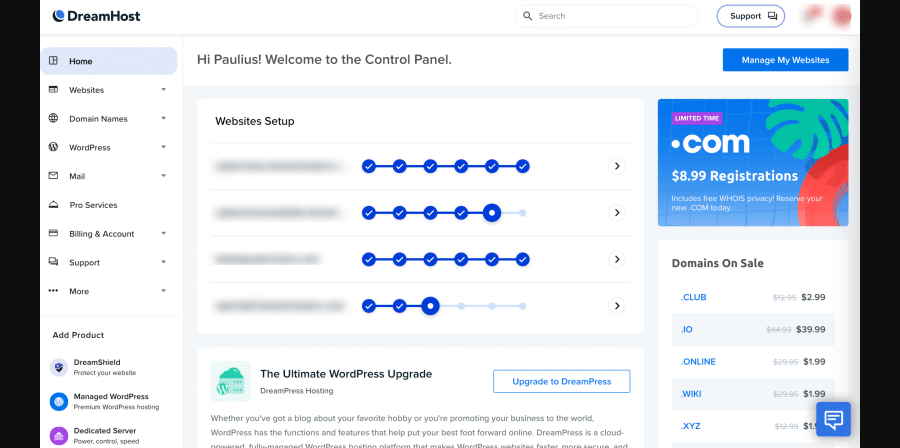
Choose a theme and plugins. DreamHost offers a variety of free and premium WordPress themes and plugins. We especially liked that you can choose a theme and plugins that match your website's needs and design.
Start building your website. Once you've installed WordPress and chosen a theme and plugins, you can start building your website. DreamHost offers a variety of resources to help you get started, such as tutorials and support articles.
DreamHost control panel
DreamHost uses a custom-built control panel that is designed to be easy to use and navigate. The control panel gives you access to all of the features you need to manage your website, such as file management, email accounts, and databases.
Even though it functions very similarly to a standard cPanel, it might be pretty basic if you’re more familiar with more complex, advanced panels. Nevertheless, for beginner users, it’s just the right fit. For instance, this is how you can manage your email accounts on the DreamHost control panel:

Here are some of the key features of the DreamHost control panel:
- Domain Overview section – a detailed dashboard containing more information and settings specific to each of your sites
- CDN – manage your content delivery network to improve website speed
- File management – manage your website's files and folders easily
- Email accounts – create and manage email accounts for your domain
- SSL certificates – install and manage SSL certificates for your website
One of the things that I like most about the DreamHost control panel is the fact that it is very well-documented. There are many tutorials and support articles available online, so you can easily learn how to use all of the features of the control panel.
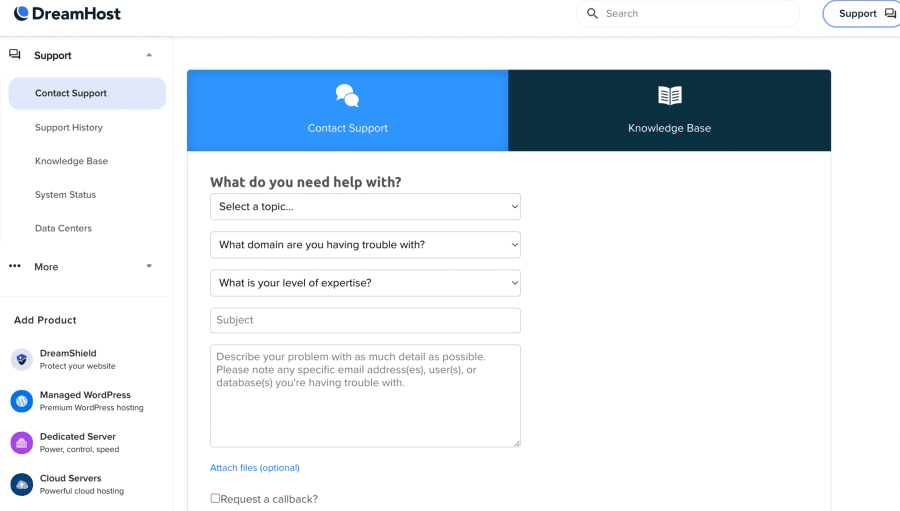
However, what we’d like to see added to the DreamHost control panel is a more robust set of security features. Currently, the DreamHost control panel offers basic security features, such as SSL certificates and IP blocking.
More DreamHost features
In addition to the above, I’d like to point out a few DreamHost offerings that caught my eye. The first one is dedicated email hosting, starting at $1.99 a month – or $1.67 a month if you go for a yearly commitment.
This will be a top-up to your existing hosting plan and get you professional emails @yourdomainname.com, 25GB storage per mailbox (Gmail’s free offering gives you 15GB), real-time syncing across mobile and desktop, and an ad-free experience.
Next, there’s integration with Google Workspace, which can be a value addition for teams. Here, you’ll get Google Meet voice and video conferencing, team chat, shared calendars, business email through Gmail, access to other Google products, 24/7 assistance from Google Workspace experts, and more.
It’s worth noting that the extent of features you unlock will depend on your chosen Google Workspace plan. There are two plans: one at $7.20 per user per month and the other more feature-packed one at $14.40 per user per month.
DreamHost Security
DreamHost offers antispam on its email, but no antimalware services. That oversight aside, we like its attention to other aspects of website security. The control panel has an easy-to-find link for editing the .htaccess file to control access to the site or to set up a password.
For parts of the site that shouldn't get indexed by search engines, you can block spiders. You can set up cron jobs (automated batch jobs) to schedule tasks and monitor processes on the site. DreamHost also offers free secure-socket layer (SSL) certificates, which is a must-have addition for people who sell products online.
If you are a developer or manage a software development team, you will like the fact that DreamHost comes with Subversion, which can help you manage your source code files. Most web hosting providers restrict you to whatever applications are listed on their software marketplace.
Version-control tools such as Subversion rarely make it onto these marketplaces, so it's nice to see the option to set up your own repository. Of course, that's assuming you don't just use Git repositories for your code.
What if you don't really want a website or a blog, but just a place to store your files? DreamHost also offers DreamObjects cloud storage plans that offer free API requests, starting at $0.025 per GB of storage and $0.05 per GB of downloads per month.
No Phone Support, Excellent Chat Support
DreamHost offers email and ticket-based support, as well as online chat. It has a robust knowledge database, too. Unfortunately, it lacks phone support, which is too bad; sometimes you just want to deal with a human being. That said, the chat support is quite good. We tried it on a weekday afternoon and evening. In both instances, we waited less than a minute before someone fielded my questions.
We asked about the differences between VPS and dedicated hosting. The representative gave me a thorough, satisfying answer. We also asked the representative how to import my WordPress.com setup into DreamHost and received a very helpful link with step-by-step instructions. Again, we were quite pleased with the answers. DreamHost also offers a Knowledge Base that answers many commonly asked questions.
DreamHost pricing
DreamHost plans and prices look very average from the first look, with shared hosting starting at $2.59/month. Other options include DreamPress managed WordPress platform, VPS (Virtual Private Servers) for more server control, and dedicated servers for the biggest websites.
In short, DreamHost offers 4 different types of hosting plans, and its 12-month introductory plans are detailed below:
| Shared hosting | DreamPress hosting | VPS hosting | Dedicated hosting | |
| Starting price | From $2.59/month | From $16.95/month | From $10.00/month | From $149.00/month |
| Websites | 1 | 1 | 1 | Unlimited |
| SSD storage | 50GB | 30GB | 20GB | 4TB |
| Monthly visitors supported | Up to 100,000 | Unlimited | Up to 1 million | Unlimited |
| Free SSL | ✅ | ✅ | ✅ | ✅ |
| Free CDN | ✅ | ✅ | ❌ | ❌ |
| Free email | ✅ | ✅ | ✅ | ✅ |
| Daily backups | ✅ | ✅ | ✅ | ✅ |
| Unlimited bandwidth | ✅ | ✅ | ✅ | ✅ |
| Staging | ❌ | ✅ | ✅ | ✅ |
| PHP setup | ✅ | ✅ | ✅ | ✅ |
| Collaboration tool | ❌ | ✅ | ❌ | ✅ |
| Private DNS | ❌ | ✅ | ✅ | ✅ |
| Priority support | ❌ | ✅ | ❌ | ✅ |
DreamHost review: final thoughts
In a nutshell, DreamHost stands out as an excellent choice for a wide range of users, particularly beginners and small businesses, thanks to its user-friendly features like free domain names, SSL certificates, and a convenient website builder. Moreover, it's a recommended host for WordPress enthusiasts, offering optimized functions such as automatic updates and enhanced security.
Nonetheless, it may not be the ideal solution for resource-intensive websites or those requiring specific server locations outside of the United States. DreamHost provides competitive pricing (month-to-month plans), diverse features, and reliable performance – a 99.99% uptime guarantee, but it's crucial to assess your individual hosting requirements before making a decision.
Who do we recommend DreamHost to and who should avoid it?
DreamHost can be a great option for beginner users as well as small business websites. The cheapest plan is best for personal websites, while the Unlimited one offers the best value for professional use. However, it won’t be ideal for the users that need resource-heavy websites or those who need data centers outside the US.

