If you are reading this as a newcomer to the Divi universe you may be wondering about the difference between the Divi theme vs Divi Builder. Well, you are not alone. It's one of many inquiries that newbies frequently have.
If you've spent any time in the Divi community, you've probably come across queries like “What is the Divi theme for?” “Do I have to use the theme if I use the plugin?” as well as several others.
When faced with a tough decision, it is vital to acquire as much information as possible in order to make the best possible conclusion.
As a consequence, comparisons are crucial for outlining the relative benefits and downsides of each possibility, allowing us to determine which path is best for us by providing us with all of the necessary information.
By the conclusion of this essay, you'll have a better understanding of what both of these tools can do for your website design projects. Additional this article will explain the differences between the two alternatives, Divi theme, and Divi builder so that by the time you've finished reading it, you'll know how to proceed in either scenario.
So, let's get started on addressing your questions.
Divi theme vs Divi Builder Plugin Overview
The difference between the two is that the Divi Theme comes with the Divi Builder and has everything you need in a single theme, whilst the Divi Theme does not. Consequently, when you download the Divi theme, you will not be required to download the Divi Builder because it is already included in the theme package. The Divi Builder, which is the plugin itself, can be used on a variety of themes. First look at the Divi theme vs Divi Builder Plugin Overview, and then we will discuss features, pros and cons, and pricing.
Divi theme Overview

Divi is a WordPress theme that allows you to customize your website to your liking by allowing you to build it according to your vision and allowing you to explore and develop.
It gives you complete control over the design of your website, with all of the modules at your disposal, so you can give your customer exactly what they want while also surprising them with a little originality.
Divi has a built-in page builder. This tool makes it simple to construct and personalize any part of your WordPress website. Thanks to the Divi theme, you can create great web pages with ease!
There are three ways to start a new WordPress site, each with its own set of options. Building your site from scratch or using one of our prepared templates is the easiest option. You may simply clone an existing page for a faster and easier solution.
If you look at the Divi theme, you'll see that there are a lot of choices in the Dashboard panel. There's no need to manually add anything else. The Divi builder is already active when you plug it in.
There are so many options, and one of them will work best for you and your current needs. You won't have to worry about device compatibility because it's totally mobile responsive. Whatever the case may be, it'll look fantastic.
Divi Builder Overview

When it comes to sprucing up your WordPress site, the Divi Builder plugin is an excellent friend. It has the ability to take your website to the next level as an innovative and fully featured piece of software.
The Divi Builder is a drag-and-drop page builder built on top of the WordPress customizer that allows you to design any layout without any coding knowledge. It is compatible with any WordPress theme and allows you to easily create highly customized websites.
There is no need to install the Divi builder individually if you already have the Divi theme installed. If you want to utilize the Divi builder but do not want to use a specific WordPress theme, you must first install the Divi Builder plugin on your site and then either use an existing theme or develop your own unique design.
The Divi builder not only allows you to edit the page's content by adding text and photos, but it also allows you to adjust things like color schemes and layouts, allowing you to personalize even more of your page's appearance than would be available with a standard post.
If you find a theme you like, just install the plugin and use all of Divi's capabilities without writing a single word of code.
The Divi builder, a WordPress platform tool, allows you to change an existing website design by inserting and modifying content blocks. Because of the fluid content regions it provides, it may be used to construct a highly responsive website.
If you already possess the Divi theme, you don't need to download and install the builder separately. You may use the Divi builder to create layouts that incorporate all of the required features. If you ever want to remove this feature from your website, just disable the builder.
Divi theme vs Divi Builder: What is the difference in brief?
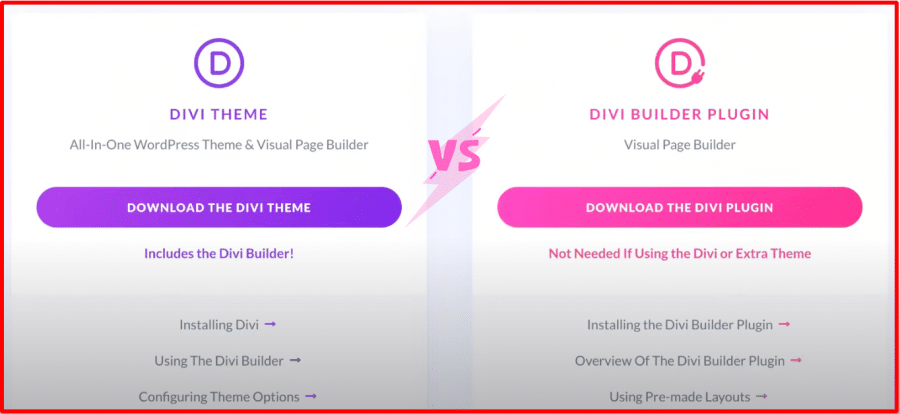
Before we get too far into the comparison of Divi theme vs Divi builder, let's have a look at their fundamental differences. Both the Divi theme and the Divi Builder plugin offer the same features,
but we've noticed that many customers are wondering about one little detail: is there anything in the Divi Builder plugin that isn't in the theme? They ask because they think it's cool to have access to all the tools they wouldn't have otherwise.
The Divi Builder is not a full substitute for the Divi theme because it lacks the majority of the core plugin's functionality while being used to create and configure pages on your website. Elegant Themes' main product, the Theme version, has been available since its inception, so you know you can rely on it.
While the Divi Builder is a fantastic plugin in other ways, it lacks complete WooCommerce compatibility, which is why if you're hosting a WordPress e-commerce site, we strongly recommend utilizing the Theme version instead.
The Divi Builder Plugin is a Module that is included with the Divi Theme. You don't need to install both versions of this plugin because they work the same way. When you utilize the Divi theme, you will have access to all of the capabilities that this plugin calls for, along with much more.
When do I need to utilize the Divi Builder plugin?
There are two basic scenarios in which you would utilize the Divi Builder plugin, and they are as follows:
1. You wish to utilize a different theme other than Divi because of the special capabilities it provides.
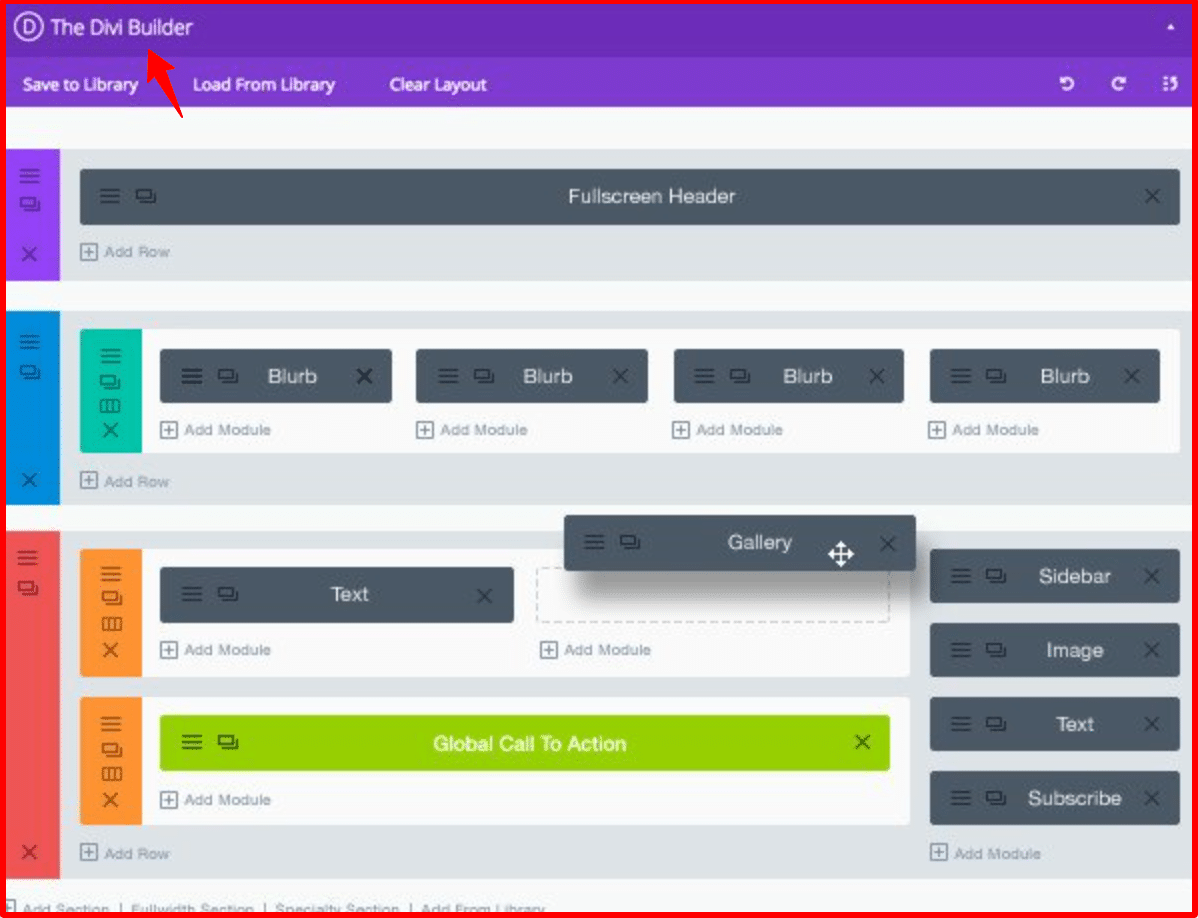
Looking for an alternative to Divi theme but still want to use our drag-and-drop builder to swiftly create your design?
Then have a look at the Divi builder plugin, which gives you more flexibility over building theme components and works seamlessly with any other WordPress theme without the need for code modification.
A theme with a layout builder gives you the ability to construct any website with tens of thousands of options in a matter of minutes.
The Divi Builder plugin combines the best of both worlds, allowing you to use the power of Divi's Builder system for content generation and complex layout for any WordPress theme. You can use this fantastic tool to develop even more intricate designs that are responsive and mobile-ready, as well as cache your sites for faster load times.
You may mix and match any WordPress theme's header and footer design with Divi's customization tools, as well as generate your website's page content using the same Divi Builder that we all love.
2. You want to change WordPress themes but wind up with a short-code catastrophe.
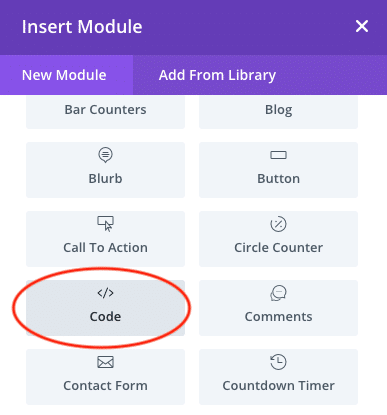
The Divi Builder plugin may also be useful if you decide to upgrade your WordPress theme on a website. Divi, like many WordPress page builder plugins, employs shortcodes to display material on your site, and because they are built with the official Divi Library, they will appear when using the Divi Builder instead of your own Visual Builder layouts.
Divi has a lot of potential, however, there are some drawbacks when utilizing the Divi Builder, as Chris Lama pointed out in his essay. Specifically, attempting to switch to a non-Elegant Themes theme might result in your content looking like jumbled shortcodes full of odd code because it was originally created using the Divi Builder.
Previously, you would have had to manually scrape your material into your new themes to overcome this limitation. However, due to Divi, this issue has been resolved, and you can now simply install and activate the Divi Builder plugin.
As a result, the Divi builder plugin has ironed out all of its flaws and evolved into one of the greatest plugins for customizing themes on your WordPress website.
Features of Divi theme vs Divi Builder
Divi theme

The Divi theme is well-known for its contemporary design and user-friendly features. With new update options released every year, users get fantastic options to improve their sites every time. It isn't an exaggeration to say that some of these features go unnoticed, and Divi has provided a fantastic option where users have custom-made features to increase their productivity and design.
- Its fully Customizable
The Divi theme allows you to freely customize every aspect of it. You have total control over the font types and sizes, color schemes, spacing, and many other characteristics of your website.
For those who want to get their hands dirty but aren't particularly adept at modifying code, it's also quite simple to apply a custom CSS style sheet so you don't have to update every single component of your website that you want to impact by hand.
- Easy updates of the modification
Divi provides you with exactly what you want, when you want it, and at the speed of light. All modifications to your design are transformed in real-time, so everything is up to date as you work. Furthermore, our interface allows you to be as creative as you want when you want to build your website.
- a variety of layout options

You may start your design process by dragging a backdrop into the Designer and altering its color and size. The Editor also includes around 20 readymade designs.
- High speed
Divi is the fastest-loading WordPress theme we’ve used to date. With no page refreshes and zero loading time, making it a very fast experience, especially for users on slower connections or with mobile devices in mind.
- The benefit of Divi Library
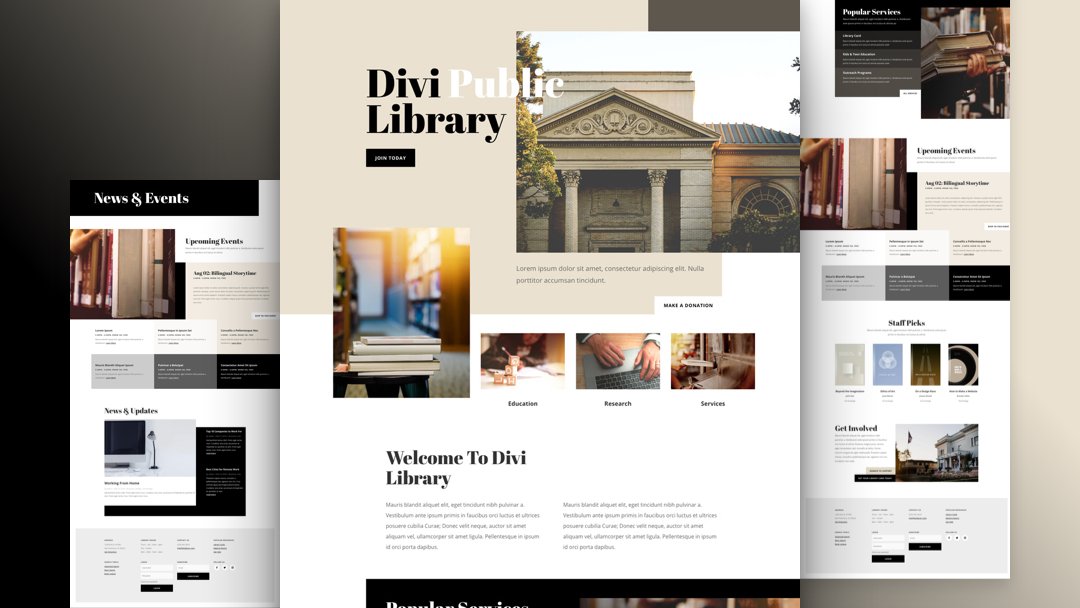
You may simply save your layouts, photos, and projects to the library to avoid losing them. You may download a variety of free and paid materials. Our website provides the ability to export, import, share, and download layouts.
- Several Content Elements
The Divi WordPress Theme contains a plethora of content components that may be used to liven up your posts. We've made certain that there are no limitations on how you may utilize them.
- Global elements are present
The ability to synchronize all global aspects from a single place is one of the coolest new features. You may make changes in one location and they will be reflected everywhere.
- Excellent responsiveness
You may test layouts on mobile devices and make changes to your breakpoints.
Divi Builder
- No prior coding expertise is required
The fact that you don't need to know any hard-level coding to get started with website development is one of the most appealing features of the Divi Builder. It's not as difficult as many assume; anyone can start developing a WordPress-based webpage with our builder in a matter of days.
- Drag & Drop functionality
You may quickly create a new web page with Divi's excellent drag-and-drop builder. Simply add the items by clicking them and dragging them to the desired location – it's as simple as that.
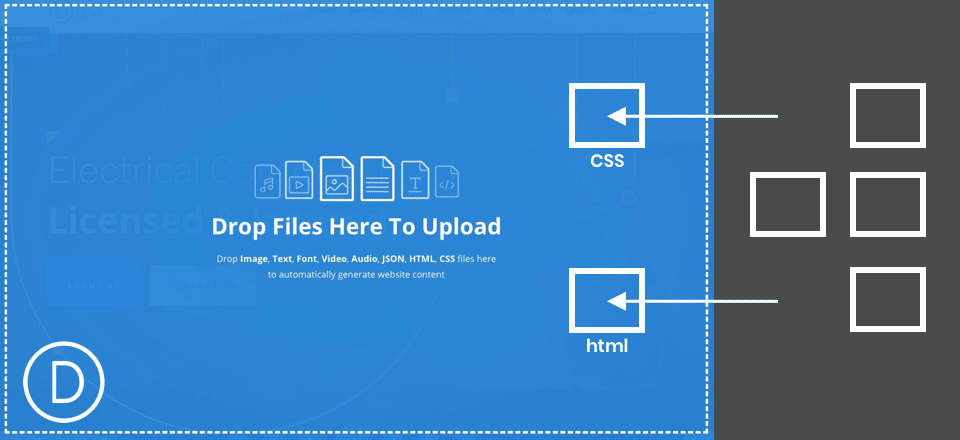
- Flexibility and Compatibility
The Divi Builder is one of the best builders we've ever worked with. It can achieve remarkable things by integrating smoothly into any WordPress theme, and because of its novel layout system, it has an unrivaled degree of versatility that allows for comprehensive customization without sacrificing design or efficiency.
- Modular page builder benefits
Divi is a modular page builder that allows you to effortlessly design content-rich websites. It's intended to be user-friendly while being simple and efficient, so you won't have to waste time tinkering with your layout, design, or efficiency.
- Shortcodes are less of a concern
Divi works particularly well for you in themes that rely heavily on shortcodes.
- Various accessibility features

The Divi page builder for WordPress offers you access to a plethora of essential tools that will aid you in the creation of your website. This screen contains the options for page slugs and excerpts. You may also activate dot navigation and conceal navigation when scrolling.
Divi theme vs Divi Builder: Price
Divi theme

Divi by Elegant Themes is a premium WordPress theme. There are no free Divi theme options available at the moment. Divi theme comes in two packages, each of which contains all of the functionality, customer support, and a variety of themes. The two bundles are as follows:
- Yearly Access- This particular package costs $89 and includes all features, customer support, and future Divi theme upgrades for a full year.
- Lifetime Access- This package, which costs $249, provides users with lifetime access to all of the features, updates, and support of Divi theme. The majority of clients select this pack since it provides a one-time payment option that is perfect for most organizations and can be used externally with no further expenses.
It is not recommended that you continue to use Divi by purchasing the yearly access option. This is due to the fact that any security issues discovered in future upgrades may cause you trouble if you are confused about how to proceed.
Furthermore, by opting for the Lifetime Access plan now, you'll be able to benefit from ongoing functionality improvements, and for just $249, you'll have access to all future versions of this theme as well as any other products developed by Elegant Themes, making purchasing Divi at an early stage more economical.
So the burning question is, what can you do with your Elegant Themes membership?
- Get Divi builder to create websites with both backend and frontend page builders, and it's a fantastic location to start developing your portfolios.
- Bloom and Monarch, which specialize in marketing and social media, are on your side.
- You get to work with WooCommerce, which is user-pleasant and simple to use, so you can say “goodbye” to tension when using that platform.
Divi theme vs Divi Builder: Pros & Cons
Divi theme Pros
- The Divi page builder is included with the purchase of the Divi theme, and no further Divi builder installation is required.
- The modifications you make are not page-specific, but rather apply to the overall layout.
- You may make changes to the templates and have them mirrored everywhere, and the changes will be visible everywhere those templates are used on your website.
Divi theme Cons
- If you opt to construct your site with Divi, you can save yourself a lot of time by not having to bother about coding. However, if you decide to change themes in the future, you may discover that your site's content has a large number of odd codes, which can be time-consuming to search for.
Divi Builder Pros
- You may use any of the themes or simply install the plugin to get started.
- If you've dealt with WordPress previously, the builder isn't very complex and may be quickly mastered.
- To begin creating using the Divi builder plugin, you don't need any UI/UX experience.
- The options here enable split testing, which allows you to test various modules and evaluate their impact on the goals; also, this testing assists you in selecting the ideal version for yourself.
- The Divi builder works well with themes such as Astra and Elementor.
Divi Builder Cons
- To be honest, a great many things are happening behind the scenes, which may be a little unbearable at times, especially when promoting one's builder, thus having a lot of tools might be considered a disadvantage when selling to consumers.
- Divi was not designed to be used for marketing or customer relationship management.
FAQs Related To Divi theme vs Divi Builder
Is Divi a theme or page builder?
Elegant themes' Divi is a premium WordPress theme and standalone WordPress plugin that allows users to create websites using the Divi page builder, which is a visual drag-and-drop page builder. Elegant Themes Divi is a visual page builder that makes it simple to create websites without knowing HTML, CSS, or PHP.
Can I use Divi builder with any theme?
Divi Builder is a WordPress plugin based on Elegant Themes' popular Divi theme that works with nearly any WordPress theme, including those not created by Elegant Themes.
Is the Divi theme worth it?
Divi is a multipurpose WordPress theme that blends amazing appearance with a multitude of impressive functions. A large selection of page templates and an intuitive page builder will appeal to both those seeking an out-of-the-box solution and those seeking to develop custom designs without scripting.
Is Divi the best WordPress theme?
Divi and Avada are commonly considered to be two of the greatest WordPress themes available. It is the best-selling WordPress theme on ThemeForest, with roughly 600,000 sales, outselling the second-placed X Theme three to one. It's easy to see why Avada is so popular after just a few minutes of using it.
Is Divi theme good for SEO?
Because it builds responsive pages that render properly on all devices, Divi Builder is ideal for SEO. They offer simple SEO analysis and Yoast plug-in integration, as well as step-by-step guidance and tools for lowering your website's bounce rate.
Is WordPress Divi free?
Elegant Themes offers Divi as a WordPress theme for purchase. WordPress has a lot of free themes, however, Divi is a premium theme, so you'll have to pay to utilize it.
Why is Divi builder so slow?
Divi is slow because it adds extra CSS and JavaScript to your site, which might lead Lighthouse and other testing tools to indicate many concerns. Load times can be sped up by using Divi's recommended hosting and other Divi plugins.
Divi theme vs Divi Builder: my personal Preference
If you ask me, I prefer to keep my WordPress configuration as simple as possible. The more you add to your site, the slower it becomes. That's why we like to build sites with Divi as the theme — it keeps things simple and eliminates the need to install any other plugins or themes to your website.
Divi theme vs Divi builder plugin: The verdict
We hope that after reading the post-Divi theme vs Divi builder, you have a better grasp of how Divi theme and Divi builder plugin vary. Now the issue is whether the Divi theme or Divi builder is better, but it's always best to decide for yourself by testing everything first, isn't it?
We've previously highlighted how much you can gain from utilizing Divi theme, but we feel that the functionality of the builder plugin, particularly the Live Customizer, falls short when it comes to Divi.
If you already use Divi theme, you don't need to install the Divi builder plugin because Divi theme includes all of the capabilities included in the Divi builder. If you want to buy a theme builder that includes capabilities like the Live Customizer, you should install the Divi builder.
While the Divi theme can create a fully-functional WordPress site from the ground up, if you want to add more functionality to your WordPress theme sites, such as dynamic slider choices and various widget sections, you might consider utilizing the Divi Builder plugin.


