WordPress Page Building and Theme Development have taken leaps and bounds, But there are tools now available to help those who don't know how to code and build WordPress themes or pages. One of these tools is called Elementor. In this article, we will go through Elementor Free vs Pro and tell you which will be the best for you.
Elementor is one of the most powerful WordPress page builders out there. Elementor is a drag-and-drop page builder that is used by over 4 million users to create beautiful and responsive web pages. With its intuitive interface, it makes page creation and theme building a breeze.
Not only is it powerful but it also provides a free version.
However, before you get yourself completely excited, note that Elementor Free comes with limited elements. If you are thinking of trying Elementor out or have been using it for a while, you should know what it comes with. and if you thought Elementor is a bit costly for you. You can check out our latest post on the latest Elementor Pro discount.
This article will look at the main features and differences between Elementor Free vs Pro for you to decide if you are missing out on its features or not.
Before we get into the nooks and crannies of the similarities and differences between Elementor Free vs Pro, here is a quick summary of what each has to offer.
Elementor Free vs Pro: Quick Summary
Check out the detailed Comparison table of Elementor Free vs Pro below
| Features | Elementor Free | Elementor Pro |
| Templates | 30+ | 300+ |
| Widgets | 40+ | 100+ |
| Websites Kits | 10+ | 60+ |
| Theme Builder | No | Yes |
| Pop-Up Builder | No | Yes |
| Drag-and-Drop Editing | Yes | Yes |
| Mobile Responsiveness | Yes | Yes |
| Advanced Styling | No | Yes |
| HTML and Shortcodes | Yes | Yes |
| Embed Anywhere | No | Yes |
| Custom CSS | No | Yes |
| WooCommerce Elements | No | Yes |
| WooCommerce Add to Cart | No | Yes |
| WooCommerce Product | No | Yes |
| Single page posts | No | Yes |
| Custom fonts | No | Yes |
| Toolset Integration | No | Yes |
| Premium Customer Support | No | Yes |
| Pricing | Free | Starts at 49$/year |
Elementor Free vs Pro: What is common?
It might be surprising to you that Elementor allows you to make stunning WordPress pages for free. In both versions of Elementor Free vs Pro who get hold of all their basic widgets, templates tools, and styling options that are required to make these pages.
This is why most people do not even need Elementor Pro all their life. If your goal with this tool is WordPress page building only focusing on your content then Elementor Free version is all you will ever need.
You are given the following things in both Elementor Free and Elementor Pro:
1. Drag-and-drop Editor
The first and most important feature in the comparison of Elementor Free vs Pro is its code-free drag-and-drop editor.
Elementor has a simple user interface with a sidebar containing all the elements that can be chosen dragged and dropped on the page you are working on to edit or change the element just as you want. It is literally this simple.

Drag-and-drop builders allow even beginners to create beautiful and converting pages in WordPress without the knowledge of any coding.
For people wanting more, they can also opt for HTML editing if they want and this feature is also part of Elementor Free.
The intuitive nature of the editor also allows you to minimize your mistakes and create multi-column layouts which is a feature not available to native WordPress users.
2. 30+ Basic templates

Elementor Free gives you 30+ basic templates for building pages in WordPress focusing on your content. Each of these templates is also customizable and 100% mobile responsive.
The best part of it all is the revision history option with which you can revisit your last edited version of the page in case you mess up or want to compare.
You can also create entire websites with Elementor builder using their 10+ website kits and tweak them to your liking. You are also given the Canvas template which is a blank template much like a canvas for you to build from scratch.
3. 40+ Basic Widgets
No comparison between Elementor Free and Pro is complete without a mention of what widgets are available in their Free versions and what are not. Here is what Elementor Free plug-in has to offer.

| Image | Star Rating | Text Editor | Image Gallery | Progress Bar | Sidebar | Tabs |
| Image Box | Social Icon | Video | Sound Cloud | Spacer | Google Maps | And more |
| Heading | Text Path | Button | Alert | Menu Anchor | Text Editor | |
| Icon Box | Inner Section | Icon List | Image Carousel | Counter | Testimonial | |
| Toggle | Accordion | Short Code | HTML | Divider | Image Gallery |
4. Mobile Responsive UI
Any page created in Elementor Free vs Pro versions is mobile responsive. With most of the internet functioning from mobile phones, pages built must be attractive not only on a computer screen but also on a mobile screen.
Both the free and Pro versions of Elementor give you mobile previews of your pages as well as mobile editing of your pages.
They do have an in-built responsive UI that does most of the work but you can also personally customize the pages to look just like you want.
5. General Settings
General settings like styling, animation, effects, adding shortcodes and HTML codes, Spacing, multi-column page layouts, and WooCommerce integration are all enabled in Elementor Free plug-in as well.
All in all, the basic utilities are provided. If you can easily create stunning WordPress pages by just plugging in Elementor Free to your WordPress website. However, if you find yourself wanting more Elementor Pro will give it all to you at reasonable prices.
Elementor Benefits – Pro Vs Free
The free edition of Elementor provides virtually infinite creative options. Elementor Pro, on the other hand, provides you with more professional features to help you speed up your workflow and increase conversions and revenue.
The following is a full overview of all the features of Elementor Pro vs Free. If you want a quick four-point overview of why you should upgrade to Pro right now, here are the important points:
1. Theme Builder allows you to personalize every aspect of your theme. You are no longer limited by the limitations of your theme when using Elementor Pro Theme Builder.
Elementor allows you to visually create your header, footer, archive page, single posts, and any other aspects of your site.
This works with any WordPress theme and does not require any coding. This approach is not available in any other theme or plugin. You can accomplish projects far faster than ever before by making the whole web design process visual and code-free.
2. Create most types of forms and effortlessly integrate them. Contact forms are an essential component of every website since they serve as conversion and lead generators.
The Forms widget in Elementor Pro is groundbreaking since the entire process of controlling them is visible. Create your forms on the front end, then link them with a few clicks to any automation marketing platform or CRM of your choice.
3. High-quality templates and blocks. Elementor Pro includes a plethora of additional professionally designed templates and blocks that can be simply adjusted to build magnificent websites.
The Pro widgets are integrated into the templates and blocks, allowing you to construct pages with sliders, animated headlines, forms, and other crucial Elementor Pro features.
4. The most important professional widgets and tools. Elementor Pro has a lot of important widgets and features that are important for any professional web designer to have.
These include Animated Headlines for impressive headline design, the Posts widget for a great way to show off your blog posts, Slides, Media Carousel, and custom fonts.
Here is the full list of free and Pro features available in Elementor:
| Feature | Elementor | Elementor Pro |
| Template Library | ✓ | ✓ |
| Export / Import Templates | ✓ | ✓ |
| Mobile Editing | ✓ | ✓ |
| Shape Divider | ✓ | ✓ |
| Video Lightbox | ✓ | ✓ |
| Box Shadow | ✓ | ✓ |
| Text Shadow | ✓ | ✓ |
| Background Overlay | ✓ | ✓ |
| Hover Animation | ✓ | ✓ |
| Entrance Animation | ✓ | ✓ |
| Heading | ✓ | ✓ |
| Image | ✓ | ✓ |
| Text Editor | ✓ | ✓ |
| Video | ✓ | ✓ |
| Button | ✓ | ✓ |
| Image Box | ✓ | ✓ |
| Testimonials | ✓ | ✓ |
| Icon | ✓ | ✓ |
| Icon Box | ✓ | ✓ |
| Social Icons | ✓ | ✓ |
| Image Gallery | ✓ | ✓ |
| Image Carousel | ✓ | ✓ |
| Icon List | ✓ | ✓ |
| Counter | ✓ | ✓ |
| Progress Bar | ✓ | ✓ |
| Tabs | ✓ | ✓ |
| Accordion | ✓ | ✓ |
| Toggle | ✓ | ✓ |
| Alert | ✓ | ✓ |
| HTML | ✓ | ✓ |
| Shortcode | ✓ | ✓ |
| Menu Anchor | ✓ | ✓ |
| Sidebar | ✓ | ✓ |
| Google Maps | ✓ | ✓ |
| SoundCloud | ✓ | ✓ |
| Divider | ✓ | ✓ |
| Spacer | ✓ | ✓ |
| Columns | ✓ | ✓ |
| Background Gradient Effect | ✓ | ✓ |
| Revision History | ✓ | ✓ |
| Blank Canvas Template | ✓ | ✓ |
| Maintenance Mode | ✓ | ✓ |
| Page Settings | ✓ | ✓ |
| Element Hover | ✓ | ✓ |
| Redo / Undo | ✓ | ✓ |
| Forms | x | ✓ |
| Slides | x | ✓ |
| Posts | x | ✓ |
| Portfolio | x | ✓ |
| Embed Anywhere | x | ✓ |
| Global Widget | x | ✓ |
| Custom CSS | x | ✓ |
| Pro Templates | x | ✓ |
| Price Table | x | ✓ |
| Price List | x | ✓ |
| Countdown | x | ✓ |
| WC Products | x | ✓ |
| WC Elements | x | ✓ |
| WC Categories | x | ✓ |
| WC Add to Cart | x | ✓ |
| Flip Box | x | ✓ |
| Masonry Layout | x | ✓ |
| Blog Pagination | x | ✓ |
| Ken Burns Effect | x | ✓ |
| Share Buttons | x | ✓ |
| Form Integrations | x | ✓ |
| Login Widget | x | ✓ |
| Animated Headline | x | ✓ |
| Facebook Widgets | x | ✓ |
| Blockquote | x | ✓ |
| Nav Menu | x | ✓ |
| Media Carousel | x | ✓ |
| Testimonial Carousel | x | ✓ |
| Call to Action Widget | x | ✓ |
| Custom Fonts | x | ✓ |
| Header & Footer builder | x | ✓ |
| Dynamic single post & archive page design | x | ✓ |
| ACF & Toolset integration | x | ✓ |
| Scrolling Effects | x | ✓ |
| Popup Builder | x | ✓ |
What you’ll get in the Elementor Pro version
Elementor Pro is like the cherry on the cake. It is a paid add-on to an already awesome WordPress page and Theme builder. But it comes with some added perks. Let’s take a look into the details of Elementor Free vs Pro and where they differ.
1. 300+ Template Gallery
If you are a WordPress developer then the option of 30 temples to choose from may feel limited. This is where Elementor Pro wins our hearts by giving you a full repository of 300+ templates to choose from. You get two types of templates in the Pro version
- Page Templates: Templates for individual content pages on your WordPress website.
- Website Templates or Kits for creating entire WordPress websites and
- Block Templates for creating certain blocks on your page.
You can save a certain block created by you as a Global Block and reuse it whenever needed as well.
2. 100+ Advanced Widgets
Elementor Pro is notoriously famous for all the additional widgets that it has to offer its users along with all the basic ones. Here is a list of all the advanced widgets that it has to offer. You are given 90+ additional widgets along with the basic ones in Elementor Pro.
One additional feature with the widgets is the Embed Anywhere option that allows you to embed any functionality at any position of the page you are building. This is a feature unique to Elementor Pro.
| Posts | Login | Code Highlight | Lottie Widget | Template |
| Share Buttons | Countdown | Hotspot | PayPal Button | Blockquote |
| Slides | Table Of Content | Video Playlist | Portfolio | Form |
| Price List | Price Table | Testimonial Carousel | Facebook-Button | Facebook Comments |
| Animated Headline | Gallery | Call To Action | Reviews | Facebook Embed |
| Nav Menu | Flip Box | Media Carousel | Facebook Page | And more |
3. Theme Builder
The best feature in my opinion in the Elementor Pro which is worthy of mention in the Elementor Free vs Pro debate is the Elementor Pro’s Theme Builder functionality.
The theme builder of Elementoir allows you to create WordPress themes. The Builder is also compatible with any WordPress Theme that you already use. Themes like Astra and Hello come free with Elementor Pro.
What the Theme Builder essentially does is that it allows you to edit the non-content areas of your page as well as the header, footer, and the likes. This not only lets to make your content attractive but also the entire look of the page changes.
4. Pop-Up Builder and Form Builder
Another unique feature in Elementor pro is the in-build pop-up builder, this eliminates the need of having any external plug-in to create pop-ups that help you generate leads which is important if you want to advertise or sell your products online.
You get templates to create pop-ups and place them as you want for example you can create an exit-intent pop-up to catch the attention of the viewer when they make a move to leave or exit your page.
Also, you can create single-page posts like archive pages or 404 pages for your WordPress website with Elementor Pro.
You also have the Elementor Pro Form Widget that allows you to make and integrate Forms seamlessly into your WordPress website. You can easily connect these forms to any automated marketing tool integrated with your tool as well.
5. Advanced Customizations and Options
With Elementor Pro not only do you get additional templates, themes, and widgets you also get advanced customization options.
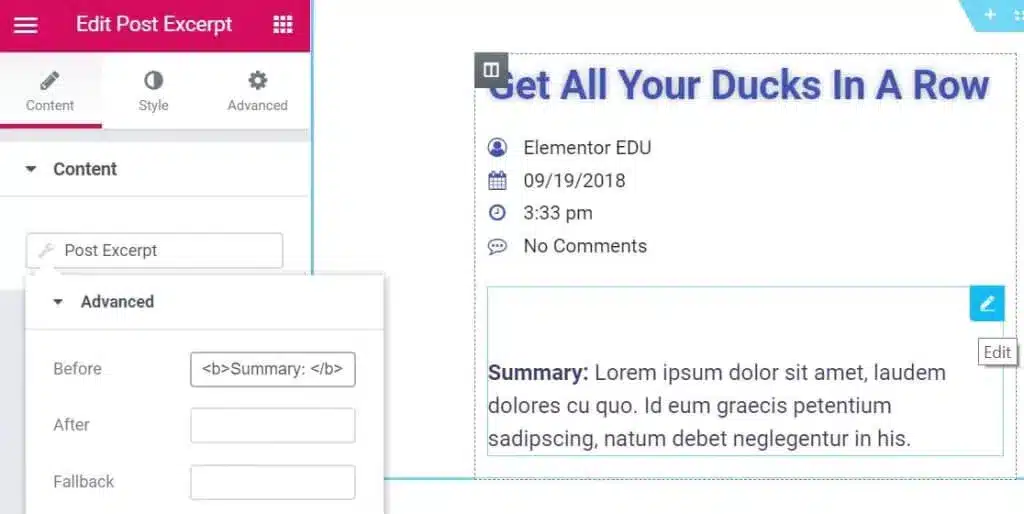
- Embed Anywhere for widget placements
- Custom CSS editing in their styling options
- Global Widgets for saving the widgets to be used in all your future posts and
- Tags
- Custom Fonts for your pages Motion Effects like 3D Tilt, Blur, Horizontal Scroll, Mouse Track, Parallax Effect, and so on.
These might be tiny features but they make a world of difference when it comes to creating pages for the internet.
With custom CSS editing, even professional coders can make changes in the templates and not feel limited by the set functionality of Elementor.
Elementor Pro brings back a lot of individuality into your projects in comparison to Elememtor Free which may feel limited after some time.
6. External and WooCommerce Integration
Elementor Free does not support any external integrations whereas Elementor Pro has included 30+ integrations ranging from CRMs, ESPs, and even social media sites and payment partners as well as commercial websites like ActiveCampaign, ConvertKit, HubSpot, Yoast, Toolset, Facebook, Google Maps, Vimeo and so on.

One of its most interesting integrations and probably the most important one is the WooCommerce integration.
They have included a WooCommerce Builder in case you can an online store that gives you additional 20 elements like Upsells, Product Price, Product Stock, Product Title & Description, Product Rating, Add to Cart Button, Breadcrumbs, Product Data Tabs, Menu Cart and so on to create the ultimate shopping website on WordPress.
7. Premium Support
With Elementor Free you do not get any live customer support. You can however refer to their extensive blogs and videos to solve any of your answers.
But with Elementor Pro you have access to live chats and email support 24*7 from the customer service committee.

You can all be part of their community to get additional help from prior users as well. Now that we know the difference between Elementor Free vs Pro it’s time we look at the Elementor Pro Pricing Plans.
How much will Elementor Pro cost?
Elementor Pro Plugin comes in four different pricing plans depending upon the number of websites you plugin to.
With all four plans, you get all the above-discussed features. You are also given a 30-day money-back guarantee with each of these Pro plans to ensure the best service available from their side. With the Studio and Agency plan, you also get VIP support with live chats and an expert network profile.
| Essential Plan | Expert Plan | Studio Plan | Agency Plan |
| 1 website | 25 websites | 100 websites | 1000 websites |
| 49$ yearly | 199$ yearly | 499$ yearly | 999$ yearly |

which one should you choose Between Elementor Free Vs Pro?
I think the answer to that is simple. With all the additional features Elementor Pro is not only a good option for advanced editing of your WordPress Website but is also pocket-friendly. However, the boils down to the fact that do you need it?
We hope you enjoyed our article on the differences between Elementor Free vs Pro.
Elementor Pro is the perfect solution for those that want to get a little more out of their website, whether you are an individual or working for a company.
If you are unsure as to whether or not you need Elementor Pro, we highly recommend trying out the Elementor Free plan to see if it will meet your needs. In case the need be, there is a 30-day money-back guarantee as well.
Frequently asked questions
What is included with Elementor free?
Elementor Free includes all of the core features: Drag and drop page builder, one-click demo importer, page builder plug-ins, theme options, basic addons, page templates, and a lot more. On top of that, the free version comes with responsive pre-made homepages, different blogs, and portfolio options, you can create any page you want and you can choose from many designs while you do it.
Is Elementor pro a one-time payment?
I know you're wondering, is Elementor Pro a one-time fee, a monthly fee, or an annual fee? The Elementor price page states that it is a one-time cost charged annually. Your license will renew annually. So you will continue to receive premium support, Pro templates, and software updates.


